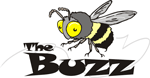|
June 2008For Microsoft Access, SQL Server, .NET, and VB ProfessionalsHi Everyone! Over the past few months, I've had the pleasure of meeting and speaking before many people in our community. From Access user groups in San Diego and London to Microsoft TechEd in Orlando, people are creating great solutions on a variety of platforms. At TechEd I participated with the SQL Server team and was part of a recorded panel discussion hosted by Mary Chipman on Are we there yet? Successfully navigating the bumpy road from Access to SQL Server. You can watch the 49 minute video here which covers this complex subject. For other resources from the TechEd conference, click on the links in the right column. We look forward to meeting more of you in person and are delighted so many have signed up for our Microsoft co-sponsored seminar at the end of the month. Based on the feedback, we're looking into doing more of these in the future. For those patiently waiting for versions of our Access 2007, I can say that we're very close to releasing several of them and will notify you when preview and shipping versions are available. We've run into some challenges with Access 2007, but are extremely impressed by the new functionality it brings to the Access community. Once again, thank you for your continued feedback and support. Please let us know how we can serve you better. Luke Chung
PRODUCT FEATURE: TOTAL ACCESS EMAILERTotal Access Emailer lets you create personalized emails to everyone on your list. Easily customize your subject and message, add data specific to each recipient, and even send them their reports. Send text or HTML message with embedded graphics. The Access 2007 version even lets you attach your Access reports as PDF files filtered for each recipient. For more information on all our upcoming Access 2007 related products, visit Schedule for Access 2007
TOTAL ACCESS ADMIN 2007 UPDATETotal Access Admin 2007 lets you monitor who's currently in an Access database and log when people enter and exit the database. Extremely helpful for finding connections which may be exiting unexpectedly and causing corruption, preventing new users from opening a database, and compacting a database after everyone exits. As part of our commitment to quality, we are pleased to announce the release of an update for Total Access Admin 2007. The latest update fixes a few issues associated with security on Vista. Find out more about this update here. This update is available free of charge to registered owners of Total Access Admin 2007, version 12.0. Notification and download instructions for receiving the patch were emailed to registered owners. If you did not receive instructions, please contact us so we can update your information. SEMINAR ON MICROSOFT ACCESS TO SQL SERVER UPSIZING IS CLOSEDThank you for signing up for our free seminar on June 27th discussing Microsoft Access to SQL Server Upsizing. Due to the overwhelming response, registration is now closed but we're working with Microsoft to host more of these events in the future. If you're interested in learning more about where Access fits in your organization and migrating Access applications to SQL Server, Visit Our Access to SQL Server Upsizing Page or contact us. OFFICE 2007 TIP: VBA MSGBOX FUNCTION FAILS TO OPEN YOUR HELP FILE UNDER OFFICE 2007The VBA MsgBox function includes optional arguments that let you add a help button to the message box, and display help topics related to your application. However, the syntax that works under Office 2003 and earlier fails to work under Office 2007.
|
|
|
|
Contact Us
l Web questions: Webmaster
l Copyright © FMS, Inc., Vienna, Virginia Celebrating Decades of Software Excellence |