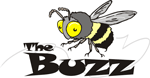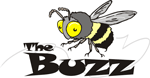 September
2012 September
2012
For Microsoft Access, SQL Server,
Visual Studio .NET, and VB6 Professionals
Greetings!
Wow, the summer has blown by here. We hope you had a good
one.
If you're in the New York area, I hope you can join me at
next week's Microsoft Access User Group meeting in New York
City.
Meanwhile, we're continuing to develop and enhance our
products, and have few tips to share on some challenging
issues we and our users encountered. The worst being the
result of a Microsoft security update in mid-August that
changed the Microsoft Common Control. The Microsoft KB article
didn't give a reliable resolution but we discovered one. This
was shared on our Facebook page as our investigations
developed, so please
Like our Facebook page to receive more timely information
than we can share in our monthly newsletter.
Additionally, our Professional Solutions Group has created more
custom solutions with Visual Studio .NET LightSwitch recently. Read about it below.
All the best,
Luke Chung
President
Contents
Join
Luke Chung at the New York Access User Group on September 10th
FMS president Luke Chung is the featured speaker at the New York
City Microsoft Access User Group meeting on September 10th, 6:30PM.
Luke will
be discussing FMS products, future directions of Microsoft
Access, the cloud, and answer questions about the
industry and his experiences.
The meeting is free and held at the Microsoft offices at
1290 6th Ave., between 51st and 52nd Streets.
Total Access Emailer Update for Access 2010 and 2007
Total Access Emailer is the most popular Microsoft Access product
for sending personalized emails. Easily use your data and reports to
create custom email with attachments to communicate with your contacts.
Total Access Emailer runs as a Microsoft Access add-in that requires no
programming. The Professional version includes a VBA interface to let
you automate email blasts programmatically. It also includes a
royalty-free runtime library to let you distribute it within your
applications to non-Total Access Emailer owners.
We are pleased to release an update to our product for
Microsoft Access 2010 and 2007 users. An update for the 2003
version is coming soon. Information on the latest versions are
available on the Total
Access Emailer Updates page.
What's New
- Option to enable or disable International Encoding
of email messages to support international (extended)
character sets
- Setup program that support machine vs. user
installations
- Improved support for Total Access Emailer tables
stored in SQL Server databases
- Improved error handling for issues with ADP
databases
- Improved handling of lists of emails or files
separated by commas, semicolons, or combinations of both
- Improved selection of multiple files on disk to
attach to an email
For more information, visit the updates page for
Microsoft Access 2010 or
Microsoft Access 2007. The Microsoft Access 2007 update
is available for owners of version 12.6.
Thank you for your support in making Total Access
Emailer such a great success!
 Fixing the Microsoft
Windows Common Control Library (MSCOMCTL.OCX) Security Update Fixing the Microsoft
Windows Common Control Library (MSCOMCTL.OCX) Security Update
On August 14, 2012, Microsoft released a security update
for Microsoft Office that includes an update to the Windows
Common Control MSCOMCTL.OCX. Unfortunately, this update causes
problems with existing Microsoft Access, Visual Basic 6, and
other applications that use common controls such as the Treeview and ListBox controls.
For us, this impacts our
Total Access Analyzer program which uses the Treeview
control in its database explorer feature.
It took us a while to figure out what was going wrong and
why instances that were working for over a decade all of a
sudden failed. After a lot of research, we discovered the
culprit and came up with a reliable solution to address it.
Microsoft provides a workaround for this problem in a
Knowledgebase article, but it doesn't always work. Our solution addresses this problem
reliably. Read our article
Fixing the Microsoft Windows Common Control Library
(MSCOMCTL.OCX) Security Update for more details.
 Microsoft
Access Tip for Error 3045: Could Not Use Database; File Already in Use Microsoft
Access Tip for Error 3045: Could Not Use Database; File Already in Use
You may encounter this error when you try to open a
database, and someone else has the database opened in
exclusive mode. However, when you examine how the other user
has opened the database, you confirm they aren't opening it
exclusively. What's going on?
Turns out, it can be related to two instances of Microsoft
Access (or DAO) using different workgroup security files. Read
more about the cause and solution in our blog:
Microsoft Access Tip for Error 3045: Could Not Use Database;
File Already in Use
Please also visit our
Microsoft Access Error Number and Error Description Reference site
for a complete list of Microsoft Access error numbers, many with links to resources explaining and resolving them.
 Visual Studio
.NET and LightSwitch Custom Application Development
Services Visual Studio
.NET and LightSwitch Custom Application Development
Services
Visual Studio LightSwitch is a wonderful addition to the Visual
Studio family. This platform makes it far more efficient to create
basic database applications with Microsoft SQL Server for the web.
 Because
of its reliance on Silverlight (it needs to be installed on
each user's machine kind of like Adobe Flash), it's not
really appropriate for general public web sites. But for internal
applications where you can require your users to install this,
it works wonderfully. There are some limitations on what you
can build, but the efficiency of creating data display and
data entry web pages with LightSwitch is far more efficient
than traditional Visual Studio pages. It still lets you use C#
and/or VB.NET to extend the functionality, but a lot of the
complexity is gone. Because
of its reliance on Silverlight (it needs to be installed on
each user's machine kind of like Adobe Flash), it's not
really appropriate for general public web sites. But for internal
applications where you can require your users to install this,
it works wonderfully. There are some limitations on what you
can build, but the efficiency of creating data display and
data entry web pages with LightSwitch is far more efficient
than traditional Visual Studio pages. It still lets you use C#
and/or VB.NET to extend the functionality, but a lot of the
complexity is gone.
The next version of LightSwitch with
Visual Studio 2012 includes support for HTML5 which eliminates
the need for users to install Silverlight. A
preview version of it is available now from Microsoft.
Our Professional Solutions Group has created several
custom LightSwitch applications recently to the delight of our clients.
Learn more and
contact us to learn how our team can help you.
Thank you for your continued support!
Watch our
 Blog, Blog,
 Facebook
page, and Facebook
page, and
 Twitter
feed for our latest announcements Twitter
feed for our latest announcements
|