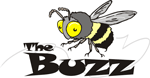|
April 2008For Microsoft Access, SQL Server, .NET, and VB Professionals |
 |
FREE UPDATE FOR TOTAL ACCESS EMAILER 2007
Total Access Emailer is the easiest way to communicate with all of your contacts, directly from MS Access. Tightly integrated into Access, it runs as an add-in directly from your database (MDB, ADP, or the new Access 2007 ACCDB format). Total Access Emailer sends email in text and/or HTML format, and you can even embed and attach Access reports that are customized for each recipient.
An update for Total Access Emailer 2007 (12.00.0008) was recently released. Registered customers should have already received download instructions. If you haven't or want more details, visit: Update Info
UPCOMING EVENT
United Kingdom
Access User Group Meeting
May 15, 2008, Reading, England
FMS President Luke Chung is the featured speaker at the annual UK Access User Group's National Seminar at the Microsoft offices in Reading. Luke is participating at the all day seminar and presenting two topics, plus general Q&A:
- Taking Over an Existing Microsoft Access Application
- Tips and Techniques for Creating Access Reports
.NET & OFFICE 2007 TIP: CREATE CUSTOM OFFICE 2007 RIBBONS WITH THE NEW VISUAL DESIGNER IN VISUAL STUDIO 2008
With the release of Office 2007, the new Ribbon interface replaces the old menu and toolbars approach. At release time, ribbons were a difficult feature for developers because you had to rely on writing XML to modify or create custom Ribbons. With the release of Visual Studio 2008, that has all changed.
EXCEL TIP: SHOW ALL THE FORMULAS OF AN OFFICE EXCEL WORKSHEET
Sometimes you need to see all the formulas in a Microsoft Excel worksheet. Rather than using the formula bar to see them individually, Excel offers a keystroke to display them all.
ACCESS TIP: FILES CREATED IN ACCESS 2007 SP1 DO NOT RUN UNDER THE ORIGINAL ACCESS 2007 VERSION
You create a Microsoft Access 2007 database (.accde, or .mde or .ade) file to give to your users. It runs fine on your machine and for several other users, but some people get an error as soon as they run it:
The VBA project is corrupt
In fact, it has nothing to do with VBA or database corruption. Your database is fine, it just won't run on that machine.
VISTA TIP: PATCH FOR OPENING WINDOWS HELP (.HLP) FILES ON WINDOWS VISTA AND WINDOWS SERVER 2008
If you are using Windows Vista or Windows Server 2008, you no doubt have learned that you cannot open Window Help (*.hlp) files. This is because Microsoft made the decision to no longer include WinHlp32.exe (which is required to launch WinHelp files) as a component of the Windows operating system. This FMS tip discusses the problem and its implications in detail on deploying Help Files to Windows Vista and Windows Server 2008.
Thank you for your continued
interest in FMS, Inc.
We look forward to hearing from you!
Sincerely,
Your Friends at FMS

Microsoft's new SharedView lets you remotely share
your documents and screen views with small groups of
friends or coworkers, for
FREE!
Visit Office Online Clipart to download more
than 150,000
free images and sounds
Need advice on your small business? Want to organize
your family finances? Or get Tax advice and tips?
Visit the
Microsoft Financial page. 5 ways to speed up your PC
By following a few simple
guidelines, you can
maintain your computer and keep it running smoothly. Special Offers from Microsoft A $75 credit for advertising on MSN Keep your PC safe and secure with Microsoft's virus scanning Windows Live OneCare offer 
|
|
|
|
|
|
|
Contact Us
l Web questions: Webmaster
l Copyright © FMS, Inc., Vienna, Virginia Celebrating Decades of Software Excellence |