Module: ADOJetADOX in Category Access/Jet Databases : Table and Records from Total Visual SourceBook
Code that shows how to work with Jet/Access objects and information using the ActiveX Data Objects (ADO) object model in VBA and VB6.
| Procedure Name | Type | Description |
| (Declarations) | Declarations | Declarations and private variables for the modADOJetADOX module. |
| ADOXCreateJetDatabase | Procedure | Create a new Jet database using ADOX. |
| ADOXCreateLinkedJetTable | Procedure | Create a table link in the specified database using ADOX. |
| ADOXGetTableProperties | Procedure | Get the properties of a table. |
| ADOXGetLinkedPath | Procedure | Get the path where the specified linked table resides. |
| ADOXGetLinkType | Procedure | Get a string identifying the type of object a linked table represents. |
| ADOXIsTableLinked | Procedure | Determine if the specified table is a linked table. |
| ADOXListJetTablesCollectionToString | Procedure | Uses ADOX to return a list of all items in the Tables catalog collection of the specified database. Note that this collection contains tables and views, so be sure to look at the value of the Type property to determine which is which. |
| ADOXRelinkAllTables | Procedure | Relinks all the linked tables to another database (assumes all linked tables are linked to the same database). |
| ADOXRelinkTable | Procedure | Relinks a table to another database. |
| ADOXTestAllLinkedTables | Procedure | Tests all linked tables in the specified database to see if the links are valid. |
| ADOXTestLinkedTable | Procedure | Tests the specified linked table to see if its link is valid. |
' Example of modADOJetADOX ' ' To try this example, do the following: ' 1. Create a new user form in your project. ' 2. Create a command button 'cmdTest' ' 3. Paste this code into the form's module Private Const mcstrSampleFolder As String = "C:\Total Visual SourceBook 2013\Samples\" Private Const mcstrSampleDatabase As String = mcstrSampleFolder & "Sample.mdb" Private Const mcstrTmpSampleDatabase As String = mcstrSampleFolder & "Sample_Tmp.mdb" Private Const mcstrTable As String = "Categories" Private Const mcstrTable_Linked As String = "Categories_Linked" Private Sub cmdTest_Click() Dim cnn As New ADODB.Connection Dim strJetProvider As String #If VBA7 Then strJetProvider = "Microsoft.ACE.OLEDB.14.0" #Else strJetProvider = "Microsoft.Jet.OLEDB.4.0" #End If ' Open the connection cnn.CursorLocation = adUseServer cnn.Open "Provider=" & strJetProvider & ";" & "Data Source=" & mcstrSampleDatabase ' Example of ADOXCreateJetDatabase If ADOXCreateJetDatabase(mcstrTmpSampleDatabase) Then Debug.Print "Database created: '" & mcstrTmpSampleDatabase & "'" Else Debug.Print "Database not created." End If ' Example of ADOChangeJetColumnCase Debug.Print vbCrLf & "Table List: " & vbCrLf & "--------------------------" Debug.Print ADOXListJetTablesCollectionToString(cnn, vbCrLf) & vbCrLf ' Open the connection to the new database With cnn .Close .CursorLocation = adUseServer .Open "Provider=" & strJetProvider & ";" & "Data Source=" & mcstrTmpSampleDatabase End With ' Example of ADOXCreateLinkedJetTable If ADOXCreateLinkedJetTable(cnn, mcstrSampleDatabase, mcstrTable, mcstrTable_Linked) Then Debug.Print "Linked table created." End If ' Example of ADOXIsTableLinked If ADOXIsTableLinked(cnn, mcstrTable_Linked) Then Debug.Print "Table is linked: " & mcstrTable_Linked Else Debug.Print "Table is not linked." End If ' Example of ADOXGetTableProperties Debug.Print vbCrLf & "Linked Table Properties:" & vbCrLf & "--------------------------" Debug.Print ADOXGetTableProperties(cnn, mcstrTable_Linked) ' Example of ADOXGetLinkedPath Debug.Print "Linked Table Path: " & _ ADOXGetLinkedPath(cnn, mcstrTable_Linked) ' Example of ADOXGetLinkType Debug.Print "Link Type: " & _ ADOXGetLinkType(cnn, mcstrTable_Linked) ' Example of ADOXRelinkTable If ADOXRelinkTable(cnn, mcstrTable_Linked, mcstrSampleDatabase) Then Debug.Print "Table re-linked: " & mcstrTable_Linked Else Debug.Print "Table not re-linked." End If ' Example of ADOXRelinkAllTables If ADOXRelinkAllTables(cnn, mcstrSampleDatabase) Then Debug.Print "All tables re-linked." Else Debug.Print "All tables not re-linked." End If ' Example of ADOXTestLinkedTable If ADOXTestLinkedTable(cnn, mcstrTable_Linked) Then Debug.Print "Linked table " & mcstrTable_Linked & " is valid." Else Debug.Print "Linked table " & mcstrTable_Linked & " is NOT valid." End If ' Example of ADOXTestAllLinkedTables If ADOXTestAllLinkedTables(cnn) Then Debug.Print "All linked tables are valid." Else Debug.Print "At least one linked table is NOT valid." End If End Sub
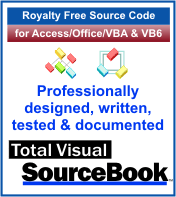 The source code in Total Visual Sourcebook includes modules and classes for Microsoft Access, Visual Basic 6 (VB6), and Visual Basic
for Applications (VBA) developers. Easily add this professionally written, tested, and documented royalty-free code into your applications to simplify your application
development efforts.
The source code in Total Visual Sourcebook includes modules and classes for Microsoft Access, Visual Basic 6 (VB6), and Visual Basic
for Applications (VBA) developers. Easily add this professionally written, tested, and documented royalty-free code into your applications to simplify your application
development efforts.
Total Visual SourceBook is written for the needs of a developer using a source code library covering the many challenges you face. Countless developers over the years have told us they learned some or much of their development skills and tricks from our code. You can too!
Additional Resources
Microsoft Access/ Office 2016, 2013, 2010, and 2007 Version
is Shipping!
Supports Access/Office 2016, 2013, 2010 and 2007, and Visual Basic 6.0!
Reviews
"The code is exactly how I would like to write code and the algorithms used are very efficient and well-documented."
Van T. Dinh, Microsoft MVP
SourceBook Info
Additional Info













