Module: JetTableInfo in Category Access/Jet Databases : Table and Records from Total Visual SourceBook
Determine Microsoft Access/Jet database object information using DAO in VBA and VB6.
| Procedure Name | Type | Description |
| (Declarations) | Declarations | Declarations and private variables for the modJetTableInfo module. |
| IsTableField | Procedure | Determine if the field in the table in the specified database exists. |
| IsRecordsetField_DAO | Procedure | Determine if a field exists in a recordset. |
| IsTable | Procedure | Determine if the table in the specified database exists. |
| IsTableOrQuery | Procedure | Determine if name is a table or query within the specified database. |
| IsSytemTable | Procedure | Determine if the table in the specified database is a system table. |
| IsTableLinked | Procedure | Determine if the table in a named database is a linked table. |
| LinkedTableDatabase | Procedure | Determine the linked database for a table in a named database. |
| LinkedTableSource | Procedure | Retrieve a linked table's actual table name from its linked back-end database. Usually the table is the same name, but it may be different. |
| TableFieldDescription | Procedure | Get the description for a field from a table in the specified database. The description property does not exist if a description hasn't been assigned. |
| TableFieldType | Procedure | Get the field type ID for a field from a table in the specified database. The description property does not exist if a description hasn't been assigned. |
| TableFieldsToArray | Procedure | Populate an array with a list of fields in a table. |
| TableFieldsToArrays | Procedure | Populate three arrays with a list of fields, types, and descriptions from a table. |
| TableFieldsToString | Procedure | Populate a string with a delimited list of fields in a table from an existing database object. |
| TableType | Procedure | Retrieve the table's linked type. |
| FieldTypeString | Procedure | Convert a field type ID (number) to a string. |
| IsTableFieldRichText | Procedure | Determine if the Format property of a memo field is set to Rich Text. In Microsoft Office Access 2007 or later, you can store rich formatted text in a database. Do this by using a memo field and setting the field's TextFormat property to RichText. You can apply formatting to all or part of the contents of the field by editing the field through a bound control in a form, or when the field is displayed in a datasheet. You can also apply formatting to all of a field when viewing a report in Layout View. |
| TableIndexesToArray | Procedure | Fills an array with a list of indexes for a table. |
| TableIndexesToString | Procedure | Create a string with a list of indexes for a table. |
| IndexFieldsToArray | Procedure | Fills an array with a list of fields in an index. |
| IndexFieldsToString | Procedure | Populate a string with a delimited list of fields in an index. |
| GetColumnHistory | Procedure | In Access ACCDB format databases, the AppendOnly property for Memo fields allows you to store a history of the changes (set AppendOnly = Yes to collect column history). This code returns the ColumnHistory for the specified Memo field. |
' Example of modJetTableInfo ' ' To try this example, do the following: ' 1. Create a new user form in your project. ' 2. Add the following command buttons to the form: ' cmdTestTable ' cmdTestField ' cmdTestIndex ' 3. Paste this code into the form's module ' 4. Adjust the value of mcstrTable to the name of a table in the current database, ' or import the Categories table from Sample.mdb (in the Total Visual SourceBook sample directory) ' 5. Run the form, and click the buttons to test the procedures in modJetTableInfo. Watch the Debug (or Immediate) window for the output. Private Const mcstrTable As String = "Categories" Private Sub cmdTestTable_Click() ' Comments: Examples of table procedures ' Test TableType Debug.Print "Table type: " & TableType(CurrentDb, mcstrTable) ' Test IsTable If IsTable(CurrentDb, mcstrTable) Then Debug.Print mcstrTable & " IS a table." Else Debug.Print mcstrTable & " IS NOT a table." End If ' Test IsTableOrQuery If IsTableOrQuery(CurrentDb, mcstrTable) Then Debug.Print mcstrTable & " IS a table or a query." Else Debug.Print mcstrTable & " IS NOT a table or a query." End If ' Test IsSystemTable If IsSytemTable(CurrentDb, mcstrTable) Then Debug.Print mcstrTable & " IS a system table." Else Debug.Print mcstrTable & " IS NOT a system table." End If ' Test IsTableLinked, LinkedTableDatabase, and LinkedTableSource If IsTableLinked(CurrentDb, mcstrTable) Then Debug.Print mcstrTable & " IS linked from " & LinkedTableSource(CurrentDb, mcstrTable) Debug.Print " in: " & LinkedTableDatabase(CurrentDb, mcstrTable) Else Debug.Print mcstrTable & " IS NOT linked." End If End Sub Private Sub cmdTestField_Click() ' Comments: Examples of table field procedures Dim astrFields() As String Dim astrType() As String Dim astrDesc() As String Dim strFields As String Dim intFields As Integer Dim lngType As Integer Dim x As Integer ' See if a field exists in a table If IsTableField(CurrentDb, mcstrTable, "dummy") Then Debug.Print "Field was found" Else Debug.Print "Field was not found" End If ' TableFieldsToArray: Populates an array with a list of fields in a table intFields = TableFieldsToArray(CurrentDb, mcstrTable, False, astrFields) ' TableFieldType: Returns the field type ID for a field from a table in the specified database ' TableFieldDescription: Returns the description for a field from a table in the specified database ' IsTableFieldRichText: Determines if the Format property of a memo field is set to Rich Text. For 2007 only. For x = 0 To UBound(astrFields) lngType = TableFieldType(CurrentDb, mcstrTable, astrFields(x)) Debug.Print x + 1, astrFields(x) & vbCrLf & _ " TypeID: " & lngType & vbCrLf & _ " Desc: " & TableFieldDescription(CurrentDb, mcstrTable, astrFields(x)) ' If it's a Memo field (type 12), check if the format is Rich Text. If lngType = 12 Then Debug.Print " RichText: " & IsTableFieldRichText(CurrentDb, mcstrTable, astrFields(x)) End If Debug.Print vbCrLf Next x ' TableFieldsToArrays: Populates three arrays with a list of fields, types, and descriptions from a table intFields = TableFieldsToArrays(CurrentDb, mcstrTable, astrFields, astrType, astrDesc) If intFields > 0 Then For x = 0 To UBound(astrFields) Debug.Print x + 1, astrFields(x), astrType(x), astrDesc(x) Next x End If ' TableFieldsToString: Populates a string with a delimited list of fields in a table from an existing database object intFields = TableFieldsToString(CurrentDb, mcstrTable, ";", True, strFields) Debug.Print vbCrLf & strFields & vbCrLf ' FieldTypeString: Convert a field type ID (number) to a string Debug.Print CurrentDb.TableDefs(mcstrTable).Fields(0).name & " is a " & _ FieldTypeString(CurrentDb.TableDefs(mcstrTable).Fields(0).Type, CurrentDb.TableDefs(mcstrTable).Fields(0).Attributes) & " field." End Sub Private Sub cmdTestIndex_Click() ' Comments: Examples of table index procedures Dim astrIndexes() As String Dim astrFields() As String Dim strNames As String Dim intFields As Integer Dim x As Integer Dim strIndexes As String Dim intCount As Integer Dim intCounter As Integer ' TableIndexesToArrayTest: Fills an array with a list of indexes for a table intFields = TableIndexesToArray(CurrentDb, mcstrTable, astrIndexes) For x = 0 To (intFields - 1) Debug.Print x + 1, astrIndexes(x) Next x ' TableIndexesToString: Creates a string with a list of indexes for a table intFields = TableIndexesToString(CurrentDb, mcstrTable, ";", strIndexes) Debug.Print strIndexes ' Example of IndexFieldsToArray intCount = IndexFieldsToArray(CurrentDb, mcstrTable, "PrimaryKey", astrFields) For intCounter = 0 To intCount - 1 Debug.Print "Index field " & intCounter & ": " & astrFields(intCounter) Next intCounter ' Example of IndexFieldsToString intCount = IndexFieldsToString(CurrentDb, mcstrTable, "PrimaryKey", ";", strNames) Debug.Print "Fields in PrimaryKey of Order Details: " & strNames End Sub Private Sub Form_Load() ' Comments: Setup controls With Me.cmdTestTable .Caption = "Test Table Procs" .Top = 500 .Left = 250 .Width = 4000 End With With Me.cmdTestField .Caption = "Test Table Field Procs" .Top = 1000 .Left = 250 .Width = 4000 End With With Me.cmdTestIndex .Caption = "Test Table Index Procs" .Top = 1500 .Left = 250 .Width = 4000 End With End Sub
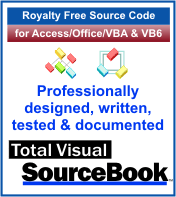 The source code in Total Visual Sourcebook includes modules and classes for Microsoft Access, Visual Basic 6 (VB6), and Visual Basic
for Applications (VBA) developers. Easily add this professionally written, tested, and documented royalty-free code into your applications to simplify your application
development efforts.
The source code in Total Visual Sourcebook includes modules and classes for Microsoft Access, Visual Basic 6 (VB6), and Visual Basic
for Applications (VBA) developers. Easily add this professionally written, tested, and documented royalty-free code into your applications to simplify your application
development efforts.
Total Visual SourceBook is written for the needs of a developer using a source code library covering the many challenges you face. Countless developers over the years have told us they learned some or much of their development skills and tricks from our code. You can too!
Additional Resources
Microsoft Access/ Office 2016, 2013, 2010, and 2007 Version
is Shipping!
Supports Access/Office 2016, 2013, 2010 and 2007, and Visual Basic 6.0!
Reviews
"The code is exactly how I would like to write code and the algorithms used are very efficient and well-documented."
Van T. Dinh, Microsoft MVP
SourceBook Info
Additional Info













