Module: SnippetQueryTable in Category Microsoft Excel : Examples from Total Visual SourceBook
Retrieve data from an Access database and put it in your current Microsoft Excel spreadsheet using Query Table Objects.
Excel makes it easy to insert data from other applications using Query Tables. You can also access and create Query Table objects through code. This module contains example code to show you how to programmatically work with Query Table objects.
| Procedure Name | Type | Description |
| (Declarations) | Declarations | Declarations and private variables for the modSnippetQueryTable module. |
| QueryTableCreateFromText | Procedure | Create a new query table object using the contents of a text file. |
| QueryTableCreateJetADO | Procedure | Create a new query table object using ADO to get data from a Access/Jet database. |
| QueryTableCreateJetDAO | Procedure | Create a new query table object using DAO to get data from a Access/Jet database. |
| QueryTableCreateSS_ADO | Procedure | Create a new query table object using ADO to get data from a SQL Server database. |
| QueryTablesDelete | Procedure | Show how to delete all query table objects from the current worksheet. |
| QueryTablesEnumerate | Procedure | Enumerate all query tables in the current worksheet. |
| QueryTableSetRefresh | Procedure | Show how to set the Refresh interval for a specified query table object. |
| QueryTablesRefresh | Procedure | Refreshes all query tables in the current worksheet. |
' Snippet code is partial code that demonstrates a particular feature, and does include separate Example code. ' Please see the Snippet notes for information about customizing and implementing Snippet code.
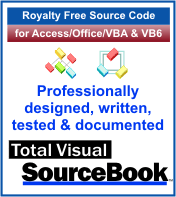 The source code in Total Visual Sourcebook includes modules and classes for Microsoft Access, Visual Basic 6 (VB6), and Visual Basic
for Applications (VBA) developers. Easily add this professionally written, tested, and documented royalty-free code into your applications to simplify your application
development efforts.
The source code in Total Visual Sourcebook includes modules and classes for Microsoft Access, Visual Basic 6 (VB6), and Visual Basic
for Applications (VBA) developers. Easily add this professionally written, tested, and documented royalty-free code into your applications to simplify your application
development efforts.
Total Visual SourceBook is written for the needs of a developer using a source code library covering the many challenges you face. Countless developers over the years have told us they learned some or much of their development skills and tricks from our code. You can too!
Additional Resources
Microsoft Access/ Office 2016, 2013, 2010, and 2007 Version
is Shipping!
Supports Access/Office 2016, 2013, 2010 and 2007, and Visual Basic 6.0!
Reviews
"The code is exactly how I would like to write code and the algorithms used are very efficient and well-documented."
Van T. Dinh, Microsoft MVP
SourceBook Info
Additional Info













