Module: BitOps in Category General VBA/VB6 : Data Type and Unit Conversion from Total Visual SourceBook
Routines for bitwise and unsigned data manipulation using VBA and VB6.
Visual Basic does not provide any native methods for performing bitwise manipulation, nor does it provide unsigned data types. This module offers routines for bit shifting, bit setting, clearing bits, unsigned assignment operations, and extracting components of variables.
| Procedure Name | Type | Description |
| (Declarations) | Declarations | Declarations and private variables for the modBitOps module. |
| BitClearByte | Procedure | Clear a bit in a byte variable. |
| BitClearInteger | Procedure | Clear a bit in an integer variable. |
| BitClearLong | Procedure | Clear a bit in a long variable. |
| BitSetByte | Procedure | Set a bit in a byte variable. |
| BitSetInteger | Procedure | Set a bit in an integer variable. |
| BitSetLong | Procedure | Set a bit in a long variable. |
| BitTestByte | Procedure | Test a bit in a byte to see if it is turned on. |
| BitTestInteger | Procedure | Test a bit in an integer to see if it is turned on. |
| BitTestLong | Procedure | Test a bit in a long integer to see if it is turned on. |
| dblToLong | Procedure | Perform an unsigned conversion from a double value to a long value. Handles doubles greater than 2,147,483,647 and less than or equal to 4,294,967,295. |
| HiByte | Procedure | Get the high byte of an integer. |
| HiLong | Procedure | Get the high long of a double. |
| HiWord | Procedure | Get the high integer of a long integer. |
| IntToByte | Procedure | Perform an unsigned conversion from an integer value to a byte value. This procedure correctly handles any integer value. For example, lngNumber = -1 assigns -1 to the variable lngNumber. However, lngNumber = IntToLong(-1) assigns 65,535 to lngNumber. |
| IntToLong | Procedure | Convert an integer value to a long value, treating the integer as unsigned. For example, performing lngNumber = -1, assigns -1 to the variable. However, performing lngNumber = IntToLong(-1) assigns 65,535. |
| LoByte | Procedure | Get the low byte of an integer. |
| LoLong | Procedure | Get the low long of a double. |
| LongToDbl | Procedure | This routine converts a long value to a double value, treating the long as unsigned. For example, performing dblNumber = -1, assigns -1 to the variable dblNumber. However, dblNumber = LongToDbl(-1), assigns 4,294,967,295. |
| LongToInt | Procedure | Perform an unsigned conversion from a long value to an integer value. |
| LoWord | Procedure | Get the low integer of the passed long. |
| MakeDbl | Procedure | Combine two longs into a double while handling negative values. |
| MakeInt | Procedure | Combine two bytes into an integer. |
| MakeLong | Procedure | Combine two words (integers) into a long while handling negative values. |
| Shlb | Procedure | Shift a byte value left by the specified number of bits. Left shifting is a multiplication operation. For the number of bits to shift to the left, raise two to that power, then multiply the result by the original value. |
| Shli | Procedure | Shift an integer value left by the specified number of bits. Left shifting is a multiplication operation. For the number of bits to shift to the left, raise two to that power, then multiply the result by the original value. |
| Shll | Procedure | Shift a long integer value left by the specified number of bits. Left shifting is a multiplication operation. For the number of bits to shift to the left, raise two to that power, then multiply the result by the original value. |
| Shrb | Procedure | Shift a byte value right the selected number of places. Right shifting is a division operation. For the number of bits to shift to the right, raise two to that power, then divide the original value by the result. |
| Shri | Procedure | Shift an integer value right the selected number of places. Right shifting is a division operation. For the number of bits to shift to the right, raise two to that power, then divide the original value by the result. |
| Shrl | Procedure | Shift a long integer value right the selected number of places. Right shifting can be defined as a division operation. For the number of bits to shift a value to the right, raise two to that power, then divide our original value by the result. |
' Example of modBitOps ' ' To try this example, do the following: ' 1. Create a new form ' 2. Add a command button 'cmdTest' ' 3. Paste all the code from this example to the new form's module ' 4. Run the form Private Sub cmdTest_Click() Dim lngHiLong As Long Dim lngLoLong As Long Dim intHiInt As Integer Dim intLoInt As Integer Dim bytHiByte As Byte Dim bytLoByte As Byte Dim lngValue As Long Dim intValue As Integer Dim bytValue As Byte Const cdblValue As Double = 1234567892343# Const clngValue As Long = 32 Const cintValue As Long = 16 Const cbytValue As Long = 8 Const cintPlaces As Long = 4 ' Shift left long Debug.Print clngValue & " shifted left " & cintPlaces & " places is: " & Shll(clngValue, cintPlaces) ' Shift right long Debug.Print clngValue & " shifted right " & cintPlaces & " places is: " & Shrl(clngValue, cintPlaces) ' Shift left integer Debug.Print cintValue & " shifted left " & cintPlaces & " places is: " & Shli(cintValue, cintPlaces) ' Shift right integer Debug.Print cintValue & " shifted right " & cintPlaces & " places is: " & Shri(cintValue, cintPlaces) ' Shift left byte Debug.Print cbytValue & " shifted left " & cintPlaces & " places is: " & Shlb(cbytValue, cintPlaces) ' Shift right byte Debug.Print cbytValue & " shifted right " & cintPlaces & " places is: " & Shrb(cbytValue, cintPlaces) ' Get longs from double lngHiLong = HiLong(cdblValue) lngLoLong = LoLong(cdblValue) Debug.Print "The hi long of " & cdblValue & " is " & lngHiLong & " and the lo long is " & lngLoLong ' Get integers from long intHiInt = HiWord(lngLoLong) intLoInt = LoWord(lngLoLong) Debug.Print "The hi integer of " & lngLoLong & " is " & intHiInt & " and the lo integer is " & intLoInt ' Get bytes from integer bytHiByte = HiByte(intHiInt) bytLoByte = LoByte(intHiInt) Debug.Print "The hi byte of " & intHiInt & " is " & bytHiByte & " and the lo byte is " & bytLoByte ' Reconstruct values Debug.Print "The integer with hi byte " & bytHiByte & " and lo byte " & bytLoByte & " is " & MakeInt(bytHiByte, bytLoByte) Debug.Print "The long with hi integer " & intHiInt & " and lo integer " & intLoInt & " is " & MakeLong(intHiInt, intLoInt) Debug.Print "The double with hi long " & lngHiLong & " and lo long " & lngLoLong & " is " & MakeDbl(lngHiLong, lngLoLong) ' Set bit long Debug.Print "Setting bit number " & cintPlaces BitSetLong lngValue, cintPlaces ' Test bit long Debug.Print "Testing bit number " & cintPlaces & " value is " & BitTestLong(lngValue, cintPlaces) ' Clear bit long Debug.Print "Clearing bit number " & cintPlaces BitClearLong lngValue, cintPlaces ' Set bit integer Debug.Print "Setting bit number " & cintPlaces BitSetInteger intValue, cintPlaces ' Test bit integer Debug.Print "Testing bit number " & cintPlaces & " value is " & BitTestInteger(intValue, cintPlaces) ' Clear bit integer Debug.Print "Clearing bit number " & cintPlaces BitClearInteger intValue, cintPlaces ' Set bit byte Debug.Print "Setting bit number " & cintPlaces BitSetByte bytValue, cintPlaces ' Test bit byte Debug.Print "Testing bit number " & cintPlaces & " value is " & BitTestByte(bytValue, cintPlaces) ' Clear bit byte Debug.Print "Clearing bit number " & cintPlaces BitClearByte bytValue, cintPlaces ' Convert an integer to a long Debug.Print "The integer -1 is the long value " & IntToLong(-1) & " when treated as unsigned" ' Convert a long to an integer Debug.Print "The long 50000 is the integer value " & LongToInt(50000) ' Convert a long to a double Debug.Print "The long -1 is the double value " & LongToDbl(-1) & " when treated as unsigned" ' Convert a double to a long Debug.Print "The double 2147483649 is the long value " & dblToLong(2147483649#) End Sub
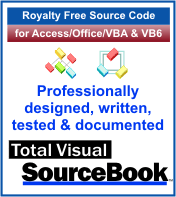 The source code in Total Visual Sourcebook includes modules and classes for Microsoft Access, Visual Basic 6 (VB6), and Visual Basic
for Applications (VBA) developers. Easily add this professionally written, tested, and documented royalty-free code into your applications to simplify your application
development efforts.
The source code in Total Visual Sourcebook includes modules and classes for Microsoft Access, Visual Basic 6 (VB6), and Visual Basic
for Applications (VBA) developers. Easily add this professionally written, tested, and documented royalty-free code into your applications to simplify your application
development efforts.
Total Visual SourceBook is written for the needs of a developer using a source code library covering the many challenges you face. Countless developers over the years have told us they learned some or much of their development skills and tricks from our code. You can too!
Additional Resources
Microsoft Access/ Office 2016, 2013, 2010, and 2007 Version
is Shipping!
Supports Access/Office 2016, 2013, 2010 and 2007, and Visual Basic 6.0!
Reviews
"The code is exactly how I would like to write code and the algorithms used are very efficient and well-documented."
Van T. Dinh, Microsoft MVP
SourceBook Info
Additional Info













