 New Features of Total Access Analyzer for Microsoft Access 2013
New Features of Total Access Analyzer for Microsoft Access 2013
This is no longer the latest version of Total Access Analyzer 2013.
Existing 15.X customers can upgrade to Total Access Analyzer 2013, Version 15.7 for a nominal fee.
For more information on the new features, visit Total Access Analyzer 2013, Version 15.7.
The most powerful Microsoft Access database documentation and analysis program is now available for Microsoft Access 2013.
Total Access Analyzer helps you know:
- Exactly what's in your database
- How objects are related to each other
- How the VBA code calls each other
- A variety of other tips and suggestions to improve and fix your databases
Total Access Analyzer supports all the features of MS Access 2013 with additional enhancements from the 2010 version to extend its functionality and improve its use based on our experiences and customer feedback.
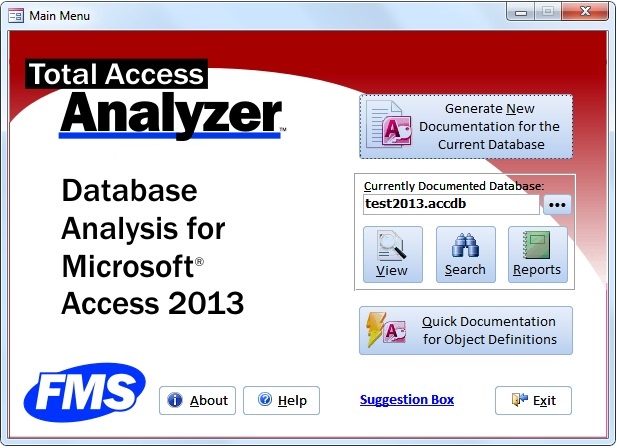
Main Form for Total Access Analyzer 2013
Enhancements
We've made many enhancements since the previous version for Microsoft Access 2010:
- Microsoft Access 2013 Support
- Documentation of Navigation Control and Buttons
- Documentation of Conditional Formatting
- Additional Documentation Enhancements
- New Reports for Control Types
- Support Procedure Calls to Libraries
- Three New Module VBA Coding Suggestions
- Enhanced VBA Module Parser for Compiler Conditionals
- New Search Bar for Selecting Objects
- Enhanced Open Documentation Form
- Report Filter Shows Count of Issues
- Improved User Experience
- Pricing and Microsoft Access Versions
- Additional Resources
Supports Microsoft Access 2013, 32-bit and 64-bit versions
Total Access Analyzer 2013 includes a 32 bit and a 64-bit version of its add-in to support both versions of Microsoft Access 2013. The setup program automatically detects the Access 2013 version you've installed and installs the appropriate one. It supports any operating system (32 and 64 bit) that Access 2013 supports.
Document All Database Types Supported by Microsoft Access 2013
Total Access Analyzer supports all the database types Microsoft Access 2013 uses including:
- ACCDB database format (from Access 2007 and 2013)
- Jet Engine/MDB formats (from Access 2000, 2002, 2003, 2007, 2010, 2013)
This means you can use Total Access Analyzer 2013 with Microsoft Access 2013 to document and analyze databases created by older versions of MS Access. Note that Access 2013 no longer supports Access Data Projects (ADP) linked to SQL Server, so Total Access Analyzer 2013 cannot support them either.
 On forms and reports, controls may have conditional formatting to use colors and relative size for different values. Total
Access Analyzer documents those settings and performs cross-reference analysis to determine if fields, code and other references are valid.
On forms and reports, controls may have conditional formatting to use colors and relative size for different values. Total
Access Analyzer documents those settings and performs cross-reference analysis to determine if fields, code and other references are valid.
These new reports are available:
- Form Controls with Format Conditions
- Report Controls with Format Conditions
Here's more information on Conditional Formatting Documentation.
Documentation was enhanced to:
- Document Web Browser control type properties
- Improve analysis of embedded macros on form events
- Improve parsing of SQL statements
- Improve VBA parsing to preserve control names in parameters
- Flag additional bad characters in object names
- Verify output database can be created before documentation starts
- Verify objects aren't open before documentation starts
New reports are available to see, by control type for forms and reports, how many and where they are used in your project. The new reports include:
- Form Control Type Summary
- Form Controls, Sorted by Control Type
- Report Control Type Summary
- Report Controls, Sorted by Control Type
For the new control types introduced in Access 2010 (Empty Cell, Navigation Control, Web Browser Control)
- Form Control Types 2010 and Later, Sorted by Control Type
- Report Control Types 2010 and Later, Sorted by Control Type
For more information, visit Control Type Reports.
Total Access Analyzer performs module analysis and cross-referencing to identify invalid procedure calls. If your database calls functions stored in a library, those functions are not being detected and procedure calls to them are incorrectly flagged as undefined.
Total Access Analyzer cannot detect the procedures in your referenced library databases. However, if you create a table in your database listing the procedure names from your library or libraries, Total Access Analyzer will avoid flagging those procedure calls as undefined.
Simply create a table name usysTAnalyzerLibraryProcs in your database with two text fields: Procedure and Library. Fill the table with the procedure names you call. The library value isn’t required, but provided for easier tracking. Total Access Analyzer will check the list to avoid identifying those procedures as undefined.
 Over the years, from customer feedback and as we encounter mistakes in our own work, when possible, we add
their detection to Total Access Analyzer. This version includes three new Best Practices:
Over the years, from customer feedback and as we encounter mistakes in our own work, when possible, we add
their detection to Total Access Analyzer. This version includes three new Best Practices:
Unused DLL and Windows API Declare Procedures
DECLARE statements let you use procedures defined in DLL files and Windows API commands. Procedures defined in DECLARE statements that are not called are flagged as unused.
Property or Procedure Name Conflicts with Parameter
Parameters shouldn’t be the same name as the property or procedure name since it creates confusion when referencing it.
Unused Constants, Variables, and Parameters are Separated
Previously, all of these unused definitions were categorized into one Unused Variables group. They are now separated into three separate issues so you can manage them differently. Unused Parameters are particularly important to address because the calling procedure may be expecting different behavior from the procedure based on that parameter, but it’s completely ignored.
 The VBA module parser for the 2010 version added support for compiler conditionals in the declarations section or
procedures as defined in #IF...#ELSE…#END IF statements. This is particularly common when using the VBA7 constant to manage 32 versus 64 bit code:
The VBA module parser for the 2010 version added support for compiler conditionals in the declarations section or
procedures as defined in #IF...#ELSE…#END IF statements. This is particularly common when using the VBA7 constant to manage 32 versus 64 bit code:
#If VBA7 Then < 64 bit specific code > #Else < 32 bit specific code > #End If
The VBA parser in Total Access Analyzer 2013 supports entire procedures defined by compiler conditionals to avoid triggering duplicate procedure definition issues. The duplicate procedures should be paired together:
#If VBA7 Then
Sub ProcName()
...
End Sub
#Else
Sub ProcName()
...
End Sub
#End If
Conditional compilers are also considered when determining unused code.
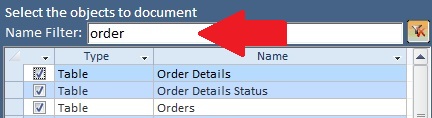 A search bar, similar to what's available on the Navigation Pane, is added to the places where
you select objects.
A search bar, similar to what's available on the Navigation Pane, is added to the places where
you select objects.
- Documentation Wizard
- Quick Doc Wizard
- Report Filter, Objects Tab
This simplifies the filtering of the list of objects by name.
The list of documented databases now shows when each database documentation process started and how long it took:
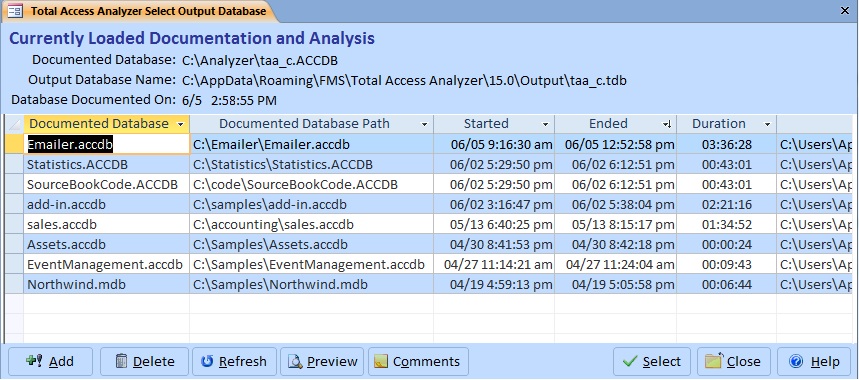
New Reports
In addition to the report listing the databases by name, two new reports are available:
- Output Databases, Sorted by Analysis Time
- Output Databases, Sorted by Start Time
For the reports that show issues, you can specify a filter to limit which issues are included. The Errors, Suggestions, and Performance tabs now show the count for each issue to make it easier to decide which issues to include:
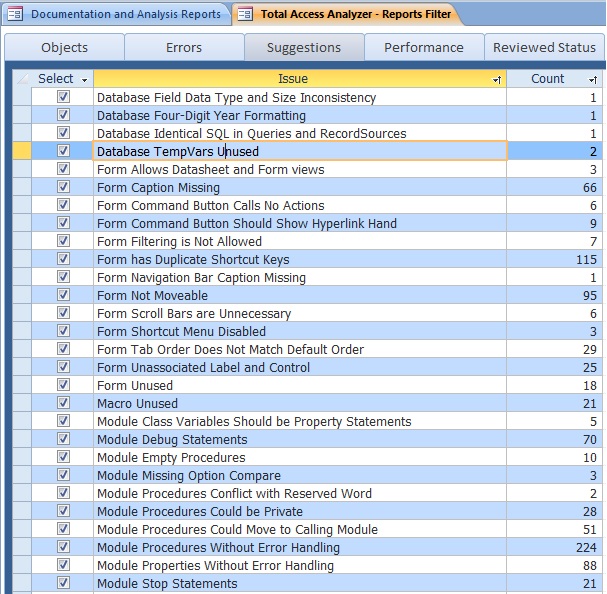
The Count Field is Added to the Report Filter for Issues
New Treeview and Graphics
The hierarchical treeview is used in the View Explorer and Diagrams. A new treeview interface is provided with more modern graphical icons and font, more responsive expand and collapse behavior in the diagrams, and support for 32 and 64-bit versions of Microsoft Access. It also eliminates the dependency on the treeview in the Microsoft Common Control which has experienced Microsoft update issues that caused it to fail.
Improved Display of Module Code
When viewing module results, the Module Tab now shows the entire module rather than separate records for each procedure
Improved Jumping to Module Code
When viewing module results, you can press the Design icon to open the module editor at the current procedure. This feature is enhanced to better handle property Get, Let, and Set definitions, and to move to the first line of the procedure (after any comment lines) and highlight it.
Modern Fonts and Larger Sizes
With higher and higher resolution monitors, larger fonts are used throughout the program to make it easier to read.
New Manual and Context Sensitive Help
Updated manual and help file with detailed documentation of how the program works and how to best use it.
Pricing and Microsoft Access Versions
Due to the differences within each version of Microsoft Access, there is a separate version of Total Access Analyzer for each version of Access.
|
Total Access Analyzer Pricing by Microsoft Access Version |
|||||||||
| Microsoft Access Version | |||||||||
| Licenses | Price | 2019/365 | 2016 | 2013 | 2010 | 2007 | 2003 | 2002 | 2000 |
| Single | $299 | Buy Now | Buy Now | Buy Now | Buy Now | Buy Now | Buy Now | Buy Now | Buy Now |
| 5-Seat | $899 | Buy Now | Buy Now | Buy Now | Buy Now | Buy Now | Buy Now | Buy Now | Buy Now |
|
Upgrade Between Access Versions |
|||||||||
| Single | $199 | Buy Now | Buy Now | Buy Now | Buy Now | Buy Now | Buy Now | Buy Now | Buy Now |
| 5-Seat | $599 | Buy Now | Buy Now | Buy Now | Buy Now | Buy Now | Buy Now | Buy Now | Buy Now |
|
Update to the Latest Release within the Same Version |
|||||||||
| Update Version | 17.1 | 16.7 | 15.7 | 14.7 | 12.97 | 11.95 | 10.8 | 9.8 | |
| Single | $149 | Buy Now | Buy Now | Buy Now | Buy Now | Buy Now | Buy Now | Buy Now | Buy Now |
| 5-Seat | $449 | Buy Now | Buy Now | Buy Now | Buy Now | Buy Now | Buy Now | Buy Now | Buy Now |
|
Premium Support Subscription |
|||||||||
| Single | $299 | ||||||||
| 5 Seat | $999 | ||||||||
|
Also available as part of |
|||||||||
|
Total Access Ultimate Suite Total Access Developer Suite |
|||||||||
|
Runtime/Redistributable Version |
|||||||||
| Not Applicable | |||||||||
|
Licensing Information |
|||||||||
| Total Access Analyzer is licensed on a per user basis.
Each user who runs the program must have a license. Read the License Agreement for details. |
|||||||||
Additional Resources
- For a quick overview of Total Access Analyzer, Take the Product Tour
- Previous Version: Features Introduced with the Microsoft Access 2010 Version
- Previous Version: Features Introduced with the Microsoft Access 2007 Version
- Total Access Analyzer Home
Additional Updates
With the release of the MS Access 2013 version, we also created updates for earlier versions of Access:
- Total Access Analyzer 14.5 for Microsoft Access 2010
- Total Access Analyzer 12.95 for Microsoft Access 2007
- Total Access Analyzer 11.95 for Microsoft Access 2003
Benefit from the enhancement even if you haven't migrated to Access 2013. Existing customers can upgrade within the version at a discounted price.
Microsoft Access 2019 / 365 Version is shipping!
Version 16.7 for
Microsoft Access 2016
Version 15.7 for
Microsoft Access 2013
Version 14.7 for
Microsoft Access 2010
Version 12.97 for
Microsoft Access 2007
Version 11.95 for
Microsoft Access 2003
Version 10.8 and 9.8 for
Access 2002 and 2000
Awards and Reviews
"Total Access Analyzer is an amazing product that I've relied on and recommended for years. It's a huge time saver."
Sal Ricciardi, Programming Writer, Microsoft Corporation
Analyzer Info
Why Analyzer?
Additional Info




 Total Access Analyzer documents the navigation controls and buttons. References to subforms are documented and
cross-referenced for validation. Additionally, an error and two suggestions are offered:
Total Access Analyzer documents the navigation controls and buttons. References to subforms are documented and
cross-referenced for validation. Additionally, an error and two suggestions are offered:











