Module: Forms in Category Microsoft Access : Forms from Total Visual SourceBook
General routines for Microsoft Access forms (Jet and ADP). Includes VBA support for 32 and 64-bit API calls.
| Procedure Name | Type | Description |
| (Declarations) | Declarations | Declarations and private variables for the modForms module. |
| ComboBoxOpen | Procedure | Open the passed combo box control. |
| ComboSetFirst | Procedure | Set the first value in a combo box as the selected value. |
| DeSelectControl | Procedure | De-highlights the text in the specified control by placing the cursor at the beginning of the control. This is useful to
handle situations where a user tabs into a control and Access highlights the entire control. Call this function after arriving at the control and
it will de-highlight the control. Note: This function works only with textbox and combo box controls. |
| EnableDisableControls | Procedure | Enables or disables all controls in the specified section of the specified form. If disabling, make sure the control doesn't have focus. Controls that have focus cannot be disabled. If you call this procedure for a section that contains the control with focus, all controls except that control is disabled. |
| CurrentFormView | Procedure | Retrieve the current view of the specified form, if it's open. |
| GetActiveForm | Procedure | Get the name of the currently active form. |
| GetControlType | Procedure | Get the control type (English name) of a form or report control. |
| IsFormOpen | Procedure | Determine if a form is open. Typically, before opening a form, you check to see if that form is open. |
| IsFormOpenInDatasheetView | Procedure | Determine if a form is open in datasheet view. |
| IsFormOpenInDesignView | Procedure | Determine if a form is open in design view. Access supports certain operations on forms only when they are open in design view. Use this procedure to verify how a form is opened before attempting such operations. |
| IsFormOpenInFormView | Procedure | Determine if a form is open in form (normal) view. |
| IsFormOpenInLayoutView | Procedure | Determine if a form is open in layout view. |
| IsFormOpenInMode | Procedure | Determine if a form is open in a particular view. |
| FormAddRecord | Procedure | Adds a new record in the specified form. Many editing forms in Access applications have the need for the user to easily add records. You can accomplish this by using the navigation buttons of the form, or by using the keyboard to move to the last record and opening a new record. However, your application may need to add additional logic to the operation of adding a new record. Use this function to add a new record, handling your special needs before or after calling it. |
| FormClose | Procedure | Close the named form without errors. This function is useful when closing a form and that form may not be open. It first checks to see if the object is open, and if it is, closes it. |
| FormCloseAll | Procedure | Close all open forms that can be closed. |
| FormControlPropertiesChange | Procedure | Open a form in design view, sets the specified property to the specified value on all controls, and optionally saves the form. You can use this function to make mass changes to a form's properties. The fSave parameter indicates whether or not the changes should be changed. |
| FormControlsToArray | Procedure | Populate the passed array with control names of a form. The passed array must be 0-based. The procedure will expand the array as needed, so you do not need to pre-allocate array storage before calling the procedure. If the form specified is not open, the procedure opens it in design view, fills the array and then closes the form. If the form specified is already open, this procedure does not re-open or close the form. |
| FormControlsToString | Procedure | Populate the passed string with control names of a form. Use the chrDelimit parameter to specify the character or characters to use as the delimiter between control names. The procedure places the resulting string in the strIn parameter. |
| FormDeleteRecord | Procedure | Delete the current record from the specified form. |
| FormMoveFirst | Procedure | Move to the first record of a form. This is useful when you are implementing your own navigation buttons, and want to duplicate the behavior of the built-in Access navigation buttons. |
| FormMoveLast | Procedure | Move to the last record of a form This is useful when you are implementing your own navigation buttons, and want to duplicate the behavior of the built-in Access navigation buttons. |
| FormMoveNext | Procedure | Move to the next record of a form This is useful when you are implementing your own navigation buttons, and want to duplicate the behavior of the built-in Access navigation buttons. |
| FormMovePrevious | Procedure | Move to the previous record of a form This is useful when you are implementing your own navigation buttons, and want to duplicate the behavior of the built-in Access navigation buttons. |
| FormMoveSizeInches | Procedure | Move and/or resizes the named form in units of inches. The form named by the strForm parameter must be open for this procedure to work. To leave a particular sizing/position value unchanged, do not specify a value when calling the procedure. For example, to resize a form, leaving its position intact, specify values for the varWidth and varHeight parameters, and zero-length strings for the varTop and varLeft parameters. |
| FormMoveSizeTwips | Procedure | Move and/or resizes the named form in units of Twips (1 twip = 1/1400 inch). This procedure gives a greater amount of accuracy in moving and sizing forms than the related FormMoveSizeInches procedure. The form named by the strForm parameter must be open for this procedure to work. To leave a particular sizing/position value unchanged, do not specify a value when calling the procedure. For example, to resize a form, leaving its position intact, specify values for the varWidth and varHeight parameters, and zero-length strings for the varTop and varLeft parameters. |
| FormNamesToArray | Procedure | Loads an array with the names of all the forms in the current database. |
| FormNamesToString | Procedure | Populate a string with names of all forms in the current database. |
| FormOnNewRecord | Procedure | Determine if the specified form is on a new record by checking the value of the NewRecord property. |
| FormOpen | Procedure | Open a form in normal or dialog mode and trap for any errors. If the form is already open, just select it. |
| FormOpenWait | Procedure | Open a form in normal or dialog mode, and wait until that form is closed with an option to hide the current form. This is useful when a form opens another form and wants to be invisible until the user closes that form. If the form is already open, just select it. |
| FormOpenReplace | Procedure | Open a form with all the options and trap for any errors. If the form is open, close it and open it again (useful if an argument is passed and/or running Open and Load events). |
| FormPropertyChange | Procedure | Changes the value of the named property on a form. |
| FormSaveRecord | Procedure | Saves the current record on the specified form. This is useful if you want to add a [Save] button to your form, and call this procedure from that button to save the current record. |
| FormsOpen | Procedure | Determine if any forms are open. This is useful when your application must perform an operation (such as closing) that requires all forms and reports to be closed. See the CloseObjectsOfType() and CloseAllOpenObjects() functions for ways to close open objects. |
| FormOpenDesign | Procedure | Open a form in design mode. If it's already open, change the current view to design view. |
| FormOpenDesignAll | Procedure | Open all the forms in design view and if visible, minimizes them. Skips forms that are already open. |
| FormUndoRecord | Procedure | Undo the changes to the current record on the specified form. This is useful if you want to put an 'Undo' command button on your form to undo edits to the current record or field. |
| IsSubForm | Procedure | Determine if the passed form is open as a form or a subform. This can be useful when your database contains a form that is used in regular view mode as well as a subform. If your application has special logic that is affected by whether or not the form is opened as a subform, use this procedure to detect this case. |
| ListFillForms | Procedure | Provides a list fill function for a list/combo box for a list of forms. Use the name of this function as the "RowSourceType" property of a listbox or combo box. Do NOT use an "=" sign or parentheses. |
| ListFillMacros | Procedure | Provides a list fill function for a list/combo box for a list of macros. Use the name of this function as the "RowSourceType" property of a listbox or combo box. Do NOT use an "=" sign or parentheses. |
| ListFillModules | Procedure | Provides a list fill function for a list/combo box for a list of modules. Use the name of this function as the "RowSourceType" property of a listbox or combo box. Do NOT use an "=" sign or parentheses. |
| ListFillReports | Procedure | Provides a list fill function for a list/combo box for a list of reports. Use the name of this function as the "RowSourceType" property of a listbox or combo box. Do NOT use an "=" sign or parentheses. |
| SelectControl | Procedure | Selects/de-selects the contents of the specified control. This can be useful when you want your code to select all the text in a particular control. By default Access highlights an entire control's contents when you move into that control. You can use this function to remove the highlight by setting the fNone parameter to true. |
| WaitUntilFormClose | Procedure | Wait for the form to close, using the Sleep command rather than DoEvents (which eats up CPU processing resources). This is useful to suspend the execution of code until the user closes a form and the form cannot be opened modally. |
| Form_SetCommandButtons | Procedure | Set command button properties on the form, including the use of the hyperlink hand while hovering. |
| Form_SetFonts | Procedure | Set the font name and size for label, text box, and tab controls. |
| Form_SetSectionColors | Procedure | Set the form's section colors to one consistent color (defaults to the Windows System color). |
| Form_SetSectionColorsIndividually | Procedure | Set the each of the form's section colors. Use -2147483643 if you want the System Windows color. |
| ObjectNamesToArray | Procedure | Loads an array with names of all of an object type. |
' Example of modForms ' ' To try this example, do the following: ' 1. Create a new form in your copy of Sample.mdb (in the Total Visual SourceBook sample directory). ' Alternately, create a new form in the database of your choice, and import the following objects from Sample.mdb: ' Table: 'Categories' ' Form: 'Categories' ' 2. Make the Page and Form Header and Footer sections visible ' 3. Set the RecordSource property to the 'Categories' ' 4. Create the following command buttons ' 'cmdTest' ' 'cmdTestCombo' ' 'cmdSelect' ' 'cmdAdd' ' 'cmdFirst' ' 'cmdLast' ' 'cmdNext' ' 'cmdPrevious' ' 'cmdEnableDisable' ' 'cmdClose' ' 'cmdProps' ' 'cmdDelete' ' 'cmdSave' ' 'cmdUndo' ' 'cmdWait' ' 'cmdOpenCloseForms' ' 5. Create the following list boxes: ' 'lstForms' ' 'lstMacros' ' 'lstModules' ' 'lstReports' ' 6. Create a combo box 'cboTest' ' 7. Create a text box 'txtTest' ' 8. Add another form named 'frmProps' with 2 command buttons and 2 text boxes ' 8. Paste this code into the form's module #If VBA7 Then Private Declare PtrSafe Sub Sleep Lib "kernel32" (ByVal lngMilliSeconds As Long) #Else Private Declare Sub Sleep Lib "kernel32" (ByVal lngMilliSeconds As Long) #End If Private Const mcstrFormName As String = "Categories" Private Sub cmdOpenCloseForms_Click() If MsgBox("This will open all forms in design view, then close them all (including this form). " & vbCrLf & _ "All forms will be saved on close." & vbCrLf & vbCrLf & "Continue?", vbYesNo) = vbYes Then FormOpenDesignAll acWindowNormal ' wait 2 seconds Sleep 2000 FormCloseAll (True) End If End Sub Private Sub Form_Open(Cancel As Integer) cmdTest.Caption = "Test Access form functions" cmdTestCombo.Caption = "Test Combo" cmdSelect.Caption = "Select/Deselect" cmdAdd.Caption = "Add" cmdDelete.Caption = "Delete" cmdUndo.Caption = "Undo" cmdSave.Caption = "Save" cmdFirst.Caption = "First" cmdLast.Caption = "Last" cmdNext.Caption = "Next" cmdPrevious.Caption = "Prev" cmdEnableDisable.Caption = "Enable/Disable" cmdClose.Caption = "Close" cmdOpenCloseForms.Caption = "Open then Close Forms" cmdProps.Caption = "Form property" cmdWait.Caption = "Wait for " & mcstrFormName lstForms.RowSourceType = "ListFillForms" lstMacros.RowSourceType = "ListFillMacros" lstModules.RowSourceType = "ListFillModules" lstReports.RowSourceType = "ListFillReports" cboTest.RowSourceType = "Value List" cboTest.RowSource = "Red;Blue;Green;Yellow;Magenta" txtTest = "Hello Visual SourceBook Users" ' Example for Form_SetCommandButtons Form_SetCommandButtons Me, "Tahoma", 10, False ' Example for Form_SetFonts Form_SetFonts Me, "Tahoma", "10", True ' Example for Form_SetSectionColors Form_SetSectionColors Me, 15590879 End Sub Private Sub cmdTest_Click() Dim astrControls() As String Dim astrForms() As String Dim intCount As Integer Dim intCounter As Integer Dim strControls As String Dim strForms As String Dim ctl As Control ' Example of FormsOpen If FormsOpen() Then Debug.Print "There are open forms" Else Debug.Print "There are no open forms" End If ' Example of FormControlsToArray intCount = FormControlsToArray(mcstrFormName, astrControls) Debug.Print "Form Controls:" For intCounter = 0 To intCount - 1 Debug.Print intCounter & ": " & astrControls(intCounter) Next intCounter ' Example of FormControlsToString intCount = FormControlsToString(mcstrFormName, ";", strControls) Debug.Print "Controls: " & strControls ' Example of FormNamesToArray intCount = FormNamesToArray(astrForms) Debug.Print "Form names:" For intCounter = 0 To intCount - 1 Debug.Print intCounter & ": " & astrForms(intCounter) Next intCounter ' Example of FormNamesToString intCount = FormNamesToString(strForms, ";") Debug.Print "Forms: " & strForms ' Example of FormMoveSizeInches FormMoveSizeInches Me.name, 1, 1, 5, 5 ' Example of FormMoveSizetwips FormMoveSizeTwips Me.name, 1440, 1440, 7200, 7200 ' Example of FormOnNewRecord Debug.Print "Form on new record: " & FormOnNewRecord(Me) ' Example of FormOpen FormOpen mcstrFormName, False ' Example of FormsOpenMinimized ' Uncomment the following line to test this function ' intCount = FormsOpenMinimized() ' Example of GetActiveForm Debug.Print "Active form: " & GetActiveForm() ' Example of GetControlType For Each ctl In Me.Controls Debug.Print "Control " & ctl.name & " is a " & GetControlType(ctl) Next ctl ' Example of IsFormOpen If IsFormOpen(mcstrFormName) Then Debug.Print mcstrFormName & " is open" Else Debug.Print mcstrFormName & " is not open" End If ' Example of CurrentFormView Debug.Print "Current form view for " & mcstrFormName & " is " & CurrentFormView(Forms(mcstrFormName)) ' Reopen the form in Normal mode. FormOpenReplace mcstrFormName, acNormal ' Example form for IsFormOpenInMode If IsFormOpenInMode(mcstrFormName, acNormal) Then Debug.Print mcstrFormName & " is open in normal mode" Else Debug.Print mcstrFormName & " is not open in normal mode" End If ' Reopen the form in Datasheet view FormOpenReplace mcstrFormName, acFormDS ' Example of IsFormOpenInDatasheetView If IsFormOpenInDatasheetView(mcstrFormName) Then Debug.Print mcstrFormName & " is open in DatasheetView" Else Debug.Print mcstrFormName & " is not open in DatasheetView" End If ' Reopen the form in Datasheet view FormOpenReplace mcstrFormName, acNormal ' Example of IsFormOpenInFormView If IsFormOpenInFormView(mcstrFormName) Then Debug.Print mcstrFormName & " is open in FormView" Else Debug.Print mcstrFormName & " is not open in FormView" End If ' Example of IsFormOpenInLayoutView If IsFormOpenInLayoutView(mcstrFormName) Then Debug.Print mcstrFormName & " is open in LayoutView" Else Debug.Print mcstrFormName & " is not open in LayoutView" End If ' Example of IsFormOpenInDesignView If IsFormOpenInDesignView(mcstrFormName) Then Debug.Print mcstrFormName & " is open in DesignView" Else Debug.Print mcstrFormName & " is not open in DesignView" End If ' Example of IsSubForm If IsSubForm(Me) Then Debug.Print Me.name & " is a subform" Else Debug.Print Me.name & " is a subform" End If ' Example of Form_SetSectionColorsIndividually Form_SetSectionColorsIndividually Me, vbWhite, vbGreen, vbBlue, vbRed, vbYellow End Sub Private Sub cmdSelect_Click() ' Example of DeSelectControl, SelectControl Static fSelected As Boolean If fSelected Then DeSelectControl Me.txtTest Else SelectControl Me.txtTest, False End If fSelected = Not fSelected End Sub Private Sub cmdTestCombo_Click() ' Example of ComboBoxOpen ComboBoxOpen cboTest ' Example of ComboSetFirst ComboSetFirst cboTest End Sub Private Sub cmdEnableDisable_Click() ' Example of EnableDisableControls Static fEnable As Boolean EnableDisableControls Me, 0, fEnable fEnable = Not fEnable ' wait 2 seconds Sleep 2000 EnableDisableControls Me, 0, fEnable fEnable = Not fEnable End Sub Private Sub cmdAdd_Click() ' Example of FormAddRecord FormAddRecord Me End Sub Private Sub cmdFirst_Click() ' Example of FormMoveFirst FormMoveFirst Me End Sub Private Sub cmdLast_Click() ' Example of FormMoveLast FormMoveLast Me End Sub Private Sub cmdNext_Click() ' Example of FormMoveNext FormMoveNext Me End Sub Private Sub cmdPrevious_Click() ' Example of FormMovePrevious FormMovePrevious Me End Sub Private Sub cmdClose_Click() ' Example of FormClose FormClose Me.name, True End Sub Private Sub cmdProps_Click() Dim intCount As Integer ' Example of FormControlPropertiesChange intCount = FormControlPropertiesChange(mcstrFormName, "ControlTipText", "Tip changed: " & Now, True) ' Example of FormPropertyChange If FormPropertyChange(mcstrFormName, "Caption", "New caption: " & Now, True) Then Debug.Print "Form caption changed." Else Debug.Print "Form caption could not be changed." End If DoCmd.OpenForm mcstrFormName, acNormal, , , , acDialog End Sub Private Sub cmdDelete_Click() ' Example of FormDeleteRecord If MsgBox("Are you sure you want to delete this record? It cannot be recovered once deleted.", vbYesNo) = vbYes Then FormDeleteRecord Me, True End If End Sub Private Sub cmdSave_Click() ' Example of FormSaveRecord FormSaveRecord Me End Sub Private Sub cmdUndo_Click() ' Example of FormUndoRecord FormUndoRecord Me End Sub Private Sub cmdWait_Click() ' Example of WaitUntilFormCloses MsgBox "before" FormOpen mcstrFormName, True WaitUntilFormClose mcstrFormName MsgBox "after" End Sub
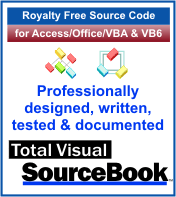 The source code in Total Visual Sourcebook includes modules and classes for Microsoft Access, Visual Basic 6 (VB6), and Visual Basic
for Applications (VBA) developers. Easily add this professionally written, tested, and documented royalty-free code into your applications to simplify your application
development efforts.
The source code in Total Visual Sourcebook includes modules and classes for Microsoft Access, Visual Basic 6 (VB6), and Visual Basic
for Applications (VBA) developers. Easily add this professionally written, tested, and documented royalty-free code into your applications to simplify your application
development efforts.
Total Visual SourceBook is written for the needs of a developer using a source code library covering the many challenges you face. Countless developers over the years have told us they learned some or much of their development skills and tricks from our code. You can too!
Additional Resources
Microsoft Access/ Office 2016, 2013, 2010, and 2007 Version
is Shipping!
Supports Access/Office 2016, 2013, 2010 and 2007, and Visual Basic 6.0!
Reviews
"The code is exactly how I would like to write code and the algorithms used are very efficient and well-documented."
Van T. Dinh, Microsoft MVP
SourceBook Info
Additional Info













