Recent News from FMS
Visit our ![]() Blog
and
Blog
and ![]() Facebook page for our latest news. For past FMS news, check out our News Archive and Legacy Press Releases.
Facebook page for our latest news. For past FMS news, check out our News Archive and Legacy Press Releases.
 March 15, 2024, Microsoft Campus Redmond, WA
March 15, 2024, Microsoft Campus Redmond, WA
Microsoft Access Day is back at the Microsoft Redmond campus in conjunction with the Microsoft MVP Conference that week.
Take this opportunity to meet Microsoft Access management, experts and enthusiasts in-person for the first time in a long time. This is a legacy of the annual Access Cascade Conference sponsored by the Portland Access User Group for decades before COVID.
FMS President Luke Chung is making a presentation on Data Analytics, Tips and Techniques. He is one of several world-class Conference Presenters.
For more information about the event, visit Access Day Registration. See you there!
 April 18-19, 2024
April 18-19, 2024
Fellow Microsoft Access MVP Karl Donaubauer of Vienna, Austria is holding his annual Access DevCon.
The Virtual DevCon is two days of presentations in English by experts from Europe and the US. It includes Microsoft Access team sharing the latest news on Microsoft Access, Copilot, Fabric, and developer techniques and experiences.
For a full list of the presenters and topics, visit the Virtual Access DevCon 2024 Agenda.
Registration is now open for virtual participation.
January 2024
 Updated papers on configuring SQL Server and Azure databases for user logins and IP Address firewalls:
Updated papers on configuring SQL Server and Azure databases for user logins and IP Address firewalls:
 July 2022
July 2022
The Microsoft Access version history page is updated with the latest Office/Access releases, including the recent release of a Security Update that caused compile errors for Access databases that were previously working for years. Library references to ACCDE and MDE format databases were broken as they were no longer considered VBA projects:
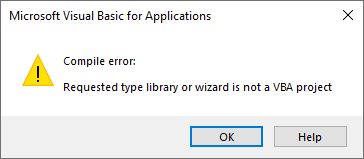
Compile error: Requested type library or wizard is not a VBA project
This impacted customers using the royalty-free runtime libraries in our Total Access Emailer and Total Access Statistics programs.
This was fixed as described in this Microsoft Access Blog Post by Access Product Manager Michael Aldridge: Access Fix Now Available for VBA Security Patch Issue
Total Access Emailer 2022
Email Everyone in Your Access List!
Total Visual Agent 2021
Automate Access Database Chores!
Updated Microsoft Access to SQL Server Upsizing Center with whitepapers, resources, and SQL Server Express Downloads
 May 2022
May 2022
A new version of Total Access Emailer, the world's most popular Microsoft Access email program, is now available for Microsoft Access 365 to 2010. This is the tenth major release of Total Access Emailer to send personalized emails to everyone in your table or query.
New Releases
- Total Access Emailer 2022, version 22.0 for Access 365, 2021, 2019
- Total Access Emailer 2016, version 16.81 for Access 2016
- Total Access Emailer 2013, version 15.81 for Access 2013
- Total Access Emailer 2010, version 14.81 for Access 2010
All of these versions include 32 and 64-bit support.
Enhancements
Major enhancements are included to support the new security requirements for Office365 and Google Gmail, including a new version of TLS and OAUTH protocol.
- Transport Layer Security (TLS) for Office 365
- Google Gmail OAUTH Protocol
- Multiple FROM Email Addresses
- Different Reply To Address
- SMTP Validation No Longer Sends a Test Email
- Relative Paths for File Names
- Main Form Enhancements Preserves Datasheet Settings
- Edit Form Enlarged and Resizable
- Embedded Files as Comma Separated Values (*.csv)
- Preview Settings are Preserved for Each User
- Updated Sample Database and Documentation
- Runtime Library Name Shows 32-bit
- Setup Program Supports 64 and 32-bit Access
- One Redistribution EXE
- Download the Trial Version
- Pricing and Access Versions
Additional Resources
- Total Access Emailer 2022 New Features
- Free Trial to experience it for yourself
 Blog Post: Total Access Emailer and Google Gmail OAUTH 2.0
Blog Post: Total Access Emailer and Google Gmail OAUTH 2.0 Blog Post: Total Access Emailer and Office365 SMTP with TLS
Blog Post: Total Access Emailer and Office365 SMTP with TLS
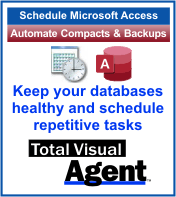 January 2022
January 2022
Total Visual Agent is the world's most popular maintenance scheduling tool for Microsoft Access/Office, Visual Studio, and Visual Basic 6 (VB6) is now available for databases created by Microsoft Office 365/Access 2021 and earlier. This is the tenth major release of Total Visual Agent and introduces many enhancements to automate maintenance chores easier than ever.
To keep your Microsoft Access databases healthy, you need to regularly compact them. For disaster recovery, you should also be making backup copies of your database regularly. You may also have regular tasks such as printing reports that are performed regularly. Total Visual Agent does this and much more on a schedule you specify. Run tasks hourly, daily, weekly, monthly or just one time. Perform database chores, run Access macros or Windows command lines.
A complete audit trail is maintained, and you can even be notified by email if something goes wrong. Total Visual Agent can also be run as a Windows service to restart if the machine reboots and for added security since a user doesn't need to be logged in.
Enhancements
- Supports new ACCDB Database formats
- Add Passwords to Archived Zip Files with Encryption Options
- Email Notification when a Database Exceeds a Size Limit
- Email Notifications of Event Completion
- New Monthly Events based on Nth Day of Week
- New Yearly Events
- Modern User Interface and Toolbars
- Treeview Adds Search, Expand All and Collapse All Buttons
- Add Comments to Events
- Change Event Enabled/Disabled Status from Settings
- Monitor and Service Forms Show Last Event and More Information
- Activity Log Form adds sort options and refresh
- Statistics Form adds sort options
- New Location for Settings Database
For more information, visit Total Visual Agent 2021 New Features and download the Free Trial to experience it for yourself.
 August 10, 2021
August 10, 2021
The Microsoft Team has released an update (Version 2107, Build 14228.20250) for Current Channel users that fixes the issue where DAO API from non-Office applications would stop responding with "The operating system is not presently configured to run this application." error message.
For more information, visit Microsoft's support page, Error: "The operating system is not presently configured to run this application".
August 5, 2021
The Microsoft Team has released more information on the error users are receiving when trying to use the Access Database Engine DAO API from a non-Microsoft Office application.
August 4, 2021
Users are reporting problems with their applications when using the Microsoft Access Version 2107 (Build 14228.20204) update that was released with the Current Channel on July 27, 2021. It updates the Access Database Engine (ACE) ACEDAO.dll that supports connections to Access databases.
The error can be triggered in Visual Studio .NET with a single line of code that initializes the Access database engine: dbe = New DAO.DBEngine. The error occurs before opening any database because the core database engine fails. Unfortunately, at this moment, there isn’t a solution once this Office update is installed on a PC other than going back to a prior version. Microsoft has informed us a fix is in the Office Update scheduled for next week on Tuesday, August 10, 2021.
![]() Visit our blog post,
Error: “The operating system is not presently configured to run this application” with Access Database Engine (DAO.DBEngine) for more details on the
issue.
Visit our blog post,
Error: “The operating system is not presently configured to run this application” with Access Database Engine (DAO.DBEngine) for more details on the
issue.
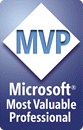 July 30, 2021
July 30, 2021
Microsoft recognized FMS President Luke Chung as a Microsoft MVP for the tenth year in a row for his support in the Microsoft Access community!
The Microsoft Most Valuable Professional (MVP) award is given to individuals who have exhibited exceptional technical expertise and a talent for sharing knowledge within their technical community.
 June 24, 2021
June 24, 2021
Total Access Memo lets you add rich text format (RTF) memos to Microsoft Access with sophisticated editing and spell checking. Our super-easy data binding means you can display rich text on your forms and reports and store it in your tables.
Give your users the ability to add text with different fonts, point sizes, fonts styles (bold, italics, underline, etc.), bullet points, tabs, paragraph margins, indentations, alignment, spacing between paragraphs, color, graphics, hyperlinks, etc.
Enhancements
- Support for 64-bit Versions of Access/Office including 365
- Backwards Compatibility
- Improved Rich Text Editor
- Enhanced Sample Database
- Updated Manual and Help File
- New Setup and Distribution Programs
For more information, visit Total Access Memo 2021 New Features.
![]() Have any suggestions or comments? Head to our blog post
Total Access Memo 2021 is Now Available! and leave us your feedback!
Have any suggestions or comments? Head to our blog post
Total Access Memo 2021 is Now Available! and leave us your feedback!
Configure Jet Red Database Engine and Access Connectivity Engine to Block Access to Remote Databases
 May 11, 2021
May 11, 2021
Microsoft released a Security Update that gives users an option to configure Jet Red Database Engine and Access Connectivity Engine to block access to remote databases. This has been added to make applications more secure and allow users to disable remote references in query execution.
This update does not make any changes to the Jet Database Engine or the Access Connectivity Engine (ACE). For more information, visit Microsoft's page Configure Jet Red Database Engine and Access Connectivity Engine to block access to remote databases.
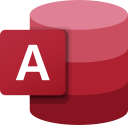 April 19, 2021
April 19, 2021
FMS offers many add-in products for Microsoft Access. They are installed with a professional setup program that includes the standard Windows uninstall. They should be removed using the Window's Add or Remove Programs feature.
There may be situations due to permissions or corruption that cause the uninstall to fail or not be available and the Access add-in remains on the Microsoft Access toolbar. For step-by-step instructions on how to manually uninstall, visit our support page, Manually Uninstall Microsoft Access Add-ins.
 April 16, 2021
April 16, 2021
FMS product can run on an Azure Virtual Machine (VM) with a Windows operating system. Office, Access and all of our products run on a Windows machine.
For more information on our products and working with the Azure cloud, visit our support page, Can FMS Products be Used on the Microsoft Azure Cloud?
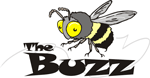 March 22, 2021
March 22, 2021
Our March 2021 newsletter has been published with news on the upcoming 2021 Virtual Access DevCon, Configuring Microsoft SQL Server Express for Multiuser Environments, Using Total Access Emailer with SendGrid SMTP Server, Running Microsoft Access via Remote Desktop and Remote App including Hosting on the Microsoft Azure Cloud, Microsoft Office 365 Access Update Version Releases, How to Change the Update Channels for Microsoft 365 Apps, Using Sentinel Visualizer 9 software for COVID-19 Contact Tracing and more!
If you did not receive the newsletter through email, you will find it here: FMS March 2021 Newsletter

 March 19, 2021
March 19, 2021
Since Microsoft introduced Terminal Services with Windows Server 2008, it is possible to host multiuser Microsoft Access applications (and other programs) without installing anything on the user's machines. Your users can run the programs from within your corporate network, or even across the Internet when hosted on the Microsoft Azure cloud. As a result, PC and Mac users can run your Access solution.
We can help you evaluate the options and tradeoffs, and implement a migration path to ensure a smooth transition to a remote hosted platform. For more information visit our page, Running Microsoft Access via Remote Desktop and Remote App including Hosting on the Microsoft Azure Cloud.
 April 22 - 23, 2021
April 22 - 23, 2021
Microsoft Access MVP Karl Donaubauer announced the Virtual Access DevCon will take place on April 22 - 24, 2021.
The Virtual DevCon will be two days packed with presentations in English by experts from Europe and the USA, an opportunity to get the latest news on Microsoft Access, see advanced techniques and thrilling real world applications, as well as meeting colleagues from all over the world.
For more information, visit the Access DevCon website.
 March 11, 2021
March 11, 2021
Total Access Emailer lets you send personalized emails and attach filtered Access reports to all your contacts. It relies on an SMTP server to do so. Office 365 is a popular choice, but so is SendGrid which is offered with Microsoft Azure.
 We have a new support page on how to integrate Total Access Emailer with SendGrid's SMTP protocol addressing some common issues that arise.
We have a new support page on how to integrate Total Access Emailer with SendGrid's SMTP protocol addressing some common issues that arise.
For more information on the solution, visit our SendGrid SMTP Error 20162 support page.
 February 15, 2021
February 15, 2021
Microsoft SQL Server is an enterprise quality database management system that's usually hosted by a server and can scale across multiple servers and locations.
For local PC, small databases, and less critical situations, Microsoft offers a limited version of SQL Server called SQL Server Express. SQL Server Express can be downloaded for free and installed on your local PC.
We have created a page with instructions on how to configure SQL Express to provide a free SQL Server across your network.
For more information, visit Configure Microsoft SQL Server Express for Multiuser Environments.

 February 11, 2021
February 11, 2021
Our FMS Developers received a client's Microsoft Access database that had the following prompt above the database when it was opened.
They did not know how to remove this prompt because the original SharePoint site no longer exists, so clicking on the 'Save to SharePoint Site' button did not help. Fortunately, our developers found a simple solution, thanks to George Hepworth, Microsoft Access MVP!
For more information on the solution, visit Remove 'Save to SharePoint Site' Prompt from an Access Database.
 January 29, 2021
January 29, 2021
Having Microsoft 365 allows users to receive new and updated features to keep their Office apps like Access, Excel and Word current.
There are several Update Channel options that send new features, security updates and non-security updates at different periods of time. Our FMS Development Team has created a page that explains the different types of Update Channels for Microsoft 365 and how to change from one Update Channel to another.
For more information, visit How to Change the Update Channels for Microsoft 365 Apps.
 December 23, 2020
December 23, 2020
FMS has worked with Microsoft Access since it was debuted in 1992. Microsoft Office 365 offers continuous updates that occur automatically monthly or every six months depending on your settings. Our team has created this page to list all of the updates that Microsoft released for the Microsoft Office 365 Update Channels.
For more information, visit Microsoft Office 365 Access Update Version Releases.
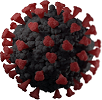 November 13, 2020
November 13, 2020
Contact Tracing is critical to minimizing the spread of COVID-19 in your community. Sentinel Visualizer can be used to store the data on your students, teachers, staff, family members, classes, clubs, sports, etc. When positive tests occur, quickly identify the common links.
Leverage your information to quickly identify those who need to be tested and quarantined while limiting the impact on the wider community. For more information and to see how Sentinel Visualizer can be used for contact tracing, visit COVID-19 Contact Tracing Software.
![]() Have any suggestions or comments? Head to our blog post
COVID-19 Contact Tracing Software and leave us your feedback!
Have any suggestions or comments? Head to our blog post
COVID-19 Contact Tracing Software and leave us your feedback!
November 4, 2020
Sentinel Visualizer 9 adds many new features including shapes, layouts, document text search, get links between entities, transformations, dataset builder, improved performance and more!
For more information on the Sentinel Visualizer 9 software, visit New Features in Version 9.
 October 27, 2020
October 27, 2020
Microsoft has introduced a new and improved Date/Time Extended Data Type. This allows users to enhance syntax compatibility with SQL, and to increase accuracy and level of detail in records that include dates and times. To enable this feature, select 'New Field' and then 'Date & Time Extended'.
For more information on this improved feature, visit Using the Date/Time Extended Data Type.
 October 16 - 17, 2020
October 16 - 17, 2020
FMS President Luke Chung attended the first annual Access Cascade Conference hosted by J Street Technology on the most popular desktop database application development platform - Microsoft Access!
The Access Cascade Conference was a virtual conference that had an exciting lineup of internationally-respected presenters, including Microsoft Access MVPs, book authors, and members of the Access development team at Microsoft.
Luke Chung gave a presentation on "Power Queries and Data Analysis Techniques". For a full list of presenters, visit Access Cascade Conference Presenters. For more information about the Virtual Conference, visit J Street Technology Access Cascade Conference.
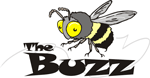 October 15, 2020
October 15, 2020
Our October 2020 newsletter has been published with news on the upcoming Virtual Access Cascade Conference with FMS President Luke Chung as a speaker, the Microsoft 365 Public Roadmap for Access, instructions on how to change Office 365 update cycle, using Windows Magnifier, Decimal Field Problems in Access and an error that occurred when using the ODBC interface implemented by the Access Database Engine.
If you did not receive the newsletter through email, you will find it here: FMS October 2020 Newsletter
 October 10, 2020
October 10, 2020
FMS, Inc is celebrating its 34th year! Since we started in 1986, FMS has become the world's leading developer of products for Microsoft Access developers and a top vendor of products for the SQL Server, Visual Studio .NET, and Visual Basic communities.
With tens of thousands of customers in over 100 countries, FMS customers are comprised of a variety of organizations from small to large including 90 of the Fortune 100 and every US federal government department. Our experience and processes for developing commercial off-the-shelf software deployed worldwide is applied throughout all our development efforts.
We at FMS, Inc. want to thank our customers for choosing us and we hope we can continue serving you in the future.
September 23, 2020
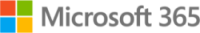 Microsoft has begun to better update the Microsoft 365 Public Roadmap for Access with upcoming features!
The Microsoft team will continue to add more feature items as they come along, while editing any release dates.
Microsoft has begun to better update the Microsoft 365 Public Roadmap for Access with upcoming features!
The Microsoft team will continue to add more feature items as they come along, while editing any release dates.
Visit Microsoft 365 Roadmap for Access for more information!
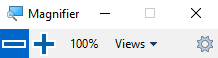 August 18, 2020
August 18, 2020
Most Microsoft users do not know that the Windows Magnifier exists! This is an easy way to zoom in and out of a screen.
It’s something that would help people with screens that are high resolution with letters getting smaller and smaller. And a temporary use rather than changing the resolution at the display level.
For more information, visit Windows Tip: Magnifier page.
July 16, 2020
 Denver, Colorado
Denver, Colorado
FMS President Luke Chung was invited by the Denver Area Access Users Group to give an online presentation on "Access Remote App".
Remote Desktop and RemoteApp let your users run Access applications without having to installing anything on their local machine. That includes Access, the database, and any related programs. It lets users run the program across the network or Internet, from their PC or even a Mac. Luke Chung demonstrated different approaches depending on whether the host is internal or in the cloud, and for backend databases in Access and SQL Server.
The Denver Area Access Users Group has made Luke's presentation "Access Remote App" available for everyone to view. To find out more on future DAAUG presentations, visit the Denver Area Access Users Group website.
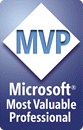 July 16, 2020
July 16, 2020
Microsoft recognized FMS President Luke Chung as a Microsoft MVP for the ninth year in a row for his support in the Microsoft Access community!
The Microsoft Most Valuable Professional (MVP) award is given to individuals who have exhibited exceptional technical expertise and a talent for sharing knowledge within their technical community.
 Enroll by July 26, 2020
Enroll by July 26, 2020
Spend by September 20, 2020
American Express has a special offer for card members! If you are an American Express Card Member, enroll your eligible Card by 7/26/2020 to get $5 back after you make a single transaction of $10+ when you Shop Small by 9/20/20, up to 10x to show support for your fellow Small Businesses like FMS, Inc!
For more information and to enroll, visit AMEX Supporting Small Business with Shop Small.
**UPDATE**
July 3, 2020
Due to the growing concerns around the spread of the COVID-19 virus, the PAUG 2020 conference has been cancelled. There will be a survey sent out to gauge the interest of a high-quality Virtual Conference for this Fall. To receive the survey, make sure you're on the Access Day Email List.
 October 10 - 12, 2020
October 10 - 12, 2020
Portland, Oregon
The annual Portland Access User Group Conference will be returning to the Conference Center at Silver Falls. The peaceful, natural setting of Silver Falls State Park lends itself to a climate that fosters learning and creativity.
The weekend event will bring together some of the top Microsoft Access developers, enthusiasts, and Access development team members.
Registration will begin on June 10 - 11, 2020. To find out more, check out the Portland Access User Group website.
 June 24, 2020
June 24, 2020
The Microsoft Team has announced that the Decimal Field issue has been fixed in all channels.
- Current Channel - Version 2005, Build 12827.20470
(User may need to force a manual update to get the version.) - Current Channel (Preview) - Version 2006, Build 13001.20198
For more information on the issue, visit Microsoft's support page Access VBA/DAO code may crash or report incorrect data for Decimal Columns.
June 18, 2020
There’s a new build update (13001.20198) released on June 18, 2020 for Current Channel (Preview) that has been reported to solve the issue related to using SQL/VBA to write to a Number Data type with a Decimal field size.
June 8, 2020
Ebo Quansah from the Microsoft Access Team announced problems with decimal fields using the current Microsoft Access Build 12827.20010 that was released with the Monthly cycle. Decimal fields are not commonly used in Access database files, but they are used in linked SQL Server tables.
If you manipulate Decimal fields (Access DataType=Number/FieldSize=Decimal, or SQL DataType=Decimal) using DAO (Data Access Objects), you might have identified your app crashing.
![]() Visit our blog post,
Decimal Field Problems in Microsoft Access Build 12827.20010 for more details on the issue.
Visit our blog post,
Decimal Field Problems in Microsoft Access Build 12827.20010 for more details on the issue.
Fixes and workarounds will be posted once announced.
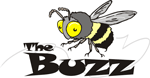 June 15, 2020
June 15, 2020
Our June 2020 newsletter has been published with news on the enhancements for Microsoft Access, SQL Server Express 2019 is now available. Information on an issue that does not allow Access to recognize the Identity Column in a linked SQL Server table. FMS President Luke Chung's presentation on "Remote access to Access".
If you did not receive the newsletter through email, you will find it here: FMS June 2020 Newsletter
 Remote access to Access
Remote access to Access
May 15, 2020
FMS President Luke Chung was a presenter at the Virtual Microsoft Access DevCon 2020 in Vienna, Austria on April 23, 2020. He gave a presentation called "Remote access to Access", which is available for everyone to watch.
Remote Desktop and RemoteApp let your users run Access applications without having to installing anything on their local machine. That includes Access, the database, and any related programs. It lets users run the program across the network or Internet, from their PC or even a Mac. There are different approaches depending on whether the host is internal or in the cloud, and for backend databases in Access and SQL Server.
Special thanks to Microsoft Access MVP Karl Donaubauer, who hosted the fourth annual Access DevCon and made it an online event during the COVID-19 lockdown.
![]() Have any suggestions or comments? Head to our blog post
Video: Remote access to Microsoft Access from DevCon Austria and leave us your feedback!
Have any suggestions or comments? Head to our blog post
Video: Remote access to Microsoft Access from DevCon Austria and leave us your feedback!
 May 13, 2020
May 13, 2020
We've updated our Microsoft SQL Express page with information on SQL Server Express 2019!
For local PC, small databases, and less critical situations, Microsoft offers a limited version of SQL Server called SQL Server Express. SQL Server Express can be downloaded for free and installed on your local PC.
For more information, visit Microsoft SQL Server Express: Version Comparison Matrix and Free Downloads.
 April 23 - 24, 2020
April 23 - 24, 2020
Due to the restrictions on movement and travel in Europe, Microsoft Access MVP Karl Donaubauer announced the FREE Virtual Developer Conference on April 23 and 24, 2020. FMS President Luke Chung was a speaker and gave a presentation on "Remote Access to Access".
To watch the presentations and download the slides and demo files, visit Virtual Access DevCon 2020.
April 25 - 26, 2020
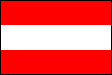 Fellow Microsoft Access MVP Karl Donaubauer will be hosting the fourth annual Access DevCon in Vienna, Austria.
Fellow Microsoft Access MVP Karl Donaubauer will be hosting the fourth annual Access DevCon in Vienna, Austria.
The DevCon means two days packed with presentations by experts from Europe and the USA, an opportunity to get the latest news on Microsoft Access, to see advanced techniques and thrilling real world applications as well as to meet and chat to colleagues from all over the world.
To find out more, check out the Access DevCon website.
**UPDATE**
Tuesday, March 17, 2020
Due to the Coronavirus (COVID-19) the Microsoft Store at Tysons Corner Mall is now closed until the pandemic has passed. For that reason, the Washington DC Microsoft Access Meetup for Wednesday, March 18, 2020 has been cancelled. For more information and updates for future evens, visit Washington, DC Microsoft Access Meetup.
 Wednesday, March 18, 2020
Wednesday, March 18, 2020
7:00 PM
Microsoft Store in Tysons Corner Center
The Washington DC Access User's Group will hold their Quarterly Meeting at the Microsoft Store in Tysons Corner Center. Join fellow DC Access members as they share their experiences with Microsoft Access and the solutions to different Microsoft Access questions.
For more information and to RSVP, visit Washington, DC Microsoft Access Meetup.
**UPDATE**
March 3, 2020
 Due to the growing concerns around the spread of the COVID-19 virus,
J Street Technology has decided to cancel Access Day. At this time, there is
no plan to reschedule this event. Paid registrants will receive a full refund of their conference fees within the week. For more information and
updates for future events, visit J Street Technology Access Day Events.
Due to the growing concerns around the spread of the COVID-19 virus,
J Street Technology has decided to cancel Access Day. At this time, there is
no plan to reschedule this event. Paid registrants will receive a full refund of their conference fees within the week. For more information and
updates for future events, visit J Street Technology Access Day Events.
March 19, 2020
Microsoft Main Campus, Redmond, WA
Join FMS President Luke Chung for a one-day conference hosted by J Street Technology on the most popular desktop database application development platform - Microsoft Access! Meet international respected presenters, including Microsoft Access MVPs, book authors, and members of the Access development team at Microsoft.
Luke Chung will be giving a presentation on Power Apps for Access Developers. For more information and to register, visit J Street Technology's Access Day!
 February 25, 2020
February 25, 2020
An important announcement from the Microsoft Access team addresses the problems with connecting to Access ACCDB databases from other programs.
If you have Office 365, or click-to-run versions of Access 2016/2019 Consumer installed, you no longer need to install ACE to support external programs! FMS President Luke Chung published a blog post about this exciting announcement! If you have any comments or questions, visit Breaking ACE out of the Bubble!
November 12, 2019
A set of Microsoft Office security updates released on November 12, 2019 causes Access databases to fail when it runs Update Queries to modify data. An error like this appears when the query is run:
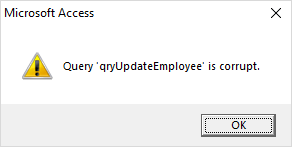
 It doesn’t matter if the query is against a table in the current database, a linked table, or a linked SQL Server table.
If the Access database engine is processing the UPDATE query, the error occurs.
It doesn’t matter if the query is against a table in the current database, a linked table, or a linked SQL Server table.
If the Access database engine is processing the UPDATE query, the error occurs.
In addition to Microsoft Access, other programs that update Access databases may also be affected. That includes Excel, PowerPoint, Word, etc. and programs written in Visual Studio .NET, VB6, and web applications.
Our team at FMS created a page with the workarounds and fixes for this issue, visit our Microsoft Access Update Query is Corrupt page for more details.
![]() Visit our Blog post to view the comments and suggestions from fellow Microsoft Access Users about the
Microsoft Access Query is Corrupt issue.
Visit our Blog post to view the comments and suggestions from fellow Microsoft Access Users about the
Microsoft Access Query is Corrupt issue.
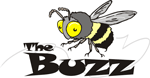
Our November newsletter has been published with news on the security update released by Microsoft that caused Microsoft Access queries to fail. FMS is celebrating 33 years in business, and we've added some tips and tricks for Microsoft Outlook and Office 365.
If you did not receive the newsletter through email, you will find it here: FMS November 2019 Newsletter
 October 21, 2019
October 21, 2019
Our team at FMS has written step-by-step instructions on how to create Email Aliases and how to Forward Microsoft Office 365 message to another mailbox.
We hope this helps! If you have any suggestions or comments, head to our blog post!
![]() For more information, visit Email Aliases and Forwarding Microsoft Office 365 Messages to Another Mailbox.
For more information, visit Email Aliases and Forwarding Microsoft Office 365 Messages to Another Mailbox.
 October 10, 2019
October 10, 2019
FMS, Inc is celebrating its 33rd year! Since we started in 1986, FMS has become the world's leading developer of products for Microsoft Access developers and a top vendor of products for the SQL Server, Visual Studio .NET, and Visual Basic communities.
With tens of thousands of customers in over 100 countries, FMS customers are comprised of a variety of organizations from small to large including 90 of the Fortune 100 and every US federal government department. Our experience and processes for developing commercial off-the-shelf software deployed worldwide is applied throughout all our development efforts.
We at FMS, Inc. want to thank our customers for choosing us and we hope we can continue serving you in the future.

September 28 - 30, 2019
Silver Falls State Park, Oregon
The Portland Access User Group held their annual event at the conference center in the beautiful Silver Falls State Park a few hours south of Portland, Oregon.
FMS President Luke Chung gave a presentation at this year's conference on how to "Use Remote App to Host Access Desktop Applications in the Cloud".
Check out some of the photos that were taken at the 2019 Portland Access User Group conference! For more information on what went on at the 2019 conference, visit the PAUG conference web site.


September 14, 2019
Amsterdam, Netherlands
FMS, Inc was a proud sponsor of the 2019 Netherlands Access Developer Day. The event brought together Access Experts from all over the world.
FMS President Luke Chung gave a presentation on the Microsoft Access Database Evolution from the Desktop to the Cloud.
Check out some of the photos that were taken at the Netherlands Access Developer Day! For more information about the 2019 conference, visit Netherlands Access Developer Day 2019.

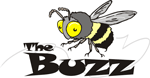
Our September newsletter has been published with news on our new update for Total Access Analyzer 2019, 2016, 2013, 2010 and 2007. We've added links to our updated web pages on Microsoft Access Shortcut Keys for Data Entry/Navigation and Inheriting Legacy Microsoft Access Databases.
FMS has started sponsoring the Portland Oregon Access User Group on Meetup and FMS President Luke Chung will be speaking at two upcoming Microsoft Access conferences!
If you did not receive the newsletter through email, you will find it here: FMS September 2019 Newsletter
August 2019
New updates for Total Access Analyzer are available for Microsoft Access 2019, 2016, 2013, 2010 and 2007. Total Access Analyzer is the most popular Microsoft Access add-in, that offers comprehensive documentation and analysis of your MS Access databases so you can better understand individual objects, cross-references between objects, procedure and data flow diagrams, VBA module analysis, and much more. Detecting over 430+ ways to fix and improve your databases, Total Access Analyzer improves the quality of your work, teaches you best practices, and increases your productivity.
Enhancements
- Ribbon Documentation
- Data Macro Analysis
- SQL Cross-Reference and Validation of Subform References
- New Errors and Suggestions
- Report, View Explorer and Quick Documentation Enhancements
- About Box has Check for Updates
- Revised User Manual and Help File
- Improved User Interface
- and more...
For more information, visit:
- Total Access Analyzer 2019, Version 17.1
- Total Access Analyzer 2016, Version 16.7
- Total Access Analyzer 2013, Version 15.7
- Total Access Analyzer 2010, Version 14.7
- Total Access Analyzer 2007, Version 12.97
Download the Free Trial to experience it for yourself.
Microsoft recognized FMS President Luke Chung as a Microsoft MVP for the eighth year in a row for his support in the Microsoft Access community!
The Microsoft Most Valuable Professional (MVP) award is given to individuals who have exhibited exceptional technical expertise and a talent for sharing knowledge within their technical community.


FMS is sponsoring the Portland Microsoft Access User Group on Meetup! This group is dedicated to Microsoft Access and meet every month to share their experiences and answer questions about Access.
Meetup is an online community that you can join for free and receive notifications from the group. If you are close to Portland, Oregon, we invite you to join them!
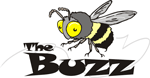
Our March newsletter has been published with news on our new papers including a useful Microsoft Access tip on copying a command button on a form without losing its picture, a SQL Server paper on replacing server logins with database users, and addressing SQL Server security holes on Azure.
We have included a link to download all the free Microsoft Access Runtime Distributions and a support page on how to tell if you're using Microsoft Access 2016 or 2019 and much more!
If you did not receive the newsletter through email, you will find it here: FMS March 2019 Newsletter
Microsoft Access forms allow you to add pictures to command buttons. A helpful way to visually identify buttons. Unfortunately, when you want to copy and paste the button, the new button doesn't have the picture.
Our team discovered an easy way to modify the original command button so that you can copy and paste it with its picture! There are also steps on using your own graphic files.
To read the full step by step instructions, visit the Microsoft Access Form Tip: Copy and Paste a Command Button without Losing its Picture.
 Redmond, Washington
Redmond, Washington
Thursday March 21, 2019
In conjunction with the Microsoft MVP conference, FMS President Luke Chung is participating with Access Day in Redmond, Washington! It is hosted once again by J Street Technology!
Registration information is available at Access Day 2019.
 Microsoft Store in Tysons Corner Center
Microsoft Store in Tysons Corner Center
Wednesday March 20, 2019
7:00PM - 9:00PM
The Washington DC Access User's Group Quarterly Meeting will be held at the Microsoft Store in Tysons Corner Center. We will be sharing information among attendees and answering any questions. If you have a specific question, please bring your Access database with you, so that we can load it and view it.
For more information on the meeting, visit Washington, DC Microsoft Access Meetup.

 January 30, 2019
January 30, 2019
FMS President Luke Chung's new paper discusses how to create Microsoft SQL Server Database Users and Permissions instead of Server Logins!
This information applies to Microsoft SQL Server hosted on your own platform and Microsoft Azure. Assumes you are familiar with SQL Server Management Studio (SSMS).
Visit our page Microsoft SQL Server Database Users and Permissions for more information.
![]() Have any suggestions or comments? Head to our blog post Use Microsoft SQL Server Database Users Rather than Server Logins and leave us your feedback!
Have any suggestions or comments? Head to our blog post Use Microsoft SQL Server Database Users Rather than Server Logins and leave us your feedback!

January 2019
Microsoft offers runtime versions of Microsoft Access so you can create database applications in MS Access and distribute them to non-Access owners. The runtime version allows your users to use your databases without purchasing their own license of Access/Office.
The Office 365 Access Runtime files are available as a free download in either the 32-bit (x86) or 64-bit (x64) versions in all supported languages.
You can download it from here: Microsoft Access Runtime Distribution and Free Downloads.
For past FMS news, check out our News Archive and Legacy Press Releases.
Connect with Us
FMS Resources
"Thanks! FMS products are extremely powerful, unbelievably stable, great timesavers, easy to learn, and an absolute pleasure to work with!"
Alison Balter, Author, Trainer, Consultant

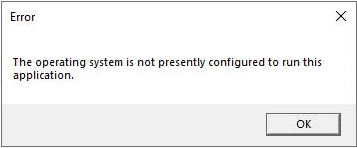

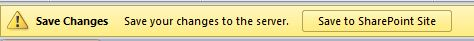
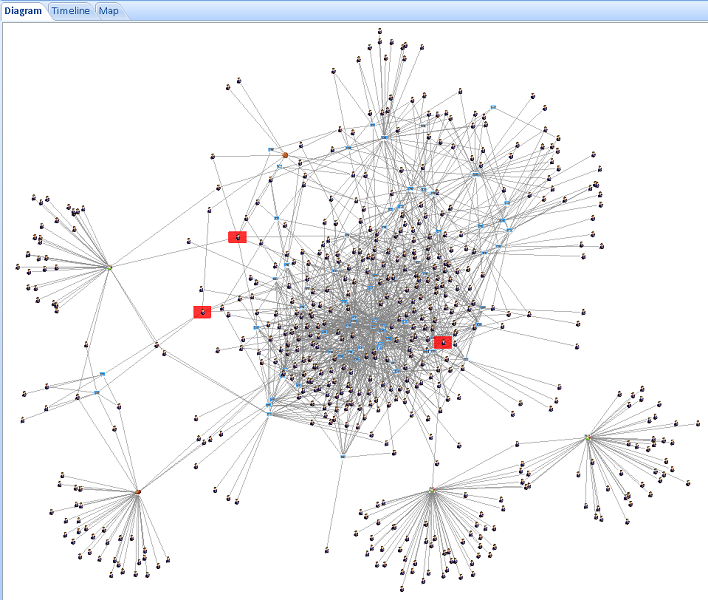
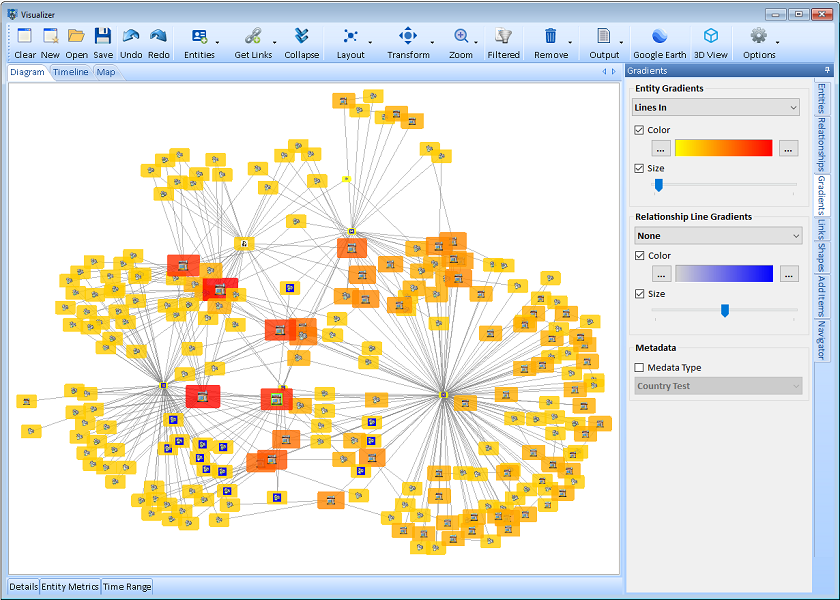


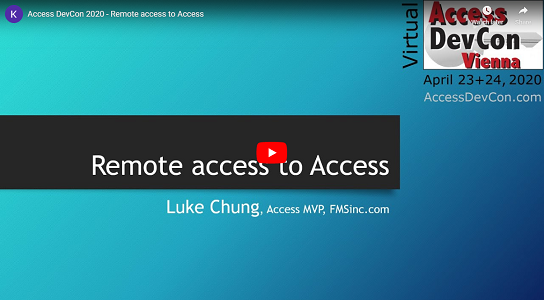
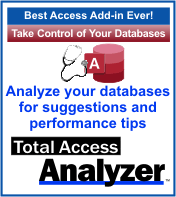
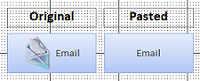
 Email Newsletter
Email Newsletter Facebook
Facebook Twitter
Twitter



