Module: Multimedia in Category General VBA/VB6 : Multimedia from Total Visual SourceBook
Routines for working with multimedia devices in VB6 and VBA with 32 and 64-bit Windows API calls.
The module contains miscellaneous multimedia functions dealing with waveform audio files. The routines allow you to play or stop playing Windows .WAV files, to get and set the volume levels for wave devices, and to determine whether your user's machine supports waveform audio.
| Procedure Name | Type | Description |
| (Declarations) | Declarations | Declarations and private variables for the modMultimedia module. |
| CanPlayWaveData | Procedure | Determine if there is a device capable of playing wave files. |
| dblToLong | Procedure | Perform an unsigned conversion from a double to a long integer value. This function correctly handles doubles greater than 2,147,483,647 and less than or equal to 4,294,967,295. |
| HiWord | Procedure | Get the high integer of the passed long. |
| IntToLong | Procedure | Convert an integer value to a long integer value, treating the integer as unsigned. |
| LongToInt | Procedure | Perform an unsigned conversion from a long value to an integer value. |
| LoWord | Procedure | Get the low integer of the passed long. |
| MakeLong | Procedure | Combine two words (integers) into a long. This routine correctly handles negative input values. |
| WaveGetCurrentVolume | Procedure | Get the volume level (overall, left and right) settings for waveform audio devices. Note that the values for the Left and Right channel are modified by this procedure. This means that you should examine the values of the passed variables after calling the function. Do not pass a literal or constant as the lngLeft or lngRight arguments, since they cannot be modified. |
| WavePlaySound | Procedure | Play a .wav file. |
| WaveSetCurrentVolume | Procedure | Set the left and right stereo volume levels for a waveform audio device. The settings should be set to values between 0 and 65535. To change the balance between the left and right channels, use different values for each. Some audio devices may not be able to select the level you specify and will use the closest available value. |
| WaveTerminateSound | Procedure | Terminate a sound immediately. Use this to stop a waveform audio sound that is playing asynchronously, or in a loop. |
' Example of the modMultimedia module ' ' To use this example: ' 1. Create a new form. ' 2. Create a command button called cmdTest ' 3. Create a command button called cmdPlay ' 4. Create a command button called cmdStop ' 5. Create a command button called cmdIncreaseVol ' 6. Create a command button called cmdDecreaseVol ' 7. Paste the entire contents of this module into the new form's module. ' This example assumes that the sample files are located in the folder named by the following constant. Private Const mcstrSamplePath As String = "C:\Total Visual SourceBook 2013\Samples\" Private Sub cmdDecreaseVol_Click() Dim lngLeft As Long Dim lngRight As Long Dim lngVolume As Long ' Get current channel settings lngVolume = WaveGetCurrentVolume(lngLeft, lngRight) ' Decrease left and right channels equally WaveSetCurrentVolume lngLeft - 1000, lngRight - 1000 End Sub Private Sub cmdIncreaseVol_Click() Dim lngLeft As Long Dim lngRight As Long Dim lngVolume As Long ' Get current channel settings lngVolume = WaveGetCurrentVolume(lngLeft, lngRight) ' Increate left and right channels equally WaveSetCurrentVolume lngLeft + 1000, lngRight + 1000 End Sub Private Sub cmdPlay_Click() Dim strWave As String strWave = mcstrSamplePath & "test.wav" ' Play a sample wave file WavePlaySound strWave, mmpfSND_ASYNC End Sub Private Sub cmdStop_Click() ' Stop an asynchronous wave file while it is playing WaveTerminateSound End Sub Private Sub cmdTest_Click() Dim lngLeft As Long Dim lngRight As Long Dim lngVolume As Long ' Test CanPlayWaveData If Not CanPlayWaveData() Then MsgBox "No wave-capable devices found" Else ' Get current channel volume levels lngVolume = WaveGetCurrentVolume(lngLeft, lngRight) Debug.Print "-----------" Debug.Print "Left volume: " & lngLeft Debug.Print "Right volume: " & lngRight Debug.Print "Total volume: " & lngVolume End If End Sub
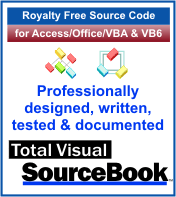 The source code in Total Visual Sourcebook includes modules and classes for Microsoft Access, Visual Basic 6 (VB6), and Visual Basic
for Applications (VBA) developers. Easily add this professionally written, tested, and documented royalty-free code into your applications to simplify your application
development efforts.
The source code in Total Visual Sourcebook includes modules and classes for Microsoft Access, Visual Basic 6 (VB6), and Visual Basic
for Applications (VBA) developers. Easily add this professionally written, tested, and documented royalty-free code into your applications to simplify your application
development efforts.
Total Visual SourceBook is written for the needs of a developer using a source code library covering the many challenges you face. Countless developers over the years have told us they learned some or much of their development skills and tricks from our code. You can too!
Additional Resources
Microsoft Access/ Office 2016, 2013, 2010, and 2007 Version
is Shipping!
Supports Access/Office 2016, 2013, 2010 and 2007, and Visual Basic 6.0!
Reviews
"The code is exactly how I would like to write code and the algorithms used are very efficient and well-documented."
Van T. Dinh, Microsoft MVP
SourceBook Info
Additional Info













