Module: ShellFileDisk in Category Windows : File and Disk Operations from Total Visual SourceBook
Windows shell routines to work with folder and disk in VB6 and VBA with 32 and 64-bit Windows API calls.
The Windows Shell user interface exposes its functionality through a variety of functions exported from the SHELL32.DLL library. This module makes it easy to use this functionality in your applications.
| Procedure Name | Type | Description |
| (Declarations) | Declarations | Declarations and private variables for the modShellFileDisk module. |
| AddToRecentDocs | Procedure | Add a file to the 'Documents' submenu on the Windows Start menu. |
| ClearRecentDocs | Procedure | Clear the list of recently opened documents from the Windows Start menu. |
| GetShellAppdataLocation | Procedure | Get the path of the user's AppData folder. |
| GetShellCommonDesktopDirectoryLocation | Procedure | Get the path of the user's CommonDesktopDirectory folder. |
| GetShellCommonProgramsLocation | Procedure | Get the path of the user's CommonPrograms folder. |
| GetShellCommonStartMenuLocation | Procedure | Get the path of the user's CommonStartMenu folder. |
| GetShellCommonStartupLocation | Procedure | Get the path of the user's CommonStartup folder. |
| GetShellDesktopDirectoryLocation | Procedure | Get the path of the user's DesktopDirectory folder. |
| GetShellDesktopLocation | Procedure | Get the path of the user's Desktop folder. |
| GetShellFavoritesLocation | Procedure | Get the path of the user's Favorites folder. |
| GetShellFontsLocation | Procedure | Get the path of the user's Fonts folder. |
| GetShellPersonalLocation | Procedure | Get the path of the user's Personal folder. |
| GetShellProgramsLocation | Procedure | Get the path of the user's Programs folder. |
| GetShellRecentLocation | Procedure | Get the path of the user's Recent folder. |
| GetShellSendToLocation | Procedure | Get the path of the user's SendTo folder. |
| GetShellStartMenuLocation | Procedure | Get the path of the user's StartMenu folder. |
| GetShellStartupLocation | Procedure | Get the path of the user's Startup folder. |
| GetShellTemplatesLocation | Procedure | Get the path of the user's Templates folder. |
| ShellCopyFile | Procedure | Copy a file or files to a single destination. |
| ShellFormatDisk | Procedure | Show the Windows shell format disk dialog. |
| ShellRecycleFile | Procedure | Send the specified file or files to the Windows recycle bin. |
' Example of modShellFileDisk ' ' To try this example, do the following: ' 1. Create a new form ' 2. Create a list box named 'lstExample' ' 3. Create the following command buttons ' 'cmdTest' ' 'cmdRecentDocs' ' 'cmdFileOps' ' 'cmdFormat' ' 4. Paste all the code from this example to the new form's module. ' This example assumes that the sample files are located in the folder named by the following constant. Private Const mcstrSamplePath As String = "C:\Total Visual SourceBook 2013\Samples\" Private Sub cmdFormat_Click() ' Example of ShellFormatDisk ' Uncomment this routine in order to test it on your machine Dim fResult As Boolean 'If MsgBox("Are you sure you want to format the A drive?", vbYesNo) = vbYes Then ' fResult = ShellFormatDisk(Me.hwnd, "a", True, False, False) 'End If MsgBox fResult End Sub Private Sub cmdTest_Click() Dim strOutput As String With lstExample ' clear the list. In VB6 use .Clear .RowSource = "" ' Example of GetShellAppdataLocation .AddItem "----- GetShellAppdataLocation -----" strOutput = GetShellAppdataLocation(Me.hWnd) .AddItem strOutput ' Example of GetShellCommonDesktopDirectoryLocation .AddItem "----- GetShellCommonDesktopDirectoryLocation -----" strOutput = GetShellCommonDesktopDirectoryLocation(Me.hWnd) .AddItem strOutput ' Example of GetShellCommonProgramsLocation .AddItem "----- GetShellCommonProgramsLocation -----" strOutput = GetShellCommonProgramsLocation(Me.hWnd) .AddItem strOutput ' Example of GetShellCommonStartMenuLocation .AddItem "----- GetShellCommonStartMenuLocation -----" strOutput = GetShellCommonStartMenuLocation(Me.hWnd) .AddItem strOutput ' Example of GetShellCommonStartupLocation .AddItem "----- GetShellCommonStartupLocation -----" strOutput = GetShellCommonStartupLocation(Me.hWnd) .AddItem strOutput ' Example of GetShellDesktopDirectoryLocation .AddItem "----- GetShellDesktopDirectoryLocation -----" strOutput = GetShellDesktopDirectoryLocation(Me.hWnd) .AddItem strOutput ' Example of GetShellDesktopLocation .AddItem "----- GetShellDesktopLocation -----" strOutput = GetShellDesktopLocation(Me.hWnd) .AddItem strOutput ' Example of GetShellFavoritesLocation .AddItem "----- GetShellFavoritesLocation -----" strOutput = GetShellFavoritesLocation(Me.hWnd) .AddItem strOutput ' Example of GetShellFontsLocation .AddItem "----- GetShellFontsLocation -----" strOutput = GetShellFontsLocation(Me.hWnd) .AddItem strOutput ' Example of GetShellPersonalLocation .AddItem "----- GetShellPersonalLocation -----" strOutput = GetShellPersonalLocation(Me.hWnd) .AddItem strOutput ' Example of GetShellProgramsLocation .AddItem "----- GetShellProgramsLocation -----" strOutput = GetShellProgramsLocation(Me.hWnd) .AddItem strOutput ' Example of GetShellRecentLocation .AddItem "----- GetShellRecentLocation -----" strOutput = GetShellRecentLocation(Me.hWnd) .AddItem strOutput ' Example of GetShellSendToLocation .AddItem "----- GetShellSendToLocation -----" strOutput = GetShellSendToLocation(Me.hWnd) .AddItem strOutput ' Example of GetShellStartMenuLocation .AddItem "----- GetShellStartMenuLocation -----" strOutput = GetShellStartMenuLocation(Me.hWnd) .AddItem strOutput ' Example of GetShellStartupLocation .AddItem "----- GetShellStartupLocation -----" strOutput = GetShellStartupLocation(Me.hWnd) .AddItem strOutput ' Example of GetShellTemplatesLocation .AddItem "----- GetShellTemplatesLocation -----" strOutput = GetShellTemplatesLocation(Me.hWnd) .AddItem strOutput End With End Sub Private Sub cmdFileOps_Click() Dim strFile As String Dim strDest As String strFile = mcstrSamplePath & "test.txt" strDest = mcstrSamplePath & "testcopy.txt" ' Example of ShellCopyFile ShellCopyFile Me.hWnd, strFile, strDest, False, "Copy file test..." If MsgBox("Is it OK to recycle the file just copied?", vbYesNo + vbQuestion) = vbYes Then ' Example of ShellRecycleFile ShellRecycleFile Me.hWnd, strDest, True, "Deleting test file" End If End Sub Private Sub cmdRecentDocs_Click() Dim strDoc As String strDoc = mcstrSamplePath & "test.txt" ' Example of AddToRecentDocs AddToRecentDocs strDoc MsgBox "The document " & strDoc & " was added to the Recent Document list" If MsgBox("Is it OK to clear your list of recent docs?", vbYesNo + vbQuestion) = vbYes Then ' Example of ClearRecentDocs ClearRecentDocs End If End Sub Private Sub Form_Load() cmdTest.Caption = "Test" cmdRecentDocs.Caption = "Recent Docs" cmdFileOps.Caption = "File Operations" cmdFormat.Caption = "Format" ' By default, this it Table/Query but we want to specify our own list of values from code lstExample.RowSourceType = "Value List" End Sub
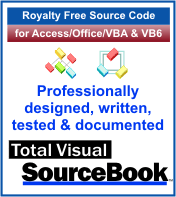 The source code in Total Visual Sourcebook includes modules and classes for Microsoft Access, Visual Basic 6 (VB6), and Visual Basic
for Applications (VBA) developers. Easily add this professionally written, tested, and documented royalty-free code into your applications to simplify your application
development efforts.
The source code in Total Visual Sourcebook includes modules and classes for Microsoft Access, Visual Basic 6 (VB6), and Visual Basic
for Applications (VBA) developers. Easily add this professionally written, tested, and documented royalty-free code into your applications to simplify your application
development efforts.
Total Visual SourceBook is written for the needs of a developer using a source code library covering the many challenges you face. Countless developers over the years have told us they learned some or much of their development skills and tricks from our code. You can too!
Additional Resources
Microsoft Access/ Office 2016, 2013, 2010, and 2007 Version
is Shipping!
Supports Access/Office 2016, 2013, 2010 and 2007, and Visual Basic 6.0!
Reviews
"The code is exactly how I would like to write code and the algorithms used are very efficient and well-documented."
Van T. Dinh, Microsoft MVP
SourceBook Info
Additional Info













