Compare and Find Microsoft Access Form Differences
Total Access Detective performs detailed comparisons between two forms to reveal exactly what's different. Compare two forms in one database or identically named forms in two databases (ACCDB, MDB, or ADP formats).
Total Access Detective makes it easy to find changes to your forms:
- Form Properties (recordsource, caption, views, description, etc.)
- Controls
- Control Names on one form but not on the other
- Control Type and other properties for identically named controls
- Section Properties
- Form Header and Footer Properties
- Page Header and Footer Properties
- Detail Properties
- Embedded Macros at the form, section, and control levels
- Module Code behind the form
Comparing Microsoft Access Forms
When comparing two forms, you can compare the object (form design) and/or module code:
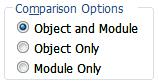
Module comparison has the same options as comparing two standard modules.
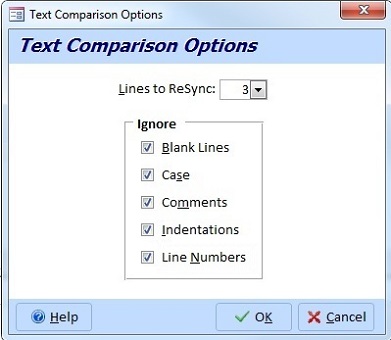
Here's more information on module comparison options.
Form Comparison Results
If you choose Object and Module, the results are displayed in a form with four tabs:
- Object: property, control, and section differences
- Module Differences:
- Procedures that exist on one form and not on the other
- Line by line comparison of identically named procedures
- Identical Procedures: list of procedures with no changes
- Embedded Macros: line by line comparison of embedded macros
Design Differences Between Two Forms
Example of Form Comparison Differences
Module Differences Between Two Forms
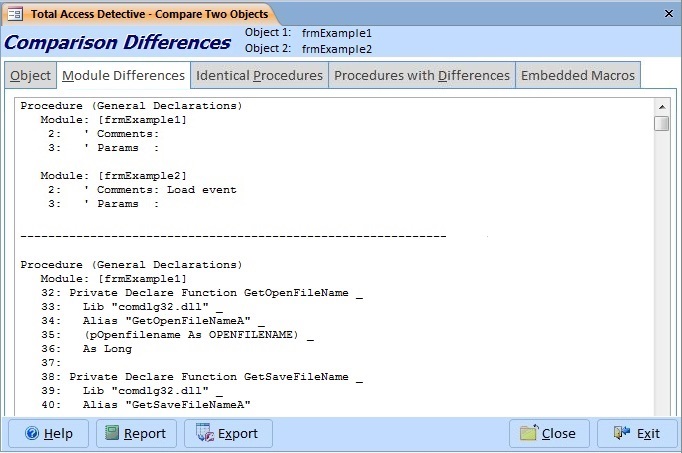
Example of Module Code Behind Form Differences
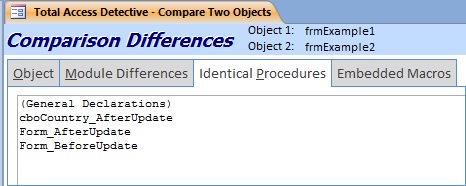
Example of the List of Identical Procedures Between Two Form Modules
For additional information on how Total Access Detective compares modules, visit Finding Microsoft Access Module Differences (VBA)
Embedded Macro Differences Between Two Forms
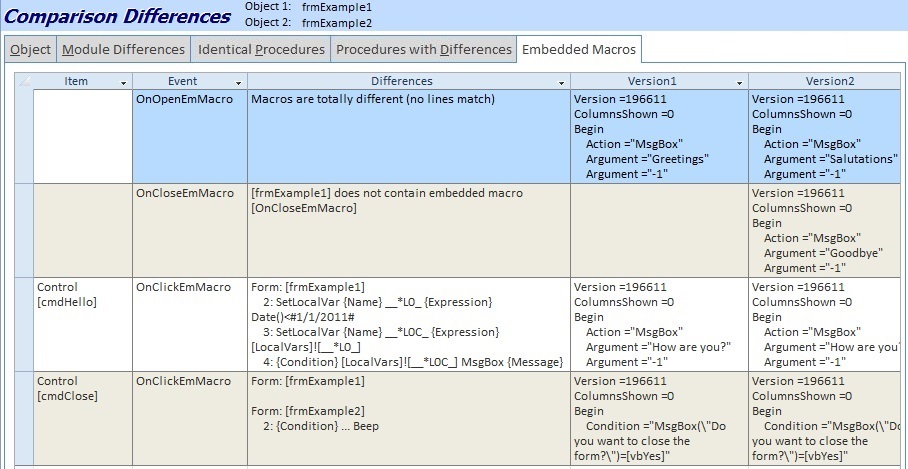
Example of Embedded Macro Differences Between Forms
Reports for Form Differences
Reports are available for:
- Form Design Differences
- Embedded Macro Differences
- Module Differences
- Identical Procedures
- Printouts of each form's entire module
Reports can be printed, previewed, opened in Report View, or exported to a variety of formats such as PDF, HTML, text, etc.
Microsoft Access 2016 Version is shipping!
New Version 15.5 for
Access 2013
New Version 14.5 for
Access 2010
New Version 12.9 for
Access 2007
Version 11.8 for
Access 2003
Versions 10.7 and 9.7 for
Access 2002 and 2000
Version 8 for
Access 97
Reviews
"Total Access Detective is well worth every penny, it will quickly pay for itself through savings in time and effort."
Tom Cryan, Denver Access User Group product review
Detective Info
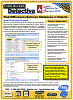
![]() PDF Fact Sheet
PDF Fact Sheet
(0.6 MB)
Why Detective?
Additional Info











