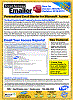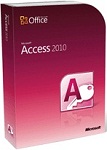 New Features in Total Access Emailer for Microsoft Access 2010
New Features in Total Access Emailer for Microsoft Access 2010
This is no longer the latest version of Total Access Emailer 2010.
Existing 14.X customers can upgrade to the latest version for a nominal fee.
For more information on the new features, visit Total Access Emailer 2010, Version 14.8.
The world's leading email program exclusively designed for Microsoft Access is now available for Microsoft Access 2010. Total Access Emailer 2010 introduces many enhancements to combine the power of MS Access 2010 with email.
Total Access Emailer 2010, Version 14.0 Enhancements
- Enhancements with Total Access Emailer 2010, Version 14.0
- Supports Microsoft Access 2010, 32 and 64-bit Versions
- Compress Attached Files into One Zip File and Password Protect It
- Customize Attached File Names Based on Field Values
- Attachment File Extension Automatically Updated
- International Extended Character Support
- Table Driven System to Continuously Send Emails
- Interactive Code Generator
- New Programmatic Interfaces to Improve Email Automation through VBA
- Enhanced Professional Version
- Download the Trial Version
- Pricing and Access Versions
Total Access Emailer 2010 includes several enhancements since the release of Total Access Emailer 2007.
Many of the enhancements are also available in Version x.6 for pre-Access 2010 versions. Existing customers can upgrade for a nominal fee.
Total Access Emailer 2010 includes support for both the 32 and 64 bit versions of Microsoft Office/Access. This includes the Total Access Emailer add-in, and for the Professional Version, the VBA runtime libraries and distribution programs.
Microsoft does not allow both versions of Access 2010 to be installed on one machine. The Total Access Emailer 2010 setup program detects the appropriate version and installs it on your machine.
Total Access Emailer can automatically compress all your file attachments into one zip file that is emailed to your recipient. You can even add a password for additional security. These features are on the Attachment tab when editing an email blast:

The name of the zip file and password can be explicitly provided (example above) or use values from fields in your data source to create a unique file name and password for each recipient:
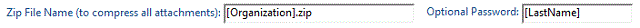
Total Access Emailer now supports field references for embedded object names. Previously, the object names were fixed values. Now you can use the value from another field for all or part of its name.
For instance, you can have a report attached as a PDF file named "Invoice[InvoiceID].pdf" and have the value in the InvoiceID field be part of the file name.
Additionally, when specifying the output format of an attachment, the extension for the file name is automatically changed based on your selection.
So, switching from HTML to PDF automatically updates the file name from a *.HTML to *.PDF. If you give your file name a non-standard extension, it is not modified.
Total Access Emailer supports text and HTML emails containing non-Roman, international characters such as:
- Arabic: النص العربي
- Chinese: 中文文本
- Greek: Ελληνικό Κείμενο
- Hebrew: עברית טקסט
- Hindi: हिंदी पाठ
- Japanese: 日本語テキスト
- Korean: 한국어 텍스트
- Persian: متن فارسی
- Russian: Русский текст
- Urdu: اردو متن
An example of a Continuous Emailer Service is provided to support a table driven system to continuously send emails within your Microsoft Access application. New emails can be added to the table manually or triggered by another action in the application for e.g. new order, due date, etc. When the database opens, you can open the form automatically through an Autoexec macro or naming the form as the startup form.
The new Code Generator lets you interactively select options and build the VBA code to run the currently selected email blast in your application. Simply set your options and paste the code into your module to send and/or preview your email blast.
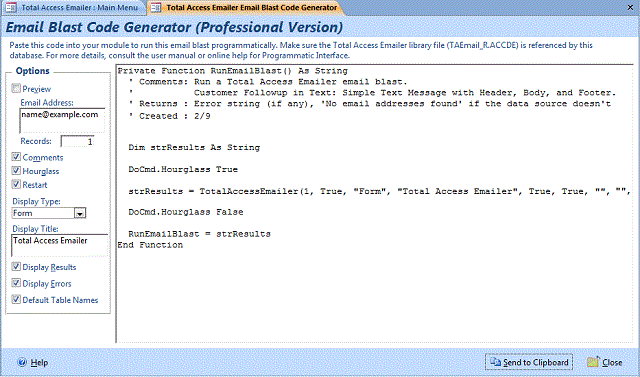
Several new VBA functions are available in the Professional Version to provide more options and control for VBA developers. For additional details, visit Sending Microsoft Access Email Blasts Programmatically (VBA):
Send One Email
Rather than creating an email blast from the Total Access Emailer add-in, a new function, TotalAccessEmailer_SendOne, lets you specify the information for sending one email. Provide the FROM address, TO address, subject, message, etc., and the email is sent using your SMTP settings.
Preview Email Blasts
In addition to sending email blasts, you can also preview the emails by sending them to an email of your choice along with the number of records to process. This is similar to the interactive Preview feature from the add-in which you can now incorporate in your application.
Update and Test SMTP Settings
Two new procedures, TotalAccessEmailer_SetPasswords and TotalAccessEmailer_SMTP_IsValid, let you specify the passwords and test the SMTP settings. The sample database includes a form you can import into your application to give your users this feature as well.
The Professional Version of Total Access Emailer includes a VBA programmatic interface that lets you add email blasts to your Access applications and distribute them royalty-free. The Access 2010 version includes two libraries:
- A library in the new ACCDE format to support the new ACCDB databases for deployment to Access 2007 users
- An Access 2003 MDE library to support users who may still be using Access 2003. This is digitally signed to avoid the nag screens that exist in Access 2003.
This lets you use Access 2010 to create your email blasts and still support users who have not upgraded to Access 2010. Of course, features in Access 2010 such as attaching reports as PDF files, would not be available to the Access 2003 users.
Silent Installations
When deploying the runtime version of Total Access Emailer, the executable program to run on the user's machine can now be invoked without the user seeing it. Use the silent command line parameter "/s" when running TAERun32.EXE or TAERun64.EXE.
If you are using a version before we released the Access 2007 version, there was an X.5 version with many new features described here: Version X.0 to X.5 Enhancements. All of those enhancements are included in the Microsoft Access 2010 version.
Additionally, when specifying the output format of an attachment, the extension for the file name is automatically changed based on your selection.
So, switching from HTML to PDF automatically updates the file name from a *.HTML to *.PDF. If you give your file name a non-standard extension, it is not modified.
A functional demo version is available for you to try Total Access Emailer on your data. Download a trial version
If you want to look at how it works without installing the program and review the calculations it generates, read the user manual for more details of these and other Total Access Emailer features. A context sensitive help file is included in the program and trial.
|
Total Access Emailer Products for Microsoft Access |
|||||||||
| Licenses | Price | 365*, 2021, 2019 | 2016 | 2013 | 2010 | 2007 | 2003 | ||
|
Professional Version |
22.0 |
16.81 |
15.81 |
14.81 |
12.7 |
11.6 |
|||
| Single | $699 | Buy Now | Buy Now | Buy Now | Buy Now | Buy Now | Buy Now | ||
| 5 Seat | $2,099 | Buy Now | Buy Now | Buy Now | Buy Now | Buy Now | Buy Now | ||
|
Standard Version |
|||||||||
| Single | $399 | Buy Now | Buy Now | Buy Now | Buy Now | Buy Now | Buy Now | ||
| 5 Seat | $1,199 | Buy Now | Buy Now | Buy Now | Buy Now | Buy Now | Buy Now | ||
| UPGRADES (between DIFFERENT Access versions) | |||||||||
|
Upgrade from prior Access Professional version to Professional |
|||||||||
| Single | $399 | Buy Now | Buy Now | Buy Now | Buy Now | Buy Now | Buy Now | ||
| 5 Seat | $1,199 | Buy Now | Buy Now | Buy Now | Buy Now | Buy Now | Buy Now | ||
|
Upgrade from prior Access Standard version to Standard |
|||||||||
| Single | $299 | Buy Now | Buy Now | Buy Now | Buy Now | ||||
| 5 Seat | $899 | Buy Now | Buy Now | Buy Now | |||||
|
Upgrade from prior Standard version to Professional |
|||||||||
| Single | $549 | Buy Now | Buy Now | Buy Now | Buy Now | ||||
| 5 Seat | $1,649 | Buy Now | Buy Now | Buy Now | |||||
| UPDATES (within the SAME Access) | |||||||||
|
Update from Professional to Professional |
|||||||||
| Single | $299 | Buy Now | Buy Now | Buy Now | Buy Now | Buy Now | |||
| 5 Seat | $899 | Buy Now | Buy Now | Buy Now | Buy Now | Buy Now | |||
|
Update from Standard to Standard |
|||||||||
| Single | $299 | Buy Now | Buy Now | Buy Now | Buy Now | Buy Now | |||
| 5 Seat | $899 | Buy Now | Buy Now | Buy Now | Buy Now | Buy Now | |||
|
Update and upgrade from Standard to Professional |
|||||||||
| Single | $399 | Buy Now | Buy Now | Buy Now | Buy Now | Buy Now | Buy Now | ||
| 5 Seat | $1,199 | Buy Now | Buy Now | Buy Now | Buy Now | Buy Now | Buy Now | ||
|
Premium Support Subscription |
|||||||||
| Single | $299 | ||||||||
| 5 Seat | $999 | ||||||||
|
Also available as part of |
|||||||||
| Total Access Ultimate Suite | |||||||||
|
Runtime/Redistributable Version |
|||||||||
| The Professional version of Total Access Emailer offers a VBA Programmatic interface and runtime library. It includes royalty-free redistribution rights to non-Total Access Emailer owners. Use is subject to the terms of the license agreement. | |||||||||
|
* Office/Access 365 Support |
|||||||||
| Microsoft Office/Access 365 is a subscription that is constantly updated. Total Access Emailer 2022, version 22.0, supports the version of Office/Access 365 when it was released. We cannot guarantee automatic support for all future releases with our current version. We strive to provide upgrades to support new features as they become available. | |||||||||
|
Licensing Information |
|||||||||
| Total Access Emailer is licensed on a per user basis. Each user who runs the program must have a license. | |||||||||
Updates are for registered users only and subject to the product licensing terms.
You may not re-distribute them without express written permission from FMS, Inc.
Total Access Emailer 2022 is shipping for Access 365/2021/2019!
New X.81 Versions for Microsoft Access 2016, 2013, and 2010!
X.7 Version for Access 2007
X.6 Versions for Access 2003, 2002, and 2000
Reviews
"I was thrilled with how easy it was to run and I appreciated that I didn't need to build any special tables or queries."
Sandra Daigle
Microsoft Access MVP
Emailer Info
Additional Info