Microsoft Access Macro Dictionary
Total Access Analyzer lets you generate nicely formatted printouts of your Microsoft Access macros. The macro lines are listed by line number with actions, argument names and values, sub-macro name, conditions and comments. If an action has multiple arguments, each argument name and value is displayed on a separate row.
IF..ELSE..END IF syntax are indented to show the loops. Both standard macros and embedded macros can be printed.
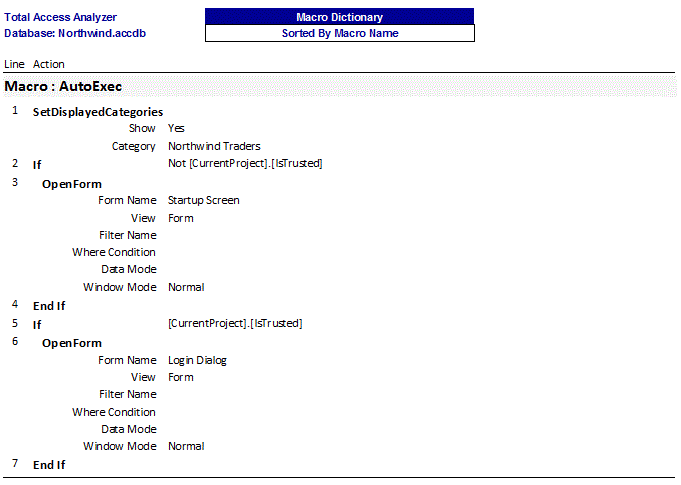
NOTE: For non-English versions of Access, the actions and argument names are localized to your language.
Embedded Macro Documentation
Embedded Macros can be scattered across all your forms and reports, and their controls, making it very difficult to find all the automation code in your application. Total Access Analyzer makes it easy to see and print all this in one place. The Embedded Macros folder consolidates this under Macros:
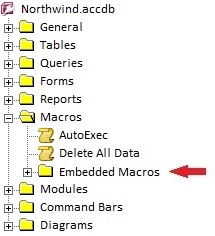
Expanding the folder displays all the forms and reports and their controls with embedded macro events:
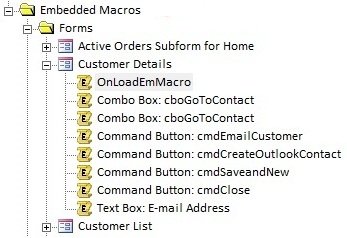
By selecting an item, the corresponding macro code is displayed.
Microsoft Access 2019 / 365 Version is shipping!
Version 16.7 for
Microsoft Access 2016
Version 15.7 for
Microsoft Access 2013
Version 14.7 for
Microsoft Access 2010
Version 12.97 for
Microsoft Access 2007
Version 11.95 for
Microsoft Access 2003
Version 10.8 and 9.8 for
Access 2002 and 2000
Awards and Reviews
"Total Access Analyzer is an amazing product that I've relied on and recommended for years. It's a huge time saver."
Sal Ricciardi, Programming Writer, Microsoft Corporation
Analyzer Info
Why Analyzer?
Additional Info
















