Module: JetSecurity in Category Access/Jet Databases : Database from Total Visual SourceBook
Manage Jet security users and groups in a specified database in VBA and VB6.
Each of the procedures in this module require that you pass a workgroup name to identify the workgroup you want to work with. By default, Visual Basic doesn't open a workgroup information file (*.MDA, *.MDW) unless you specify the SystemDB property of the DAO DBEngine object. When you specify a value for this property, the default DAO Workspace object, also known as Workspaces(0) is mapped to the workgroup information file you specify. In such a case, specifying a blank value for the strWorkgroup parameter of the procedures in this module effectively uses whatever workgroup information file you are currently using.
| Procedure Name | Type | Description |
| (Declarations) | Declarations | Declarations and private variables for the modJetSecurity module. |
| AddGroup | Procedure | Add a group to the workgroup. You must have administrator permissions on the workgroup information file to add a group. |
| AddUser | Procedure | Add a new user. Every user must belong to at least one group. Therefore, when you create a user, you must specify an initial group for the user to join by specifying a value for the strGroup parameter. You must have administrator permissions on the workgroup information file to add a user. |
| AddUserToGroup | Procedure | Add an existing user to an existing group. |
| CanUserCreateObject | Procedure | Determine if a user can create an object of the specified type. |
| ChangeUserPassword | Procedure | Change the user's password. |
| DropGroup | Procedure | Delete a group from the workgroup. |
| DropUser | Procedure | Delete a user from the workgroup. |
| GetOwner | Procedure | Get the owner of the specified object. |
| GroupExists | Procedure | Determine if the group exists. |
| GroupsToArray | Procedure | Populate the passed array with a list of groups. |
| GroupsToString | Procedure | Populate the passed string with a list of groups. |
| IsUserMemberOfAdmins | Procedure | Determine if a user is a member of the admins group. |
| IsUserMemberOfGroup | Procedure | Determine if a user is a member of the specified group. |
| UserHasPassword | Procedure | Determine if a user has a password set. |
| UserHasPermission | Procedure | Determine if a user has explicit permissions to the specified object. |
| UsersInGroupToArray | Procedure | Populate the passed array with a list of users. |
| UsersInGroupToString | Procedure | Populate the passed string with a list of users. |
' Example of modJetSecurity ' ' To use this example, create a new module and paste this code into it. ' Then run the procedure by putting the cursor in the procedure and pressing: ' F5 to run it, or ' F8 to step through it line-by-line (see the Debug menu for more options) Private Const mcstrSamplePath As String = "C:\Total Visual SourceBook 2013\Samples\" Private Const mcstrWorkgroupPath As String = mcstrSamplePath & "Workgrp.mdw" Private Const mcstrSampleDatabase As String = mcstrSamplePath & "SAMPLE.MDB" Private Sub Example_modJetSecurity() ' Comments: Examples of the modJetSecurity module to manage Jet security users and groups in a specified database in VBA and VB6. ' This example assumes that the sample files are located in the folder named by the following constant. Const cstrSampleTable As String = "Customers" Const cstrUserName As String = "Beth" Dim fOK As Boolean Dim strRet As String Dim lngRet As Long Dim astrValues() As String Dim lngCounter As Long ' Important Note ' -------------- ' This example code is provided to show how to use the modJetSecurity ' module in a hypothetical case. Do not run this code on your ' production workgroup files because the code makes changes to ' security. For this reason, the code is commented out. Before ' using this example, change the values for user and group names, ' and the path to the workgroup information file to a backup ' copy of your workgroup database. This way, you ensure that ' you don't inadvertently change security settings for production systems. ' Before using Jet security, we must tell the engine what workgroup to use DAO.DBEngine.SystemDB = mcstrWorkgroupPath ' See if a Group called Payroll exists and delete it if it does If GroupExists("", "Payroll") Then fOK = DropGroup("", "Payroll") If fOK Then Debug.Print "The Payroll group was deleted." Else Debug.Print "The Payroll group could not be deleted." End If Else fOK = True End If If fOK Then ' Add a group called 'Payroll' to the current workgroup information file. fOK = AddGroup("", "Payroll", "test1234") If fOK Then Debug.Print "Group 'Payroll' added to the current workgroup information file." Else Debug.Print "Group 'Payroll' could *not* be added." End If End If ' Create a new a user named in constant cstrUserName and add it to the 'Payroll' group. fOK = AddUser("", cstrUserName, "mypidABCDE") If fOK Then Debug.Print "User " & cstrUserName & " added." Else Debug.Print "User " & cstrUserName & " *not* added." End If ' Add user user to the Admins group. fOK = AddUserToGroup("", cstrUserName, "admins") If fOK Then Debug.Print "User " & cstrUserName & " added to the admins group." Else Debug.Print "User " & cstrUserName & " not added to the admins group." End If ' See if user can create a table in the sample database. fOK = CanUserCreateObject("", mcstrSampleDatabase, cstrUserName, sjotTable) If fOK Then Debug.Print "User " & cstrUserName & " can create a table" Else Debug.Print "User " & cstrUserName & " cannot create a table" End If ' Change user's password from '' to 'topsecret'. fOK = ChangeUserPassword("", cstrUserName, "", "topsecret") If fOK Then Debug.Print "Password changed." Else Debug.Print "Password not changed." End If ' Delete the 'Research' group from the current workgroup information file. fOK = DropGroup("", "Research") If fOK Then Debug.Print "The Research group was deleted." Else Debug.Print "The Research group was *not* deleted." End If ' Check for list of users ' Load the array with the names of users in the Admins group lngRet = UsersInGroupToArray("", "Admins", astrValues()) For lngCounter = 0 To lngRet - 1 Debug.Print "User " & lngCounter + 1 & " of " & lngRet & ": " & astrValues(lngCounter) Next lngCounter Debug.Print ' Delete user from the current workgroup information file. fOK = DropUser("", cstrUserName) If fOK Then Debug.Print "User " & cstrUserName & " was deleted." Else Debug.Print "User " & cstrUserName & " was *not* deleted." End If ' Find out who owns the Customers table strRet = "" strRet = GetOwner("", mcstrSampleDatabase, sjotTable, "Customers") Debug.Print "The Customers table is owned by " & strRet & "." ' See if a group called Employees exists. fOK = GroupExists("", "Employees") If fOK Then Debug.Print "The employees group exists." Else Debug.Print "The employees group does not exist." End If ' Determine if user is a member of the Admins group. fOK = IsUserMemberOfAdmins("", cstrUserName) If fOK Then Debug.Print cstrUserName & " is a member of the Admins group." Else Debug.Print cstrUserName & " is *not* a member of the Admins group." End If ' Determine if Scott is a member of the Payroll group." fOK = IsUserMemberOfGroup("", "Scott", "payroll") If fOK Then Debug.Print "Scott is a member of the Payroll group." Else Debug.Print "Scott is *not* a member of the Payroll group." End If ' Determine if user Luke has a password. fOK = UserHasPassword("", "Luke") If fOK Then Debug.Print "User Luke has a password in place." Else Debug.Print "User Luke does *not* have a password in place." End If ' Determine if user Maya had ReadData permission on the Customers table. fOK = UserHasPermission("", "Maya", mcstrSampleDatabase, cstrSampleTable, sjotTable, DAO.dbSecRetrieveData) If fOK Then Debug.Print "Maya can read data from the Customers table." Else Debug.Print "Maya *cannot* read data from the Customers table." End If End Sub Private Sub Example_modJetSecurityUsersAndGroups() ' Comments: Examples of the modJetSecurity module to get all users and groups Dim intGroups As Integer, intUsers As Integer Dim strGroups As String, strUsers As String Dim intCountGroup As Integer, intCountUser As Integer Dim astrGroups() As String, astrUsers() As String ' Before using Jet security, we must tell the engine what workgroup to use DAO.DBEngine.SystemDB = mcstrWorkgroupPath ' Get the list of groups in a single string intGroups = GroupsToString("", strGroups, ";") Debug.Print "There are " & intGroups & " groups: " & strGroups Debug.Print ' Load an array with a list of group names. intGroups = GroupsToArray("", astrGroups()) For intCountGroup = 0 To intGroups - 1 Debug.Print "Group " & intCountGroup + 1 & " of " & intGroups & ": " & astrGroups(intCountGroup) ' Load the user names of the group in one string intUsers = UsersInGroupToString("", astrGroups(intCountGroup), strUsers, "*") Debug.Print "There are " & intUsers & " users in the " & astrGroups(intCountGroup) & " group: " & strUsers ' Create an array with the names of users in the group intUsers = UsersInGroupToArray("", astrGroups(intCountGroup), astrUsers()) If intUsers > 0 Then For intCountUser = 0 To intUsers - 1 Debug.Print " User " & intCountUser + 1 & " of " & intUsers & ": " & astrUsers(intCountUser) Next intCountUser Else Debug.Print " No Users in group" End If Debug.Print Next intCountGroup End Sub
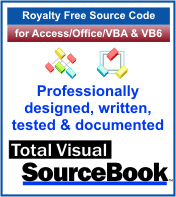 The source code in Total Visual Sourcebook includes modules and classes for Microsoft Access, Visual Basic 6 (VB6), and Visual Basic
for Applications (VBA) developers. Easily add this professionally written, tested, and documented royalty-free code into your applications to simplify your application
development efforts.
The source code in Total Visual Sourcebook includes modules and classes for Microsoft Access, Visual Basic 6 (VB6), and Visual Basic
for Applications (VBA) developers. Easily add this professionally written, tested, and documented royalty-free code into your applications to simplify your application
development efforts.
Total Visual SourceBook is written for the needs of a developer using a source code library covering the many challenges you face. Countless developers over the years have told us they learned some or much of their development skills and tricks from our code. You can too!
Additional Resources
Microsoft Access/ Office 2016, 2013, 2010, and 2007 Version
is Shipping!
Supports Access/Office 2016, 2013, 2010 and 2007, and Visual Basic 6.0!
Reviews
"The code is exactly how I would like to write code and the algorithms used are very efficient and well-documented."
Van T. Dinh, Microsoft MVP
SourceBook Info
Additional Info













