Module: TreeView in Category ActiveX Controls : Common Controls from Total Visual SourceBook
Loading the TreeView Windows Common control with data and searching in VB6 and 32-bit VBA.
The TreeView control is one of the components in the comctl32.ocx common controls custom control. It presents an expandable/collapsible hierarchical view of data.
The routines in this module are used to load the treeview from arrays and recordsets, find strings, and collapse and expand the nodes of the TreeView.
Note: This code is not supported in the 64-bit version of Access 2010 or 2013 due to the use of the Common Controls of MSComCtl32.ocx.
| Procedure Name | Type | Description |
| (Declarations) | Declarations | Declarations and private variables for the modTreeView module. |
| ArrayToTreeView | Procedure | Loads a TreeView control with the contents of a string array. |
| CollapseAllTreeViewNodes | Procedure | Collapses all the nodes on a TreeView control. |
| CopyTreeView | Procedure | Copies the contents of one TreeView control to another, maintaining the key, tag, image, and relationship information. Limitations:
|
| ExpandAllTreeViewNodes | Procedure | Expands all the nodes on a TreeView control. |
| FindTagTreeView | Procedure | Finds a node in the TreeView control which contains the search text in the Tag property. To test if a node was found, compare the return value of the function to Nothing. |
| FindTextTreeView | Procedure | Finds a node in the TreeView control which contains the search text. To test if a node was found, compare the return value of the function to Nothing. |
| GetNodeLevel | Procedure | Get a number indicating how many levels deep the node is on the TreeView. |
| RecordSetToTreeViewADO | Procedure | Displays the contents of an ADO recordset in a standard unbound TreeView control. This procedure loads an existing recordset into a TreeView control, using the specified column names for the TreeView nodes' Text, Key, and Tag properties. The optional nodParent argument can be used to specify the starting point for the items. |
| RecordSetToTreeViewDAO | Procedure | Displays the contents of a DAO recordset in a standard unbound TreeView control. This procedure loads an existing recordset into a TreeView control, using the specified column names for the TreeView nodes' Text, Key, and Tag properties. The optional nodParent argument can be used to specify the starting point for the items. |
| TabularRecordsetToTreeViewADO | Procedure | Displays the contents of a tabular (hierarchical) ADO recordset in a standard unbound TreeView control. You specify which
column in the recordset contains the data to be used at the first level of the nodes (i.e. the "group by" field) and the column to be used for
the detail data within that group. You may optionally specify column names containing the Key information for the group by and detail nodes, and
the Tag information. Note: This procedure does not sort the records in the recordset. Normally the data should be ordered with the column specified as the 'group by' column with the highest-level sort. |
| TabularRecordsetToTreeViewDAO | Procedure | Displays the contents of a tabular recordset in a standard unbound TreeView control. You specify which column in the
recordset contains the data to be used at the first level of the nodes (i.e. the "group by" field) and the column to be used for the detail data
within that group. You may optionally specify column names containing the Key information for the group by and detail nodes, and the Tag
information. Note: This procedure does not sort the records in the recordset. Normally the data should be ordered with the column specified as the 'group by' column with the highest-level sort. |
' Example of modTreeView ' This example assumes Access as the host language rather than a VBA program ' To try this example, do the following: ' 1. Create a new form ' 2. Add a TreeView control named 'tvwTest' and set the following property ' HideSelection False ' 3. Add a TreeView control named 'tvwCopy' ' 4. Add an ImageList control named 'iml' ' 5. Add any 4 icons to the 'iml' image list ' 6. Associate the 'iml' image list with both 'tvwTest' and 'tvwCopy' ' 7. Add the following command buttons ' 'cmdLoadArray' ' 'cmdLoadSample' ' 'cmdCollapse' ' 'cmdExpand' ' 'cmdTest' ' 'cmdLoadRS' ' 'cmdLoadRSTabular' ' 'cmdLoadRSHierarchy' ' 'cmdCopy' ' 8. Add a label named 'lblTreeViewData' ' 9. Paste all the code from this example to the new form's module. ' This example assumes that the sample files are located in the folder named by the following constant. Private Const mcstrSamplePath As String = "C:\TVSBSamp" Private Const mcstrConnect As String = "Provider=Microsoft.Jet.OLEDB.4.0;" & vbCrLf & "Data Source=" & mcstrSamplePath & "\sample.mdb" Private mdbSample As DAO.Database Private Sub cmdCopy_Click() CopyTreeView tvwTest.Object, tvwCopy.Object End Sub Private Sub Form_Load() cmdLoadArray.Caption = "Load Array" cmdLoadSample.Caption = "Load Sample" cmdCollapse.Caption = "Collapse" cmdExpand.Caption = "Expand" cmdTest.Caption = "Test" cmdLoadRS.Caption = "Load Recordset" cmdLoadRSTabular.Caption = "Load Tabular RS" cmdLoadRSHierarchy.Caption = "Load Hierarchy" cmdCopy.Caption = "Copy Tree" lblTreeViewData.Height = 990 Call LoadSampleData Set mdbSample = DBEngine(0).OpenDatabase(mcstrSamplePath & "\sample.mdb") End Sub Private Sub cmdCollapse_Click() ' Sample of CollapseAllTreeViewNodes CollapseAllTreeViewNodes tvwTest.Object End Sub Private Sub cmdExpand_Click() ' Example of ExpandAllTreeViewNodes ExpandAllTreeViewNodes tvwTest.Object End Sub Private Sub cmdLoadArray_Click() Call LoadFromArray End Sub Private Sub cmdLoadRS_Click() Call LoadSingleRecordset Call LoadSingleADORecordset End Sub Private Sub cmdLoadRSHierarchy_Click() Call LoadRecordsetHierarchy End Sub Private Sub cmdLoadRSTabular_Click() Call LoadRecordsetTabular Call LoadADORecordsetTabular End Sub Private Sub cmdLoadSample_Click() Call LoadSampleData End Sub Private Sub cmdTest_Click() Dim nod As node ' Example of FindTextTreeView Set nod = FindTextTreeView(tvwTest.Object, "Brad", True) If nod Is Nothing Then MsgBox "'Brad' Not found" Else Set tvwTest.selectedItem = nod End If ' Example of FindTagTreeView Set nod = FindTagTreeView(tvwTest.Object, "Mal", False) If nod Is Nothing Then MsgBox "'Mal' Not found" Else Set tvwTest.selectedItem = nod End If End Sub Private Sub LoadFromArray() ' Example of ArrayToTreeView Dim astrNames() As String ReDim astrNames(1 To 10) astrNames(1) = "Larry" astrNames(2) = "Orel" astrNames(3) = "Nancy" astrNames(4) = "Matthew" astrNames(5) = "Rochelle" astrNames(6) = "Quinn" astrNames(7) = "Randy" astrNames(8) = "Paul" astrNames(9) = "Ulaf" astrNames(10) = "Timothy" tvwTest.Nodes.Clear ArrayToTreeView tvwTest.Object, astrNames End Sub Private Sub LoadSampleData() Dim nodRoot As node Dim nodAlpha As node Dim nodName As node Dim nodPhone As node tvwTest.Nodes.Clear Set nodRoot = tvwTest.Nodes.Add(, , "PB", "Phone Book", 1) Set nodAlpha = tvwTest.Nodes.Add(nodRoot.Index, tvwChild, "A", "A", 2) Set nodName = tvwTest.Nodes.Add(nodAlpha.Index, tvwChild, "A1", "Al", 3) nodName.Tag = "Johnson" Set nodPhone = tvwTest.Nodes.Add(nodName.Index, tvwChild, "P1", "Day - 555-1212", 4) Set nodPhone = tvwTest.Nodes.Add(nodName.Index, tvwChild, "P2", "Night - 555-1213", 4) Set nodName = tvwTest.Nodes.Add(nodAlpha.Index, tvwChild, "A2", "Anne", 3) nodName.Tag = "Smith" Set nodPhone = tvwTest.Nodes.Add(nodName.Index, tvwChild, "P3", "Day - 555-1214", 4) Set nodPhone = tvwTest.Nodes.Add(nodName.Index, tvwChild, "P4", "Night - 555-1215", 4) Set nodName = tvwTest.Nodes.Add(nodAlpha.Index, tvwChild, "A3", "Arden", 3) nodName.Tag = "Brooks" Set nodPhone = tvwTest.Nodes.Add(nodName.Index, tvwChild, "P5", "Day - 555-1216", 4) Set nodPhone = tvwTest.Nodes.Add(nodName.Index, tvwChild, "P6", "Night - 555-1217", 4) Set nodName = tvwTest.Nodes.Add(nodAlpha.Index, tvwChild, "A4", "Atley", 3) nodName.Tag = "Wilson" Set nodPhone = tvwTest.Nodes.Add(nodName.Index, tvwChild, "P7", "Day - 555-1218", 4) Set nodPhone = tvwTest.Nodes.Add(nodName.Index, tvwChild, "P8", "Night - 555-1219", 4) Set nodAlpha = tvwTest.Nodes.Add(nodRoot.Index, tvwChild, "B", "B", 2) Set nodName = tvwTest.Nodes.Add(nodAlpha.Index, tvwChild, "B1", "Bob", 3) nodName.Tag = "Jones" Set nodPhone = tvwTest.Nodes.Add(nodName.Index, tvwChild, "P9", "Day - 555-1220", 4) Set nodPhone = tvwTest.Nodes.Add(nodName.Index, tvwChild, "P10", "Night - 555-1221", 4) Set nodName = tvwTest.Nodes.Add(nodAlpha.Index, tvwChild, "B2", "Brad", 3) nodName.Tag = "Buckley" Set nodPhone = tvwTest.Nodes.Add(nodName.Index, tvwChild, "P11", "Day - 555-1222", 4) Set nodPhone = tvwTest.Nodes.Add(nodName.Index, tvwChild, "P12", "Night - 555-1223", 4) Set nodName = tvwTest.Nodes.Add(nodAlpha.Index, tvwChild, "B3", "Brenda", 3) nodName.Tag = "Clemens" Set nodPhone = tvwTest.Nodes.Add(nodName.Index, tvwChild, "P13", "Day - 555-1224", 4) Set nodPhone = tvwTest.Nodes.Add(nodName.Index, tvwChild, "P14", "Night - 555-1225", 4) Set nodName = tvwTest.Nodes.Add(nodAlpha.Index, tvwChild, "B4", "Buster", 3) nodName.Tag = "Keaton" Set nodPhone = tvwTest.Nodes.Add(nodName.Index, tvwChild, "P15", "Day - 555-1226", 4) Set nodPhone = tvwTest.Nodes.Add(nodName.Index, tvwChild, "P16", "Night - 555-1227", 4) Set nodAlpha = tvwTest.Nodes.Add(nodRoot.Index, tvwChild, "C", "C", 2) Set nodName = tvwTest.Nodes.Add(nodAlpha.Index, tvwChild, "C1", "Carl", 3) nodName.Tag = "Malone" Set nodName = tvwTest.Nodes.Add(nodAlpha.Index, tvwChild, "C2", "Cathy", 3) nodName.Tag = "Delio" Set nodName = tvwTest.Nodes.Add(nodAlpha.Index, tvwChild, "C3", "Cindy", 3) nodName.Tag = "Ergnon" Set nodName = tvwTest.Nodes.Add(nodAlpha.Index, tvwChild, "C4", "Corben", 3) nodName.Tag = "Enrico" End Sub Private Sub LoadSingleRecordset() ' Example of RecordsetToTreeView Dim rstProducts As DAO.Recordset Dim strSQL As String strSQL = "SELECT * FROM Products ORDER BY ProductName" Set rstProducts = mdbSample.OpenRecordset(strSQL) tvwTest.Nodes.Clear RecordSetToTreeViewDAO rstProducts, tvwTest.Object, "ProductName", "ProductID", "CategoryID" End Sub Private Sub LoadSingleADORecordset() ' Example of ADORecordsetToTreeView Dim cnn As New ADODB.Connection Dim rstCustomers As New ADODB.Recordset Dim strSQL As String strSQL = "SELECT * FROM Customers ORDER BY CompanyName" cnn.Open mcstrConnect rstCustomers.Open strSQL, cnn, adOpenKeyset, adLockOptimistic tvwCopy.Nodes.Clear RecordSetToTreeViewADO rstCustomers, tvwCopy.Object, "CompanyName", "CustomerID", "ContactName" End Sub Private Sub LoadRecordsetHierarchy() ' Alternate example for RecordsetToTreeview ' This example loads one recordset in the first pass, and the loads a related recordset in the second pass, getting a reference ' to the parent node to use for the details in the second recordset Dim rstSuppliers As DAO.Recordset Dim rstProducts As DAO.Recordset Dim nod As node tvwTest.Nodes.Clear Set rstSuppliers = mdbSample.OpenRecordset("SELECT SupplierID, CompanyName, ContactName FROM Suppliers ORDER BY CompanyName") ' Load recordset with first-level information from Suppliers RecordSetToTreeViewDAO rstSuppliers, tvwTest.Object, "CompanyName", "SupplierID", "ContactName", , " S" rstSuppliers.MoveFirst ' For each row in the Suppliers table, create a recordset consistin of the corresponding records in the Products table; Locate the ' SupplierID node in the treeview, and add the data from the Product table under this node: Do Until rstSuppliers.EOF ' Get a reference to the parent node for this Supplier; we know the key value for the node consists of the SupplierID value ' and an " S" suffix: Set nod = tvwTest.Nodes(rstSuppliers!SupplierID & " S") Set rstProducts = mdbSample.OpenRecordset("SELECT ProductID, ProductName FROM Products WHERE SupplierID = " & rstSuppliers!SupplierID) ' Load the related data for the current product RecordSetToTreeViewDAO rstProducts, tvwTest.Object, "ProductName", "ProductID", , nod, " P" rstSuppliers.MoveNext Loop ExpandAllTreeViewNodes tvwTest.Object End Sub Private Sub LoadADORecordsetTabular() ' Example of TabularADORecordsetToTreeView ' This example uses the first character of the ProductName field as the "parent" column for the other Product entries, which ' are then shown underneath this alpha character. Dim rstProducts As ADODB.Recordset Dim strSQL As String tvwCopy.Nodes.Clear strSQL = "SELECT Left(Products.ProductName,1) as ProdInit, Products.* FROM Products ORDER BY Products.ProductName" Set rstProducts = New ADODB.Recordset rstProducts.Open strSQL, mcstrConnect TabularRecordsetToTreeViewADO rstProducts, tvwCopy.Object, "ProdInit", "ProductName" ExpandAllTreeViewNodes tvwCopy.Object End Sub Private Sub LoadRecordsetTabular() ' Example of TabularRecordsetToTreeView ' This example creates a join between Categories and Products. ' Each Category is a major node of the treeview, and each product is a sub-node within that category Dim rstCatProd As DAO.Recordset Dim strSQL As String tvwTest.Nodes.Clear strSQL = "SELECT Categories.*, Products.* FROM Categories " & _ "INNER JOIN Products ON Categories.CategoryID = Products.CategoryID " & _ "ORDER BY Categories.CategoryName, Products.ProductName; " Set rstCatProd = mdbSample.OpenRecordset(strSQL) ' This example shows all optional arguments supplied, including key and tag fields for the GroupBy and Detail values, as well as the ' value to use on numeric keyfields to make them storable as Node keys. Notice that since the CategoryID field occurs in both ' the Products and Categories table in the join, it is necessary to qualify the field name with the table name TabularRecordsetToTreeViewDAO rstCatProd, tvwTest.Object, "CategoryName", "ProductName", "Categories.CategoryID", "ProductID", "Description", "SupplierID", " C", " P" ExpandAllTreeViewNodes tvwTest.Object End Sub Private Sub tvwCopy_NodeClick(ByVal node As Object) lblTreeViewData.Caption = _ "Key: " & node.Key & vbCrLf & _ "Tag: " & node.Tag & vbCrLf & _ "Lvl: " & GetNodeLevel(node) End Sub Private Sub tvwTest_NodeClick(ByVal node As Object) lblTreeViewData.Caption = _ "Key: " & node.Key & vbCrLf & _ "Tag: " & node.Tag & vbCrLf & _ "Lvl: " & GetNodeLevel(node) End Sub
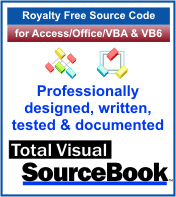 The source code in Total Visual Sourcebook includes modules and classes for Microsoft Access, Visual Basic 6 (VB6), and Visual Basic
for Applications (VBA) developers. Easily add this professionally written, tested, and documented royalty-free code into your applications to simplify your application
development efforts.
The source code in Total Visual Sourcebook includes modules and classes for Microsoft Access, Visual Basic 6 (VB6), and Visual Basic
for Applications (VBA) developers. Easily add this professionally written, tested, and documented royalty-free code into your applications to simplify your application
development efforts.
Total Visual SourceBook is written for the needs of a developer using a source code library covering the many challenges you face. Countless developers over the years have told us they learned some or much of their development skills and tricks from our code. You can too!
Additional Resources
Microsoft Access/ Office 2016, 2013, 2010, and 2007 Version
is Shipping!
Supports Access/Office 2016, 2013, 2010 and 2007, and Visual Basic 6.0!
Reviews
"The code is exactly how I would like to write code and the algorithms used are very efficient and well-documented."
Van T. Dinh, Microsoft MVP
SourceBook Info
Additional Info













