Class: CD in Category General VBA/VB6 : Multimedia from Total Visual SourceBook
Class to provide an interface for controlling a CD player without using the Microsoft Multimedia Control. Includes support for VB6 and VBA 32 and 64-bit API calls.
| Procedure Name | Type | Description |
| (Declarations) | Declarations | Declarations and private variables for the CCD class. |
| Minutes | Property | Get the minute position of the CD. |
| Seconds | Property | Set the seconds position of the CD. |
| Track | Property | Set the track position. |
| Tracks | Property | Get the tracks collection. The Tracks collection contains an item for each track on the CD. The data stored in each item is the length of the track in seconds. |
| Class_Initialize | Property | Set initial values. |
| Class_Terminate | Terminate | Close the CD resources. |
| CloseCD | Method | Close the CD resource. |
| Eject | Method | Eject the CD from the drive. |
| OpenCD | Method | Open the CD resource. |
| Pause | Method | Pause CD Play. |
| Play | Method | Play the CD. |
| StopCD | Method | Stop the CD. |
| dblToLong | Private | This routine does an unsigned conversion from a Double value to a Long value. This function correctly handles doubles greater than 2,147,483,647 and less than or equal to 4,294,967,295. |
| EnumTracks | Private | Enumerate the tracks on a CD. |
| GetPosition | Private | Get the current position of the playback of the MCI device. |
| IntToByte | Private | Perform an unsigned conversion from an integer value to a byte value. |
| IntToLong | Private | Convert an integer value to a long value, treating the integer as unsigned. |
| LongToDbl | Private | Convert a long integer value to a double, treating the long as unsigned. |
| LongToInt | Private | Perform an unsigned conversion from a long integer value to an integer value. |
| MCI_MAKE_TMSF | Private | Convert from Track/Minute/Seconds to a position usable by MCI. |
| MCI_TMSF_MINUTE | Private | Convert a position returned from MCI to a minute values. |
| MCI_TMSF_SECOND | Private | Convert a position returned from MCI to a seconds value. |
| MCI_TMSF_TRACK | Private | Convert a position returned from MCI to a track value. |
| SetPosition | Private | Set the current position of the MCI playback. |
| Shli | Private | Shift an integer value left by the specified number of bits. Left shifting is a multiplication operation. For the number of bits to shift to the left, raise two to that power, then multiply the result by the original value. |
| Shll | Private | Shift a long integer value left by the specified number of bits. Left shifting is a multiplication operation. For the number of bits to shift to the left, raise two to that power, then multiply the result by the original value. |
| Shri | Private | Shift a long integer value right by the selected number of places. Right shifting is a division operation. For the number of bits to shift to the right, raise two to that power, then divide the original value by the result. |
| Shrl | Private | Shift a long integer value right the selected number of places. Right shifting can be defined as a division operation. For the number of bits to shift a value to the right, raise two to that power, then divide our original value by the result. |
' Example of the CCD class ' ' To use this example: ' 1. Create a new form. ' 2. Create a command button called 'cmdPlay' ' 3. Create a command button called 'cmdPause' ' 4. Create a command button called 'cmdStop' ' 5. Create a command button called 'cmdBackTrack' ' 6. Create a command button called 'cmdBack' ' 7. Create a command button called 'cmdForward' ' 8. Create a command button called 'cmdForwardTrack' ' 9. Create a command button called 'cmdEject' ' 10. Create a command button called 'cmdPower' ' 11. Create a combo box called 'cboTracks' ' 12. Paste the entire contents of this module into the new form's module. Private mcd As CCD Private Sub CreateCDObject() ' Instantiate the CCD object Set mcd = New CCD End Sub Private Sub cboTracks_Click() If mcd Is Nothing Then CreateCDObject End If mcd.Track = cboTracks.ListIndex + 1 mcd.Minutes = 0 mcd.Seconds = 0 End Sub Private Sub cmdBack_Click() If mcd Is Nothing Then CreateCDObject End If mcd.Seconds = mcd.Seconds - 1 End Sub Private Sub cmdBackTrack_Click() If mcd Is Nothing Then CreateCDObject End If If mcd.Track > 1 Then mcd.Track = mcd.Track - 1 mcd.Minutes = 0 mcd.Seconds = 0 End If End Sub Private Sub cmdEject_Click() If mcd Is Nothing Then CreateCDObject End If mcd.Eject mcd.CloseCD End Sub Private Sub cmdForward_Click() If mcd Is Nothing Then CreateCDObject End If mcd.Seconds = mcd.Seconds + 1 End Sub Private Sub cmdForwardTrack_Click() If mcd Is Nothing Then CreateCDObject End If If mcd.Track < mcd.Tracks.Count Then mcd.Track = mcd.Track + 1 mcd.Minutes = 0 mcd.Seconds = 0 End If End Sub Private Sub cmdPause_Click() If mcd Is Nothing Then CreateCDObject End If mcd.Pause End Sub Private Sub cmdPlay_Click() If mcd Is Nothing Then CreateCDObject End If mcd.Play End Sub Private Sub cmdPower_Click() Dim intTrackCounter As Integer If mcd Is Nothing Then CreateCDObject End If mcd.OpenCD ' If tracks exist, then populate combo If Not mcd.Tracks Is Nothing Then For intTrackCounter = 1 To mcd.Tracks.Count cboTracks.AddItem "Track " & intTrackCounter Next intTrackCounter cboTracks.ListIndex = 0 End If End Sub Private Sub cmdStop_Click() If mcd Is Nothing Then CreateCDObject End If mcd.StopCD End Sub Private Sub Form_Load() Me.cmdBack.Caption = "Back" Me.cmdBackTrack.Caption = "BackTrack" Me.cmdEject.Caption = "Eject" Me.cmdForward.Caption = "Forward" Me.cmdForwardTrack.Caption = "ForwardTrack" Me.cmdPause.Caption = "Pause" Me.cmdPlay.Caption = "Play" Me.cmdStop.Caption = "Stop" Me.cmdPower.Caption = "Power" End Sub
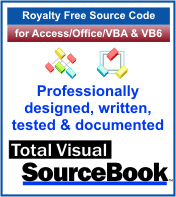 The source code in Total Visual Sourcebook includes modules and classes for Microsoft Access, Visual Basic 6 (VB6), and Visual Basic
for Applications (VBA) developers. Easily add this professionally written, tested, and documented royalty-free code into your applications to simplify your application
development efforts.
The source code in Total Visual Sourcebook includes modules and classes for Microsoft Access, Visual Basic 6 (VB6), and Visual Basic
for Applications (VBA) developers. Easily add this professionally written, tested, and documented royalty-free code into your applications to simplify your application
development efforts.
Total Visual SourceBook is written for the needs of a developer using a source code library covering the many challenges you face. Countless developers over the years have told us they learned some or much of their development skills and tricks from our code. You can too!
Additional Resources
Microsoft Access/ Office 2016, 2013, 2010, and 2007 Version
is Shipping!
Supports Access/Office 2016, 2013, 2010 and 2007, and Visual Basic 6.0!
Reviews
"The code is exactly how I would like to write code and the algorithms used are very efficient and well-documented."
Van T. Dinh, Microsoft MVP
SourceBook Info
Additional Info













