Class: InternetHTTP in Category Internet/Web : HTTP/FTP from Total Visual SourceBook
Create Internet HTTP connections and sessions and retrieve HTML page sections and text. Includes support for VB6 and VBA 32 and 64-bit Windows API calls.
You can use the functionality in this class to query HTTP servers, request and send data, and manage HTTP sessions. This class works directly through the WININET.DLL library, so it requires no additional OCX or control files. This means you can distribute simple HTTP functionality with your application with little overhead. WININET.DLL is part of Internet Explorer.
| Procedure Name | Type | Description |
| (Declarations) | Declarations | Declarations and private variables for the CInternetHTTP class. |
| ConnectHandle | Property | Get the connection handle. |
| DLLVersionMajor | Property | Get the major version number of the WinInet.DLL library. |
| DLLVersionMinor | Property | Get the minor version number of the WinInet.DLL library. |
| HTTPRequestHandle | Property | Get the HTTPRequest handle. |
| OptionBufferLen | Property | Get the current Option Buffer Length. Used for HttpSendRequest (Function SendRequest). |
| OptionBufferString | Property | Get the current Option Buffer String. Used for HttpSendRequest (Function SendRequest). |
| ProxyName | Property | Get the current proxy name. |
| ProxyPassword | Property | Get the current proxy password. |
| SessionHandle | Property | Get the Session handle. |
| URL | Property | Get the current URL. |
| UserAgent | Property | Get the current user agent (a string that identifies the client to the HTTP server). This can any string, but is typically comprised of text identifying a specific browser. |
| UserName | Property | Get the current user name. |
| UserPassword | Property | Get the current user password. |
| Class_Initialize | Initialize | Set initial values to defaults which may be overridden with property settings. |
| Class_Terminate | Terminate | Close all connection handles. |
| CloseConnection | Method | Close the handle passed to it. |
| GetQueryInfo | Method | Read the information from the Server. |
| OpenConnection | Method | Open a connection to the provided URL. Must have opened a session prior to calling this function. |
| OpenHeaders | Method | Request the headers from the URL. Must have opened a Session, connection, and HTTPRequest handle prior to calling this function. |
| OpenHTTP | Method | Request the provided URL. Must have opened a session and connection prior to calling this function. |
| OpenSession | Method | Open a session handle to the WinINET dll. This must be done before any connections or retrieval parts of the class are
called. NOTE: "UserAgent" should be set already. |
| QueryInfo | Method | Query the information from the server, and return it to the caller. |
| ReadFile | Method | Read the information from the server, and return it to the caller. |
| SendRequest | Method | Send the request for information from the URL server. |
| SetOptionStrings | Method | Read proxy and user information from the server. NOTE: Not designed to set both at the same time. Caller handles what error is returned from original QueryInfo request and uses this function appropriately. |
| SetTimeOuts | Method | Set time out lengths for connection time, receive time, and send time. |
| GetMainURL | Private | Request the main part of the provided URL. |
| GetUrlSubObject | Private | Request the sub directory or object of the provided URL. |
| GetHTML | Method | Get the HTML text of the current page. |
' Example of CInternetHTTP ' ' To use this example, create a new module and paste this code into it. ' Then run the procedure by putting the cursor in the procedure and pressing: ' F5 to run it, or ' F8 to step through it line-by-line (see the Debug menu for more options) Private Sub Example_CInternetHTTP() ' Commments: Examples of using the CInternetHTTP class to create Internet HTTP connections and sessions and retrieve HTML page sections and text. ' Includes support for VB6 and VBA with 32 and 64 bit API calls. ' See results in the Immediate Window. Const cstrURL As String = "http://www.fmsinc.com/MicrosoftAccess/SourceCodeLibrary.html" Dim clsInternetHTTP As CInternetHTTP Dim fOK As Boolean Dim strHeader As String Dim lngTimeOut As Long Dim lngStatus As Long Dim lngStatusSize As Long Dim intCounter As Integer Set clsInternetHTTP = New CInternetHTTP clsInternetHTTP.UserAgent = "FMS SourceBook" ' Open a session connection through the Internet DLL If clsInternetHTTP.OpenSession(INTERNET_OPEN_TYPE_PRECONFIG) Then Debug.Print "Version Major: " & clsInternetHTTP.DLLVersionMajor Debug.Print "Version Minor: " & clsInternetHTTP.DLLVersionMinor ' Set username and password. ' Make sure change to your user name and password if required. clsInternetHTTP.UserName = "" clsInternetHTTP.UserPassword = "" ' Set the URL to open and work with clsInternetHTTP.URL = cstrURL fOK = clsInternetHTTP.OpenConnection(INTERNET_DEFAULT_HTTP_PORT) ' For Secure SSL connections use INTERNET_DEFAULT_HTTPS_PORT: ' fOK = clsInternetHTTP.OpenConnection(INTERNET_DEFAULT_HTTPS_PORT) If fOK Then 'Use "GET" to Get the connection values clsInternetHTTP.OptionBufferString = vbNullString clsInternetHTTP.OptionBufferLen = 0 fOK = clsInternetHTTP.OpenHTTP("GET") 'Use "POST" to post data to the server 'clsInternetHTTP.OptionBufferString = clsInternetHTTP.URL 'clsInternetHTTP.OptionBufferLen = Len(clsInternetHTTP.OptionBufferString) 'fOK = clsInternetHTTP.OpenHTTP("POST") If fOK Then strHeader = "Accept-Language: en" & vbCrLf fOK = clsInternetHTTP.OpenHeaders(strHeader) strHeader = "Connection: Keep-Alive" & vbCrLf fOK = clsInternetHTTP.OpenHeaders(strHeader) strHeader = "Content-Type: application/x-www-form-urlencoded" & vbCrLf fOK = clsInternetHTTP.OpenHeaders(strHeader) lngTimeOut = 30000 clsInternetHTTP.SetTimeOuts (lngTimeOut) 'Because this could get stuck in an infinite loop, if bad information is passed, we want to only try 3 times For intCounter = 0 To 2 fOK = clsInternetHTTP.SendRequest() lngStatusSize = Len(lngStatus) fOK = clsInternetHTTP.QueryInfo(HTTP_QUERY_FLAG_NUMBER Or HTTP_QUERY_STATUS_CODE, lngStatus, lngStatusSize) Select Case lngStatus Case 407 ' status.HTTP_STATUS_PROXY_AUTH_REQ ' Make sure change to your Proxy name and password. clsInternetHTTP.ProxyName = "" clsInternetHTTP.ProxyPassword = "" fOK = clsInternetHTTP.SetOptionStrings(True, False) Case 401 ' status.HTTP_STATUS_DENIED fOK = clsInternetHTTP.SetOptionStrings(False, True) Case Else ' No recognized error returned Exit For End Select Next If fOK Then ' Response headers Debug.Print "Content Type: " & clsInternetHTTP.GetQueryInfo(HTTP_QUERY_CONTENT_TYPE) Debug.Print "Content Length: " & clsInternetHTTP.GetQueryInfo(HTTP_QUERY_CONTENT_LENGTH) Debug.Print "Last Modified: " & clsInternetHTTP.GetQueryInfo(HTTP_QUERY_LAST_MODIFIED) Debug.Print "Version: " & clsInternetHTTP.GetQueryInfo(HTTP_QUERY_VERSION) Debug.Print "Status Code: " & clsInternetHTTP.GetQueryInfo(HTTP_QUERY_STATUS_CODE) Debug.Print "Raw Headers: " & clsInternetHTTP.GetQueryInfo(HTTP_QUERY_RAW_HEADERS) Debug.Print "Response Headers: " & clsInternetHTTP.GetQueryInfo(HTTP_QUERY_RAW_HEADERS_CRLF) Debug.Print "Forwarded: " & clsInternetHTTP.GetQueryInfo(HTTP_QUERY_FORWARDED) Debug.Print "Server: " & clsInternetHTTP.GetQueryInfo(HTTP_QUERY_SERVER) Debug.Print "Request Method: " & clsInternetHTTP.GetQueryInfo(HTTP_QUERY_REQUEST_METHOD) Debug.Print "Pragma: " & clsInternetHTTP.GetQueryInfo(HTTP_QUERY_FLAG_REQUEST_HEADERS + HTTP_QUERY_PRAGMA) Debug.Print "Request Headers: " & clsInternetHTTP.GetQueryInfo(HTTP_QUERY_FLAG_REQUEST_HEADERS + HTTP_QUERY_RAW_HEADERS_CRLF) Debug.Print "User Agent: " & clsInternetHTTP.GetQueryInfo(HTTP_QUERY_FLAG_REQUEST_HEADERS + HTTP_QUERY_USER_AGENT) Debug.Print "Request Method 2: " & clsInternetHTTP.GetQueryInfo(HTTP_QUERY_FLAG_REQUEST_HEADERS + HTTP_QUERY_REQUEST_METHOD) ' Get HTML from the specified URL Debug.Print "HTML from " & clsInternetHTTP.URL & ": " & vbCrLf & clsInternetHTTP.GetHTML() Else Debug.Print "HttpSendRequest failed with error: " & Err.LastDLLError End If Else Debug.Print "HttpOpenRequest failed with error: " & Err.LastDLLError End If Else Debug.Print "InternetConnect failed with error: " & Err.LastDLLError End If Else Debug.Print "InternetSession Open call failed with error: " & Err.LastDLLError End If ' Calls the Terminate Event of the class Set clsInternetHTTP = Nothing End Sub
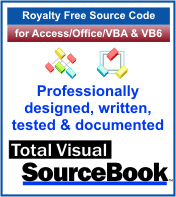 The source code in Total Visual Sourcebook includes modules and classes for Microsoft Access, Visual Basic 6 (VB6), and Visual Basic
for Applications (VBA) developers. Easily add this professionally written, tested, and documented royalty-free code into your applications to simplify your application
development efforts.
The source code in Total Visual Sourcebook includes modules and classes for Microsoft Access, Visual Basic 6 (VB6), and Visual Basic
for Applications (VBA) developers. Easily add this professionally written, tested, and documented royalty-free code into your applications to simplify your application
development efforts.
Total Visual SourceBook is written for the needs of a developer using a source code library covering the many challenges you face. Countless developers over the years have told us they learned some or much of their development skills and tricks from our code. You can too!
Additional Resources
Microsoft Access/ Office 2016, 2013, 2010, and 2007 Version
is Shipping!
Supports Access/Office 2016, 2013, 2010 and 2007, and Visual Basic 6.0!
Reviews
"The code is exactly how I would like to write code and the algorithms used are very efficient and well-documented."
Van T. Dinh, Microsoft MVP
SourceBook Info
Additional Info













