Class: RDOData in Category SQL Server : SQL Server from Total Visual SourceBook
Class to support client/server operations using Microsoft's Remote Data Objects (RDO) technology with VB6 and VBA.
This class uses an existing rdoConnection to perform queries, create resultsets, execute stored procedures etc. When using Visual Basic to deploy client/server applications, you have a variety of development choices. You can use DAO and Jet, DAO and ODBC Direct, RDO and the Remote Data Control, or program directly against the API. This class exposes functionality to use RDO against ODBC data sources. For information on the other choices, see the other classes in the Database category. This class was designed and tested against an ODBC connection using Microsoft SQL Server. The behavior with other servers may be slightly different. Note that this code is not supported in the 64-bit version of Access 2010 or 2013 due to the use of the 32 bit library MSRDO20.DLL. RDO was designed specifically to access remote ODBC relational data sources, and made it easier to use ODBC without complex application code. It was included with Microsoft Visual Basic versions 4, 5, and 6. RDO version 2.0 is the final version of this technology.
| Procedure Name | Type | Description |
| (Declarations) | Declarations | Declarations and private variables for the CRDOData class. |
| Connection | Property | Get a pointer to rdoConnection object that was previously assigned to this property. Assign an rdoConnection object to this
property before using the following methods: Execute, ExecuteSP, OpenResultSet, OpenResultSetFromSP, RetrieveParameters. Note: The related CRDOConnection class can be used to create an rdoConnection which can be assigned to the Connection property of this class. |
| CursorType | Property | Get the type of cursor used when opening a resultset from an rdoQuery SQL statement or stored procedure. |
| KeysetSize | Property | Get the number of rows in the keyset buffer. The settings for value must be greater than or equal to the RowsetSize property. The KeysetSize property is a value that specifies the number of rows in the keyset for a keyset or dynamic type rdoResultset cursor. |
| LockType | Property | Get the type of concurrency handling. |
| MaxRows | Property | Get the maximum number of rows to be returned from a query or processed in an action query. The value ranges from 0 to any number. If value is set to 0, no limit is placed on the number of rows returned (default). Setting the value to a negative number is invalid and is automatically reset to 0. The MaxRows property limits the number of rows processed by the remote server. When MaxRows is set to a value greater than 0, only 'n' rows are processed. When executing a query that returns rows, only the first 'n' rows are returned. When executing an action query, it means that only the first 'n' rows are updated, inserted or deleted. This property is useful in situations where limited resources prohibit management of large numbers of result set rows. By setting MaxRows to 1 on an action query, you can be assured that no more than one row will be affected by the operation. |
| Options | Property | Get the options used with this class. |
| QueryTimeout | Property | Get the number of seconds the ODBC driver manager waits before a timeout error occurs when a query is executed. The default QueryTimeout property setting is 30 seconds. When you're accessing an ODBC data source using the OpenResultset or Execute methods, there may be delays due to network traffic or heavy use of the remote server, perhaps caused by your query. Rather than waiting indefinitely, use the QueryTimeout property to determine how long your application should wait before the QueryTimedOut event is fired and your application trips a trappable error. At this point you have the option to continue waiting for another 'n' seconds as determined by the QueryTimeout property, or cancel the query in progress by using the Cancel argument in the QueryTimedOut event procedure. Setting this property to 0 disables the timer so your query will run indefinitely. Setting QueryTimeout to 0 is not recommended for synchronous operations as your application can be blocked for the entire duration of the query. See the VBA/VB6 documentation for more information on how this property affects your query and connection objects. |
| QueryType | Property | Get the type of rdoQuery object created. |
| ResultSet | Property | Get a pointer to the local rdoResultSet object that was created with OpenResultSet, or was previously assigned to this property. |
| ResultsetType | Property | Get the type of rdoResultset cursor created. |
| RowsetSize | Property | Get the number of rows in an rdoResultset cursor. The upper limit of the RowsetSize is determined by the data source driver. The lower limit for value is 1, and the default value is 100. The RowsetSize property determines how many rows of the keyset are buffered by the application. RDO uses the RowsetSize property to determine how many rows are read into memory with the ODBC SQLExtendedFetch function. Tuning the size of RowsetSize can affect performance and the amount of memory required to maintain the keyset buffer. This property must be set before creating an rdoResultset object with OpenResultSet or OpenResultSetFromSP. For more information about the RowSetSize property, see the VBA/VB6 RDO documentation. |
| SQL | Property | Get the SQL string used to create the rdoQuery object. The SQL property contains the structured query language statement that determines how rows are selected, grouped, and ordered when you execute a query. |
| Class_Initialize | Initialize | Set initial values to defaults which may be overridden with property settings. |
| Class_Terminate | Terminate | Release rdoQuery and rdoResultset resources. Do NOT close the connection, since this was assigned externally. |
| AddParameter | Method | Add a parameter which will be used subsequently to supply parameters to the rdoQuery object. Parameters MUST be supplied in the same order that they will be used for substitution in a prepared statement query, or as arguments to a stored procedure. Call this method as many times as necessary to supply the parameters needed for your action. The parameter values are saved until you modify them with SetParameterValue or erase all parameters with ResetParameters. |
| Execute | Method | Execute an action query using the value of the SQL property and the other option settings. This method executes a dynamic
SQL action query (INSERT, DELETE, UPDATE and DDL statements such as CREATE TABLE and so forth) based on the SQL property of the class. The action
should not return a resultset. Supply parameters to the query with the AddParameter method prior to executing the query. See the AddParameter
method for details.
|
| ExecuteSP | Method | Execute a saved SQL stored procedure which performs one or more actions. Supply parameters to the query with the AddParameter method prior to executing the query. Parameters can include a return value from the stored procedure and output parameters (passed by reference) to receive values from the stored procedure. Since the selected stored procedure to execute is specified in the argument to this method, the value in the SQL property is ignored. Based on the name of the stored procedure and any parameter values supplied with AddParameter, an ODBC 'call' statement is constructed. |
| GetParameterValue | Method | Get the value of the parameter that was previously created with the AddParameter method. Before executing a dynamic query with Execute or OpenResultSet, you may supply parameter values with the AddParameter method. Normally the value of the parameter stays the same value as whatever you assign to it with AddParameter, or how you update it with SetParameterValue. The value returned by GetParameterValue is the same value that was supplied. If you call a stored procedure with the ExecuteSP or OpenResultSetFromSP methods, however, it is possible for the stored procedure to modify the parameters. The parameter might be an 'output' procedure (parameter passed by reference) or it might be a return value from the stored procedure. After executing the stored procedure you can retrieve the changes to the parameters with the RetrieveParameters method. To test the changed value, use this GetParameterValue method. For an example using this technique with the GetParameterValue method, see the information on the AddParameterValue method. |
| OpenResultSet | Method | Open a rdoResultset object based on the SQL property of the class and any parameters created with the AddParameter method of the class. The type of locking in use, the number of rows returned, what sort of cursor to create and so on, are all determined by the properties of this class that are set prior to calling the OpenResultSet method. The resultset created by this method is made available via the ResultSet property of the class. Refer to the ResultSet property as your local pointer to the rdoResultSet object. To requery the resultset, say after changing parameters with the SetParameterValue method, use the related RefreshResultSet method. |
| OpenResultSetFromSP | Method | Execute a stored procedure that returns one or more resultsets. This method is similar to the OpenResultSet method, except that the rdoResultSet is created by running a server side stored procedure rather than a local query. Supply parameters to the query with the AddParameter method prior to executing the query. See the AddParameter method for details. Parameters may include a return value from the stored procedure and output parameters (passed by reference) to receive values from the stored procedure. Since the stored procedure is specified in the argument to this method, the value in the SQL property is ignored. Based on the name of the stored procedure and any parameter values supplied with AddParameter, an ODBC 'call' statement is constructed. To recreate the recordset created from the stored procedure, possibly after changing parameter values with the SetParameterValue method, use the RefreshResultSet method. |
| RefreshResultSet | Method | Rerun a query that created a result set previously. If parameter values have changed, the query uses them before requerying the resultset. When you use the OpenResultSet and OpenResultsetFromSP methods, an internal rdoQuery object is created and supplied with parameters, if any, that are created with the AddParameter method. Once the rdoQuery object has been created, it is more efficient to re-execute it than to recreate it. Using RefreshResultSet causes the same rdoQuery object to recreate the resultset after applying any changed parameter values. |
| ResetParameters | Method | Erase the existing parameters. Parameters established with the AddParameter method or modified with the SetParameterValue method remain in effect until you change them. The parameters may be reused multiple times, but need to be cleared to eliminate them for the next SQL or stored procedure. |
| RetrieveParameters | Method | Retrieve any output parameters or stored procedure return values that were updated by the server. When a stored procedure is executed, it may provide return values assigned to parameters specified by the AddParameter method. It may also alter one of the parameters passed to it (this is known as an "output" parameter or one passed by reference). Parameter values altered or returned by a stored procedure are not automatically reflected into the local parameters set with this class. To update the parameter values so they may be read back with the GetParameterValue method, you must call the RetrieveParameters method. Because a stored procedure may return more than one resultset, may not change an output parameter until the end of the procedure, or set the Return value as the last step, this class cannot automatically know when the parameter values or return values change. You must call the RetrieveParameters method at the appropriate time based on what the stored procedure does. |
| SetParameterValue | Method | Modify the value of a parameter that was created with the AddParameter method to recreate the resultset or re-execute an action query. You cannot change the data type of the parameter with this method. This method also does not change the order in which the parameters are evaluated. |
| ApplyParameters | Private | Apply the parameters added with the AddParameter method to the rdoQuery object. Prior to executing a query with Execute or ExecuteSP, or prior to creating a recordset with OpenResultSet or OpenResultSetFromSP, apply any parameters that may have been set with AddParameter, or modified with SetParameterValue, to the internal rdoQuery object. |
| CreateODBCCallStatement | Private | Format a valid ODBC call statement for use with stored procedures. The elements in the private array maParameters are used to specify the parameters to include in the statement. When executing a stored procedure with the ExecuteSP or OpenResultSetFromSP methods, an ODBC call statement is formatted, and parameter values are inserted into it. This call statement is used to execute the stored procedure. |
| m_rdoConnection_QueryComplete | Private | The private local m_rdoConnection variable raises connection related events. This procedure passes the QueryComplete event to the user of the CRDOData class. This occurs after the query of an rdoResultset returns the first result set. You can use this event as a notification that the result set is now ready for processing. The QueryComplete event fires for all queries executed on the class's private rdoConnection object. This includes queries executed via the OpenResultset or Execute methods, and those executed from an associated rdoQuery object. The Query argument is an object reference indicating which query just finished executing. Using this argument, you can write a single event handler for all queries on the connection, but still customize the handler for specific queries. When executing queries against the rdoConnection object, RDO creates an rdoQuery object internally and a reference to this internal rdoQuery is passed as the Query argument. This event should be used instead of polling the StillExecuting property to test for completion of OpenResultset or Execute method queries. |
| m_rdoConnection_QueryTimedOut | Private | The private local m_rdoConnection variable raises connection related events. This procedure simply passes the QueryTimedOut event on to the user of the CRDOData class. This event fires each time the QueryTimeout time is reached. This event is fired on both asynchronous and synchronous queries. You can use this method to display a message box to the user asking them if they wanted to cancel the query or continue to wait. The QueryTimedOut event fires for all queries executed on this rdoConnection via the OpenResultset or Execute methods, and associated rdoQuery object. The Query argument is an object reference indicating which query just timed out. Using this argument, you can write a single event handler for all queries on the connection, but still customize the handler for specific queries. When executing queries against the rdoConnection object, RDO creates an rdoQuery object internally and a reference to this internal rdoQuery is passed as the Query argument. |
| m_rdoConnection_WillExecute | Private | The private local m_rdoConnection variable raises connection related events. This procedure simply passes the WillExecute event on to the user of the CRDOData class. The WillExecute event fires for all queries executed on this rdoConnection including queries executed via the OpenResultset or Execute methods, and rdoQuery object. Trap this event to disallow the execution of certain queries, or to make last minute adjustments to the rdoQuery object's SQL string. The Query argument is an object reference indicating which query is about to execute. Using this argument, you can write a single event handler for all queries on the connection, but still customize the handler for specific queries. When executing queries against the rdoConnection object, RDO creates an rdoQuery object internally and a reference to this internal rdoQuery is passed as the Query argument. |
| m_rdoResultSet_Associate | Private | The private local m_rdoResultSet variable raises Resultset related events. This procedure simply passes the Associate event on to the user of the CRDOData class. Use this event to initialize the new connection. The ActiveConnection property of the associated rdoResultset object refers to the new connection. For example, you can use the Associate event procedure to send a special query each time a connection is established, but before other operations are executed. |
| m_rdoResultSet_Dissociate | Private | The private local m_rdoResultSet variable raises Resultset related events. This procedure simply passes the Dissociate event to the user of the CRDOData class. This event is raised after the ActiveConnection property is set to Nothing and the resultset is dissociated from its connection. |
| m_rdoResultSet_ResultsChanged | Private | The private local m_rdoResultSet variable raises Resultset related events. This procedure simply passes the ResultsChanged event on to the user of the CRDOData class. This event is raised after the MoreResults method completes and a new set of rows is loaded into the result set. This event is fired even if there are no more sets and the MoreResults method returns False. |
| m_rdoResultSet_RowCurrencyChange | Private | The private local m_rdoResultSet variable raises Resultset related events. This procedure simply passes the
RowCurrencyChange event on to the user of the CRDOData class. This event is raised after the result set is repositioned to a new row or moved to
either BOF or EOF. Any of the Move methods, the AbsolutePosition, PercentPosition, or Bookmark properties, or the Requery, MoreResults, or Update
(after an AddNew) methods can reposition the row and fire the RowCurrencyChange event. The current position is determined by the AbsolutePosition,
PercentPosition, or Bookmark properties of the object. The RowCurrencyChange event can be used to execute a detail query when an associated
master row currency changes. For example, if you setup a form containing a master customer record, and a set of rows corresponding to customer
orders, you can use the RowCurrencyChange event to launch a query that returns all associated order information each time the user chooses
another master customer record. Note: The order the RowCurrencyChange and Reposition events fire cannot be predicted. |
| m_rdoResultSet_RowStatusChanged | Private | The private local m_rdoResultSet variable raises Resultset related events. This procedure simply passes the RowStatusChanged event on to the user of the CRDOData class. This event is raised after the status of the current row data changes. The status of a row may change due to an Delete, or Update operation. The current status for the row can be determined using the Status property of the object. |
| m_rdoResultSet_WillAssociate | Private | The private local m_rdoResultSet variable raises Resultset related events. This procedure simply passes the WillAssociate event on to the user of the CRDOData class. This event is raised after setting the ActiveConnection property to a valid rdoConnection object, but before the actual association is made. |
| m_rdoResultSet_WillDissociate | Private | The private local m_rdoResultSet variable raises Resultset related events. This procedure simply passes the WillDissociate event on to the user of the CRDOData class. This event occurs before the connection is set to nothing. |
| m_rdoResultSet_WillUpdateRows | Private | The private local m_rdoResultSet variable raises Resultset related events. This procedure simply passes the WillUpdateRows
event on to the user of the CRDOData class. The WillUpdateRows event is raised before updated, new and deleted rows are committed to the server.
Override the update behavior of the cursor by responding to this event and perform your own updates using stored procedures or any other
mechanism you choose.
|
| SetUpQueryObject | Private | Instantiate the private rdoQuery object and set its properties based on the properties exposed in this class. This is an internal helper function which creates the local rdoQuery object that is used to execute queries, take parameters, and open resultsets. It may be based on the stored procedure name or value of the SQL property of the class. |
' Example of the CRDOConnection and CRDOData classes ' ' To use this example: ' 1. Create a new form. ' 2. Create a reference to RDO 2.0 ' 3. Create a command button called 'cmdTestConnection' ' 4. Create a command button called 'cmdTestData' ' 5. Create a command button called 'cmdStoredProcs' ' 6. Paste the entire contents of this module into the new form's module. Private WithEvents mrdoConnection As CRDOConnection Private WithEvents mrdoData As CRDOData Private Sub CreateRDOObjects() ' Lay out the controls on the form. ' Notice that the command buttons start out disabled. They are enabled when the CRDOConnection object raises the "Connect" event. Set mrdoConnection = New CRDOConnection With mrdoConnection ' Assign parts of the connect string individually .ConnectDSN = "pubs" .ConnectUserID = "sa" .ConnectPassword = "" .ConnectDatabaseName = "pubs" ' Alternatively, assign the entire connect string manually" ' .ConnectString = "dsn=pubs;database=pubs;uid=sa;pwd=" .Options = rdAsyncEnable .Prompt = rdDriverComplete .ReadOnly = False .CursorDriver = rdUseIfNeeded Debug.Print "Open connection asynchronously" .OpenConnection End With End Sub Private Sub cmdTestConnection_Click() If mrdoConnection Is Nothing Then CreateRDOObjects End If ' Use the CRDOConnection object which is instantiated during the ' form load event to create other objects, such as a resultset: Dim rstTemp As RDO.rdoResultset Dim strSQL As String strSQL = "SELECT fullname = au_lname + ', ' + au_fname " & _ "FROM authors " & _ "WHERE au_lname like 'r%' " Set rstTemp = mrdoConnection.Connection.OpenResultSet(strSQL, rdOpenForwardOnly, rdConcurReadOnly) Debug.Print "--- Use Connection to create resultset" Do Until rstTemp.EOF Debug.Print vbTab & rstTemp!FullName rstTemp.MoveNext Loop rstTemp.Close Set rstTemp = Nothing End Sub Private Sub cmdTestData_Click() ' These examples demonstrate using queries and opening resultsets ' using dynamic SQL rather than stored procedures Dim strSQL As String Dim rstTemp As RDO.rdoResultset Dim varResults As Variant Dim lngRowsReturned As Long Dim lngRowIx As Long If mrdoConnection Is Nothing Then CreateRDOObjects End If 'Connection should be open if this button is enabled ' Instantiate the CRDOData object if not already created If mrdoData Is Nothing Then Set mrdoData = New CRDOData With mrdoData ' Assign a valid RDO connection object. ' In this case we are using the Connection property of a CRDOConnection object, but this could be a connection that you create manually Set .Connection = mrdoConnection.Connection End With End If ' Create a resultset on a dynamic SQL statement Debug.Print "--- Open ResultSet with SQL statement" strSQL = "SELECT title " & _ "FROM titles " & _ "WHERE (type='business') " With mrdoData .SQL = strSQL ' Create "Firehose cursor" .RowsetSize = 1 .CursorType = rdUseIfNeeded .ResultsetType = rdOpenForwardOnly .OpenResultSet If Not .ResultSet.EOF Then Do Until .ResultSet.EOF Debug.Print vbTab & .ResultSet!Title .ResultSet.MoveNext Loop End If End With ' Create a prepared statement query with replaceable parameters, and execute it twice strSQL = "SELECT pubdata=city + ': ' + state + ': ' + pub_name " & _ "FROM publishers " & _ "WHERE city = ? or state = ?" Debug.Print "--- Open ResultSet with parameter query" With mrdoData .SQL = strSQL .AddParameter "pc", "Boston", rdTypeVARCHAR, rdParamInput .AddParameter "ps", "TX" ' optionally assign created resultset object to a local variable Set rstTemp = .OpenResultSet() If Not .ResultSet.EOF Then Do Until .ResultSet.EOF Debug.Print vbTab & .ResultSet!pubdata .ResultSet.MoveNext Loop End If Debug.Print "--- Change parameter, and requery" ' Change the existing parameter values .SetParameterValue "pc", "New York" .SetParameterValue "ps", "IL" ' Refresh the resultset instead of requerying it so that it uses the same prepared statement query .RefreshResultSet If Not .ResultSet.EOF Then Do Until .ResultSet.EOF Debug.Print vbTab & .ResultSet!pubdata .ResultSet.MoveNext Loop End If End With ' Use GetRows on a resultset strSQL = "SELECT au_lname, City " & _ "FROM authors " & _ "ORDER BY au_lname" With mrdoData .ResetParameters .SQL = strSQL ' Create "Firehose cursor" .RowsetSize = 1 .CursorType = rdUseIfNeeded .ResultsetType = rdOpenForwardOnly .OpenResultSet varResults = .ResultSet.GetRows(100) End With lngRowsReturned = UBound(varResults, 2) + 1 Debug.Print "--- Display results from GetRows" ' then load up the list box For lngRowIx = 0 To lngRowsReturned - 1 Debug.Print varResults(1, lngRowIx) & ", " & varResults(0, lngRowIx) Next lngRowIx End Sub Private Sub cmdStoredProcs_Click() ' The code in this procedure demonstrates working with Stored procedures and multiple resultsets. ' In order to run this code, we must create three stored procedures in your 'pubs' database. Dim strMsg As String Dim strSQL As String If mrdoConnection Is Nothing Then CreateRDOObjects End If strMsg = "This code will create three stored procedures in your pubs database. Continue?" If MsgBox(strMsg, vbQuestion + vbYesNo) = vbNo Then ' Connection should be open if this button is enabled ' Instantiate the CRDOData object if not already created If mrdoData Is Nothing Then Set mrdoData = New CRDOData ' Assign a valid RDO connection object. ' In this case we are using the Connection property of a CRDOConnection object, but this could be a connection that you create manually Set mrdoData.Connection = mrdoConnection.Connection End If ' Create fms_PublisherByState stored proc strSQL = "SELECT * FROM sysobjects WHERE id = " & _ "object_id('dbo.fms_PublisherByState') and sysstat & 0xf = 4 " mrdoData.ResetParameters mrdoData.SQL = strSQL mrdoData.OpenResultSet ' if not found, create If mrdoData.ResultSet.EOF Then strSQL = "Create Procedure fms_PublisherByState " & vbCrLf & _ " @State1 varChar(2), " & vbCrLf & _ " @State2 varChar(2), " & vbCrLf & _ " @State3 varChar(2) " & vbCrLf & _ "As " & vbCrLf & _ "select pub_id, pub_name, city, state, country " & vbCrLf & _ "from publishers " & vbCrLf & _ "where state = @state1 " & vbCrLf & _ "order by pub_name " & vbCrLf strSQL = strSQL & vbCrLf & _ "select pub_id, pub_name, city, state, country " & vbCrLf & _ "from publishers " & vbCrLf & _ "where state = @state2 " & vbCrLf & _ "order by pub_name " & vbCrLf strSQL = strSQL & vbCrLf & _ "select pub_id, pub_name, city, state, country " & vbCrLf & _ "from publishers " & vbCrLf & _ "where state = @state3 " & vbCrLf & _ "order by pub_name " & vbCrLf & _ "return (3) " Debug.Print "--- Creating stored procedure fms_PublisherByState" mrdoData.SQL = strSQL mrdoData.Execute True Else Debug.Print "--- stored procedure fms_PublisherByState already exists" End If ' Create fms_GetPublishers stored proc strSQL = "SELECT * FROM sysobjects WHERE id = " & _ "object_id('dbo.fms_GetPublishers') and sysstat & 0xf = 4 " mrdoData.ResetParameters mrdoData.SQL = strSQL mrdoData.OpenResultSet ' if not found, create If mrdoData.ResultSet.EOF Then strSQL = "Create Procedure fms_GetPublishers " & vbCrLf & _ " @State varChar(2), " & vbCrLf & _ " @StateName varChar(20) OUTPUT " & vbCrLf & _ "As " & vbCrLf & _ "select @StateName = " & vbCrLf & _ "case @State " & vbCrLf & _ " when 'TX' then 'Texas' " & vbCrLf & _ " when 'MA' then 'Massachusetts' " & vbCrLf & _ " when 'DC' then 'District of Columbia' " & vbCrLf & _ " when 'CA' then 'California' " & vbCrLf & _ " when 'IL' then 'Illinois' " & vbCrLf & _ " else 'Some Other State' " & vbCrLf & _ "end " & vbCrLf & _ "select pub_id, pub_name, city, state, country " & vbCrLf & _ "from publishers " & vbCrLf & _ "where state = @state " & vbCrLf & _ "order by pub_name " & vbCrLf & _ "return @@ROWCOUNT " Debug.Print "--- Creating stored procedure fms_GetPublishers" mrdoData.SQL = strSQL mrdoData.Execute True Else Debug.Print "--- stored procedure fms_GetPublishers already exists" End If ' Create fms_AddPublisher stored proc strSQL = "select * from sysobjects where id = " & _ "object_id('dbo.fms_AddPublisher') and sysstat & 0xf = 4 " mrdoData.ResetParameters mrdoData.SQL = strSQL mrdoData.OpenResultSet ' if not found, create If mrdoData.ResultSet.EOF Then strSQL = "Create Procedure fms_AddPublisher " & vbCrLf & _ " @pub_name varChar(20), " & vbCrLf & _ " @city varChar(20), " & vbCrLf & _ " @state Char(2), " & vbCrLf & _ " @country varChar(20), " & vbCrLf & _ " @newpubid Char(4) OUTPUT " & vbCrLf & _ "As " & vbCrLf strSQL = strSQL & _ "declare @maxcurpubid char(4) " & vbCrLf & vbCrLf & _ "select @maxcurpubid = max(pub_id) " & vbCrLf & _ " from publishers " & vbCrLf & _ " where pub_id > '9900' and pub_id < '9999' " & vbCrLf & vbCrLf & _ "select @newpubid = convert(char(4),convert(int, @maxcurpubid) + 1) " & vbCrLf & vbCrLf strSQL = strSQL & _ "insert into publishers " & vbCrLf & _ " (pub_id, " & vbCrLf & _ " pub_name, " & vbCrLf & _ " city, " & vbCrLf & _ " state, " & vbCrLf & _ " country) " & vbCrLf & _ "values " & vbCrLf & _ " (@newpubid, " & vbCrLf & _ " @pub_name, " & vbCrLf & _ " @city, " & vbCrLf & _ " @state, " & vbCrLf & _ " @country) " & vbCrLf & vbCrLf & _ "return (1) " Debug.Print "--- Creating stored procedure fms_AddPublisher" mrdoData.SQL = strSQL mrdoData.Execute True Else Debug.Print "--- stored procedure fms_AddPublisher already exists" End If ' Call stored procedure that takes both input parameters and output parameters and creates a resultset With mrdoData ' disable cursor .RowsetSize = 1 .ResultsetType = rdOpenForwardOnly .ResetParameters .AddParameter "return", "", rdTypeINTEGER, rdParamReturnValue .AddParameter "state", "TX", RDO.rdTypeVARCHAR, rdParamInput .AddParameter "statename", "x", rdTypeVARCHAR, rdParamOutput ' Call the SP to create the resultset .OpenResultSetFromSP "fms_GetPublishers" Debug.Print vbTab & "******* Texas publishers" If Not .ResultSet.EOF Then Do Until .ResultSet.EOF Debug.Print vbTab & .ResultSet!pub_name .ResultSet.MoveNext Loop End If ' Get any output procedures and return values .RetrieveParameters Debug.Print vbTab & "statename: " & .GetParameterValue("statename") Debug.Print vbTab & "return: " & .GetParameterValue("return") ' Modify the parameter .SetParameterValue "state", "CA" ' Requery the SP .RefreshResultSet Debug.Print vbTab & "****** California publishers" If Not .ResultSet.EOF Then Do Until .ResultSet.EOF Debug.Print vbTab & .ResultSet!pub_name .ResultSet.MoveNext Loop End If ' Retrieve the new output parameters .RetrieveParameters Debug.Print vbTab & "statename: " & .GetParameterValue("statename") Debug.Print vbTab & "return: " & .GetParameterValue("return") End With ' Call stored procedure that takes both input parameters and output parameters and creates multiple result sets With mrdoData .ResetParameters .AddParameter "return", "", rdTypeINTEGER, rdParamReturnValue .AddParameter "state1", "TX" .AddParameter "state2", "CA" .AddParameter "state3", "IL" .RowsetSize = 1 .OpenResultSetFromSP "fms_PublisherByState" Debug.Print vbTab & "*** Multiple RS 1 ***" If Not .ResultSet.EOF Then Do Until .ResultSet.EOF Debug.Print vbTab & .ResultSet!pub_name .ResultSet.MoveNext Loop End If If .ResultSet.MoreResults() Then Debug.Print vbTab & "*** Multiple RS 2 ***" If Not .ResultSet.EOF Then Do Until .ResultSet.EOF Debug.Print vbTab & .ResultSet!pub_name .ResultSet.MoveNext Loop End If End If If .ResultSet.MoreResults() Then Debug.Print vbTab & "*** Multiple RS 3 ***" If Not .ResultSet.EOF Then Do Until .ResultSet.EOF Debug.Print vbTab & .ResultSet!pub_name .ResultSet.MoveNext Loop End If End If ' Note that the return parameter is not assigned until all three of the resultsets are consumed .RetrieveParameters Debug.Print vbTab & "*** Return: " & .GetParameterValue("return") Debug.Print vbTab & "Then, after requerying:" .SetParameterValue "state1", "MA" .SetParameterValue "state2", "NY" .SetParameterValue "state3", "DC" ' Refresh the resultset, don't create it over again. ' This calls the stored procedure from the beginning to get the first resultset in the stored procedure mrdoData.RefreshResultSet Debug.Print vbTab & "*** Pass 2: Multiple RS 1 ***" If Not .ResultSet.EOF Then Do Until .ResultSet.EOF Debug.Print vbTab & .ResultSet!pub_name .ResultSet.MoveNext Loop End If If .ResultSet.MoreResults() Then Debug.Print vbTab & "*** Pass 2: Multiple RS 2 ***" If Not .ResultSet.EOF Then Do Until .ResultSet.EOF Debug.Print vbTab & .ResultSet!pub_name .ResultSet.MoveNext Loop End If End If If .ResultSet.MoreResults() Then Debug.Print vbTab & "*** Pass 2: Multiple RS 3 ***" If Not .ResultSet.EOF Then Do Until .ResultSet.EOF Debug.Print vbTab & .ResultSet!pub_name .ResultSet.MoveNext Loop End If End If ' Note that the return parameter is not assigned until all three of the resultsets are consumed .RetrieveParameters Debug.Print vbTab & "*** Pass 2: Return: " & .GetParameterValue("return") End With ' Call stored procedure that takes both input parameters and output parameters but doesn't return a resultset Debug.Print "--- Calling sp with input and output parms" With mrdoData .Connection.BeginTrans .ResetParameters .AddParameter "return", "", rdTypeINTEGER, rdParamReturnValue .AddParameter "pn", "Jims Publishing", rdTypeVARCHAR, rdParamInput .AddParameter "pc", "Annandale", rdTypeVARCHAR, rdParamInput .AddParameter "ps", "VA", rdTypeCHAR, rdParamInput .AddParameter "pcy", "USA", rdTypeVARCHAR, rdParamInput .AddParameter "newid", "", rdTypeCHAR, rdParamOutput .ExecuteSP "fms_AddPublisher", True ' Get output parameter values generated by the sp .RetrieveParameters Debug.Print vbTab & "Publisher added. ID: " & .GetParameterValue("newid") Debug.Print vbTab & "Return: " & .GetParameterValue("return") ' Change the parameters and execute again .SetParameterValue "pn", "Bobs House O'Books" .SetParameterValue "pc", "Boise" .SetParameterValue "ps", "ID" .SetParameterValue "pcy", "USA" ' Rexecute, but use the same rdoQuery object .ExecuteSP "fms_AddPublisher", False .RetrieveParameters .Connection.CommitTrans Debug.Print vbTab & "Publisher added. ID: " & .GetParameterValue("newid") Debug.Print vbTab & "Return: " & .GetParameterValue("return") End With End If End Sub Private Sub mRDOConnection_BeforeConnect(ConnectString As String, Prompt As Variant) Debug.Print "Connect Event: BeforeConnect: " & ConnectString End Sub Private Sub mrdoConnection_Connect(ByVal ErrorOccurred As Boolean) Debug.Print "Connect Event: Connect: Error? " & ErrorOccurred ' Don't enable buttons until the connection is made successfully If Not ErrorOccurred Then cmdTestConnection.Enabled = True cmdTestData.Enabled = True cmdStoredProcs.Enabled = True End If End Sub Private Sub mRDOConnection_Disconnect() Debug.Print "Connect Event: Disconnect" End Sub Private Sub mRDOData_Associate() Debug.Print "Data Event: Associate" End Sub Private Sub mRDOData_Dissociate() Debug.Print "Data Event: Dissociate" End Sub Private Sub mrdoData_QueryComplete(ByVal Query As RDO.rdoQuery, ErrorOccurred As Boolean) Debug.Print "Data Event: QueryComplete: Error? " & ErrorOccurred End Sub Private Sub mRDOData_QueryTimeout(ByVal Query As RDO.rdoQuery, Cancel As Boolean) Debug.Print "Data Event: QueryTimeout" End Sub Private Sub mRDOData_ResultsChanged() Debug.Print "Data Event: ResultsChanged" End Sub Private Sub mRDOData_RowCurrencyChange() Debug.Print "Data Event: RowCurrencyChange" End Sub Private Sub mRDOData_RowStatusChanged() Debug.Print "Data Event: RowStatusChanged" End Sub Private Sub mRDOData_WillAssociate(ByVal Connection As RDO.rdoConnection, Cancel As Boolean) Debug.Print "Data Event: WillAssociate: Name: " & Connection.name End Sub Private Sub mRDOData_WillDissociate(Cancel As Boolean) Debug.Print "Data Event: WillDissociate" End Sub Private Sub mRDOData_WillExecute(ByVal Query As RDO.rdoQuery, Cancel As Boolean) Debug.Print "Data Event: WillExecute" End Sub Private Sub mRDOData_WillUpdateRows(ReturnCode As Integer) Debug.Print "Data Event: WillUpdateRows: ReturnCode: " & ReturnCode End Sub
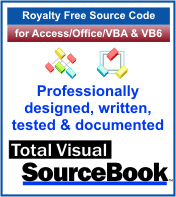 The source code in Total Visual Sourcebook includes modules and classes for Microsoft Access, Visual Basic 6 (VB6), and Visual Basic
for Applications (VBA) developers. Easily add this professionally written, tested, and documented royalty-free code into your applications to simplify your application
development efforts.
The source code in Total Visual Sourcebook includes modules and classes for Microsoft Access, Visual Basic 6 (VB6), and Visual Basic
for Applications (VBA) developers. Easily add this professionally written, tested, and documented royalty-free code into your applications to simplify your application
development efforts.
Total Visual SourceBook is written for the needs of a developer using a source code library covering the many challenges you face. Countless developers over the years have told us they learned some or much of their development skills and tricks from our code. You can too!
Additional Resources
Microsoft Access/ Office 2016, 2013, 2010, and 2007 Version
is Shipping!
Supports Access/Office 2016, 2013, 2010 and 2007, and Visual Basic 6.0!
Reviews
"The code is exactly how I would like to write code and the algorithms used are very efficient and well-documented."
Van T. Dinh, Microsoft MVP
SourceBook Info
Additional Info













