Class: KeyboardInfo in Category Windows : System Information from Total Visual SourceBook
Manage keyboard settings such as caps lock and num lock states, with support for 32 and 64-bit API calls using VBA and VB6.
| Procedure Name | Type | Description |
| (Declarations) | Declarations | Declarations and private variables for the CKeyboardInfo class. |
| Alt | Property | Get the status of the Alt key on the keyboard. This property does not distinguish between left and right keys. To determine which Alt key is pressed, see the LAlt, and RAlt properties. |
| BlinkTime | Property | Get the blink time of the caret. |
| CapsLock | Property | Get the CapsLock toggle state. |
| Control | Property | Get the status of the Control key on the keyboard. This property does not distinguish between left and right keys. To determine which Control key is pressed, see the LControl, and RControl properties. |
| FunctionKeys | Property | Get the count of function keys available. |
| KeyboardType | Property | Get the type of keyboard. |
| LAlt | Property | Get the status of the left Alt key on the keyboard. |
| LControl | Property | Get the status of the left Control key on the keyboard. |
| LShift | Property | Get the status of the left Shift key on the keyboard. |
| NumLock | Property | Get the NumLock toggle state. |
| RAlt | Property | Get the status of the right Alt key on the keyboard. |
| RControl | Property | Get the status of the right Control key on the keyboard. |
| RepeatDelay | Property | Get the keyboard repeat delay value. |
| RepeatSpeed | Property | Get the keyboard repeat speed. The values 0 through 31 are valid for this property. The value 0 indicates a repeat speed of about 30 characters per second. The number of characters per second decreases linearly to the value 31, which indicates about 2.5 characters per second. The actual repeat rate is hardware dependent, and may vary by as much as 20%. |
| RShift | Property | Get the status of the right Shift key on the keyboard. |
| ScrollLock | Property | Get the status of the ScrollLock toggle. |
| Shift | Property | Get the status of the Shift key on the keyboard. This property does not distinguish between left and right keys. |
| Class_Initialize | Initialize | Set initial values to defaults which may be overridden with property settings. |
| SetKeyState | Private | Set the toggle state of a key. |
' Example of CKeyboardInfo ' ' To use this example, create a new module and paste this code into it. ' Then run the procedure by putting the cursor in the procedure and pressing: ' F5 to run it, or ' F8 to step through it line-by-line (see the Debug menu for more options) Private Sub Example_CKeyboardInfo() ' Comments: Example of using the CKeyboardInfo class to get keyboard information, in VB6 and VBA with 32 and 64 bit Windows API calls. ' Run this procedure and see the information in the Immediate Window. Dim clsKeyboardInfo As CKeyboardInfo Set clsKeyboardInfo = New CKeyboardInfo ' Print the value of each property Debug.Print "Alt Key pressed: " & clsKeyboardInfo.Alt Debug.Print "Caret blink time = " & clsKeyboardInfo.BlinkTime Debug.Print "Caps Lock on: " & clsKeyboardInfo.CapsLock Debug.Print "Control Key pressed: " & clsKeyboardInfo.Control Debug.Print "Number of function keys: " & clsKeyboardInfo.FunctionKeys Select Case clsKeyboardInfo.KeyboardType Case kybIBM83Key Debug.Print "Keyboard: IBM 83 Key" Case kybICO102Key Debug.Print "Keyboard: Olivetti (ICO) 102 Key" Case kybIBM84KEY Debug.Print "Keyboard: IBM 84 Key" Case kybIBM101Or102Key Debug.Print "Keyboard: IBM 101 or 102 Key" Case kybNokia1050 Debug.Print "Keyboard: Nokia 1050" Case kybNokia9140 Debug.Print "Keyboard: Nokia 9140" Case kybJapanese Debug.Print "Keyboard: Japanese" Case Else Debug.Print "Keyboard: Unknown" End Select Debug.Print "Left Alt Key pressed: " & clsKeyboardInfo.LAlt Debug.Print "Left Control Key pressed: " & clsKeyboardInfo.LControl Debug.Print "Left Shift Key pressed: " & clsKeyboardInfo.LShift Debug.Print "NumLock on: " & clsKeyboardInfo.NumLock Debug.Print "Right Alt Key pressed: " & clsKeyboardInfo.RAlt Debug.Print "Right Control pressed: " & clsKeyboardInfo.RControl Select Case clsKeyboardInfo.RepeatDelay Case kybDelay250ms Debug.Print "Repeat delay = 250ms" Case kybDelay500ms Debug.Print "Repeat delay = 500ms" Case kybDelay750ms Debug.Print "Repeat delay = 750ms" Case kybDelay1000ms Debug.Print "Repeat delay = 1000ms" End Select Debug.Print "Repeat Speed = " & clsKeyboardInfo.RepeatSpeed Debug.Print "Right Shift pressed: " & clsKeyboardInfo.RShift Debug.Print "Scroll lock on: " & clsKeyboardInfo.ScrollLock Debug.Print "Shift Key pressed: " & clsKeyboardInfo.Shift End Sub
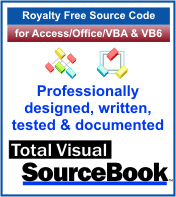 The source code in Total Visual Sourcebook includes modules and classes for Microsoft Access, Visual Basic 6 (VB6), and Visual Basic
for Applications (VBA) developers. Easily add this professionally written, tested, and documented royalty-free code into your applications to simplify your application
development efforts.
The source code in Total Visual Sourcebook includes modules and classes for Microsoft Access, Visual Basic 6 (VB6), and Visual Basic
for Applications (VBA) developers. Easily add this professionally written, tested, and documented royalty-free code into your applications to simplify your application
development efforts.
Total Visual SourceBook is written for the needs of a developer using a source code library covering the many challenges you face. Countless developers over the years have told us they learned some or much of their development skills and tricks from our code. You can too!
Additional Resources
Microsoft Access/ Office 2016, 2013, 2010, and 2007 Version
is Shipping!
Supports Access/Office 2016, 2013, 2010 and 2007, and Visual Basic 6.0!
Reviews
"The code is exactly how I would like to write code and the algorithms used are very efficient and well-documented."
Van T. Dinh, Microsoft MVP
SourceBook Info
Additional Info













