Union vs. Union All Query Syntax for SQL Server and Microsoft Access

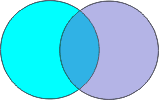

The purpose of the SQL UNION and UNION ALL commands are to combine the results of two or more queries into a single result set consisting of all the rows belonging to all the queries in the union. The question becomes whether or not to use the ALL syntax.
The main difference between UNION ALL and UNION is that, UNION only selects distinct values, while UNION ALL selects all values (including duplicates).
The syntax for UNION {ALL} is as follows:
[SQL Statement 1]
UNION {ALL}
[SQL Statement 2]
[GROUP BY ...]
Sample Data
Use Authors table in SQL Server Pubs database or just use a simple table with these values (obviously simplified to just illustrate the point):
| City | State | Zip |
|---|---|---|
| Nashville | TN | 37215 |
| Lawrence | KS | 66044 |
| Corvallis | OR | 97330 |
This SQL statement combines two queries to retrieve records based on states. The two queries happen to both get records from Tennessee ('TN'):
SELECT City, State, Zip FROM Authors WHERE State IN ('KS', 'TN')
UNION ALL
SELECT City, State, Zip FROM Authors WHERE IN ('OR' 'TN')
Result of UNION ALL syntax:
| City | State | Zip |
|---|---|---|
| Nashville | TN | 37215 |
| Lawrence | KS | 66044 |
| Nashville | TN | 37215 |
| Corvallis | OR | 97330 |
Notice how this displays the two query results in the order they appear from the queries. The first two records come from the first SELECT statement, and the last two records from the second SELECT statement. The TN record appears twice, since both SELECT statements retrieve TN records.
Using the same SQL statements and combining them with a UNION command:
SELECT City, State, Zip FROM Authors WHERE State IN ('KS', 'TN')
UNION
SELECT City, State, Zip FROM Authors WHERE IN ('OR' 'TN')
Result of UNION Query
| City | State | Zip |
|---|---|---|
| Corvallis | OR | 97330 |
| Lawrence | KS | 66044 |
| Nashville | TN | 37215 |
Notice how the TN record only appears once, even though both SELECT statements retrieve TN records. The UNION syntax automatically eliminates the duplicate records between the two SQL statements and sorts the results. In this example the Corvallis record appears first but is from the second SELECT statement.
A GROUP BY clause can be added at the end to sort the list.
The example above is very simple for illustrative purposes, and can obviously be done without using a UNION query. More common uses of UNION queries include:
More than two SELECT statements
You can add SELECT statements with additional UNION syntax. You are not limited to just two.
More complex SELECT statements
Each SELECT statement may include multiple tables with different types of joins and filters. Each of query could reference completely different sets of tables. For instance, you can combine the list of zip codes with customers who purchased a particular product recently with zip codes that have total sales exceeding a certain amount.
What's critical is the output field names are identical for each SELECT statement in the UNION query. The fields don't have to come from the same table, or even same field names since you can use the AS syntax to give the field a different name from its source.
Group By, Having and Order By Clauses
GROUP BY or HAVING clauses can be added in each subquery (SELECT statement).
An ORDER BY clause can be added after the last subquery to sort all the results.
Creating an Artificial Blank Row
You can create a SELECT statement that simulates a blank row, without actually having a blank record in your table. This is commonly used as the rowsource of combo boxes to give people a choice of None (""). For example:
SELECT "" as City, "" as State, "" as Zip FROM Authors
UNION
SELECT City, State, Zip FROM Authors WHERE IN ('OR' 'TN')
| City | State | Zip |
|---|---|---|
| Corvallis | OR | 97330 |
| Nashville | TN | 37215 |
Here's an additional example in our Microsoft Access Query Tips and Techniques paper.
A UNION query, by definition, eliminates all duplicate rows (as opposed to UNION ALL) and is slower. To do this in SQL Server, it must build a temporary index on all the columns returned by both queries. If the index cannot be built for the queries, a SQL error occurs. In this situation, UNION ALL may be the solution if you don't have rights to do this. Alternatively, you may need to use a temporary table with INSERT queries to store the results of each query and use a standard SELECT query to group and get the unique values.
Additional Resource for Union Queries
- UNION Operation (Microsoft Access SQL)
- Microsoft KnowledgeBase article: Error Using OLE or Memo Field in Union Query
Total Access Emailer 2022
Email Everyone in Your Access List!
Total Visual Agent 2021
Automate Access Database Chores!
Updated Microsoft Access to SQL Server Upsizing Center with whitepapers, resources, and SQL Server Express Downloads
Retrieving Data
Action Queries
Statistical Analysis

The most popular Microsoft Access Number Cruncher
Source Code Library
SQL Server Upsizing
Microsoft Access to SQL Server Upsizing Center
Additional Resources
Connect with Us

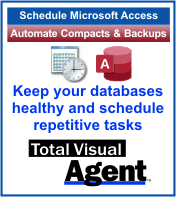


 Query Blog
Query Blog

 Email Newsletter
Email Newsletter Facebook
Facebook X/Twitter
X/Twitter

