New Features in Total Access Admin 2010 (Version 14.0) and 2003 (Version 11.5)
This page is a reference for a legacy version of Total Access Admin and is no longer the latest version.
Existing Total Access Admin customers can upgrade to the latest version for a nominal fee.
For more information on the new features, visit Total Access Admin 2016.
Two new versions were released:
- Total Access Admin 2010, Version 14.0 for Access 2010 and 2007
- Total Access Admin 2003, Version 11.5 for Access 2003 and earlier
Version 14.0 and 11.5 Enhancements
Total Access Admin lets you monitor your Microsoft Office Access/Jet databases better than ever and includes many new features:
- Multiple Database Support
- Sortable List of Users and Databases
- Apply Actions to Multiple Databases
- Button to Open the Activity Log File
- Command Line Enhancement
- Additional Documentation and Samples
- Microsoft Access Version Support
- Enhancements in Other Versions
- Download the Trial Version
Total Access Admin now lets you monitor multiple databases from one screen. You can now monitor multiple databases at once (provided they have the same workgroup security, if any).
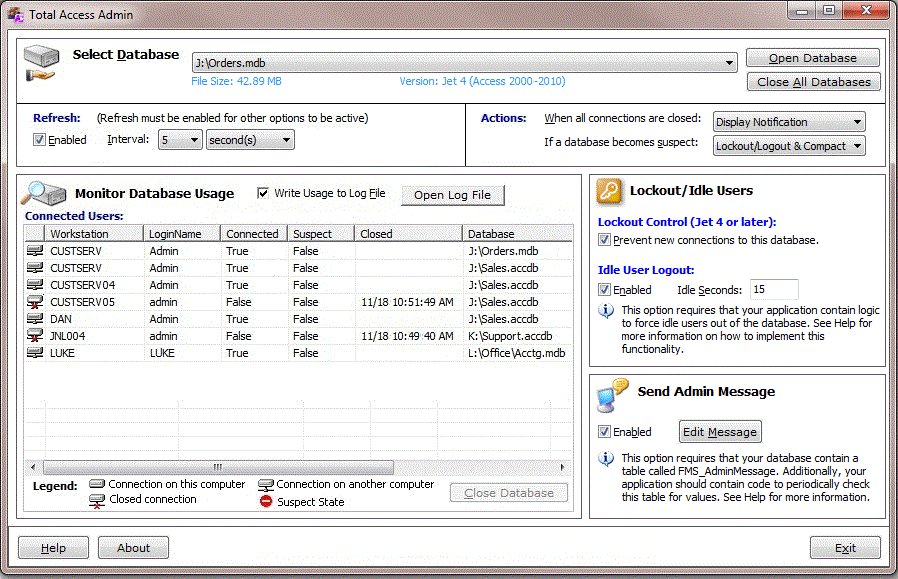
Add and remove databases from your list, and perform actions on all of them. Adding more databases is easy with the Open Database button, or select it from the dropdown list if it was previously opened:
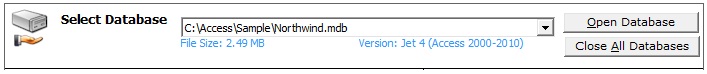
When you attempt to open a second database, you are prompted to Add or Replace the currently open database:
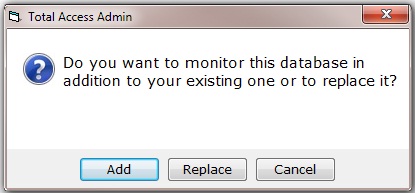
This prompt only appears once. After you choose Add, every database you open is automatically added. You can close them individually or close all of them with a button click.
The main form is now resizable and can be maximized to show a larger grid of databases, users, and their connection information. The list of users can also be sorted by clicking on any of its columns:
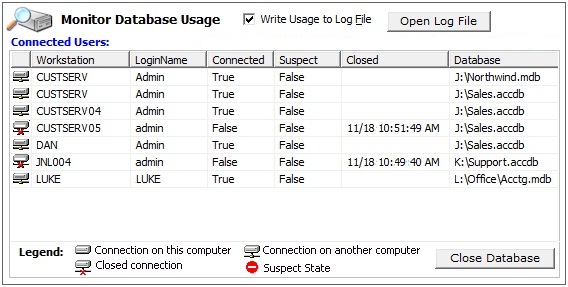
In addition to monitoring the connected users to a database at one time, you can also perform actions against all of them. This includes:
- Tasks to perform when all users exit the database: compact it, close it, display a notification, or exit after all databases are closed.
- Tasks to perform if a suspect connection occurs: display a notification, close it, lockout other users, and/or compact it.
- Lockout all new users from opening the database
- Signal the database to close down for idle users
- Send an administrative message to all databases
![]() If
you are logging your users' activity, a button opens the log database. See the list of databases, users, activities, and times.
If
you are logging your users' activity, a button opens the log database. See the list of databases, users, activities, and times.
This version also introduces a new command line switch that overrides the default path of the Activity Log file.
A new help file is included. The sample databases are also enhanced with separate examples for ADO and DAO and how to implement a table driven system for logging out and sending messages to your users.
Total Access Admin 2010, Version 14.0
In addition to supporting all Access/Jet MDB databases from Access 2.0 to 2010, Total Access Admin 2010 also supports Access 2007-2010 ACCDB format created by the 32 or 64 bit version of Access 2010. Support for this format requires Access 2007 or 2010 32 bit version to be installed on the machine.
Total Access Admin 2003, version 11.50
Total Access Admin 2003 supports all Microsoft Access/Jet MDB databases. It does not support Access 2007-2010 ACCDB databases. This version runs on almost all Windows platforms since Jet is included and does not need to have Access installed on that machine.
Discover how Total Access Admin lets you monitor your databases in real-time to see who's connected and departing them. The trial version is designed to provide you with the opportunity to evaluate the product in your environment. Total Access Admin supports Microsoft Access Jet databases in Microsoft Office 365/Access 2019, 2016, 2013, 2010, 2007, 2003, 2002, 2000, and 97 formats.
Download the free trial version today!
Pricing and Access Versions
Total Access Admin supports all recent Microsoft Access/Jet versions. Two versions are available depending on whether you support the ACCDB database format.
| Total Access Admin Pricing | |||
| Microsoft Access Version | |||
| Licenses | Price | Access 2016, 2013, 2010 & 2007 |
Access 2003 and Earlier |
| Single | $199 | Buy Now | Buy Now |
| 5-Seat | $599 | Buy Now | Buy Now |
|
Upgrades |
|||
| Single | $149 | Buy Now | Buy Now |
| 5-Seat | $449 | Buy Now | Buy Now |
|
Premium Support Subscription |
|||
| Single | $299 | ||
| 5 Seat | $999 | ||
|
Also Available as part of: |
|||
|
Total Access Ultimate Suite |
|||
|
Runtime/Redistributable Version |
|||
| Not Applicable | |||
|
Licensing Information |
|||
|
Total Access Admin is licensed on a per user and installation basis. Each user who runs the program must have a license. Read the License Agreement for details. |
|||
Microsoft Access 2016 Version is shipping!
Also Version 11.6 for Access 2003 and earlier
Supports database formats for Microsoft Access 2016, 2013, 2010, 2007, 2003, 2002, 2000, and 97
Reviews
"Total Access Admin is a tool of immense value for any database administrator, so if you are one, don't miss this chance to make your life so much easier!"
- Nikolaev Alexander Dmitrievich
"Seeing live who's going in and exiting an Access database is incredibly helpful for supporting our multi-user environment"
- FMS Customer
Admin Info
Additional Info











