
|
Why Total Access Memo is the right solution for Microsoft Access Developers
Are you developing Microsoft Access applications where users want or need to store and edit rich text? Is the Access memo field limitation of one font and size insufficient?
Total Access Memo gives you a royalty-free redistributable solution for your rich text formatting needs.
- I need rich text format data in Access
- My users need a full screen editor
- Why can't I just use the Microsoft rich text ActiveX control?
- Can I just use Microsoft Word for Rich Text?
- I need an easy way to deploy my Access database with Total Access Memo
- I need to support many users but don't want to buy a license for each of them
I need Rich Text Format Data in Access
I want to add text with different fonts, point sizes, styles, paragraph justification, bullets and pictures, but Access doesn't support this.
Solution
Total Access Memo supports a full set of rich text formatting options including embedded objects. You can have multiple fields per record and an unlimited number of records. Rich text can be added to your forms and reports.
My users need a full screen editor
I want to display the rich text data on my form in a control, but when the user edits it, I need more space with the option to use the entire Window.
Solution
Total Access Memo includes a fully functional pop-up editor, with menus, customizable toolbars, and online help. Simply press Shift-F2 from a Total Access Memo control and the full screen editor appears. It can be resized and maximized to fill your Windows screen. When finished, the updates are automatically saved in the Access field.
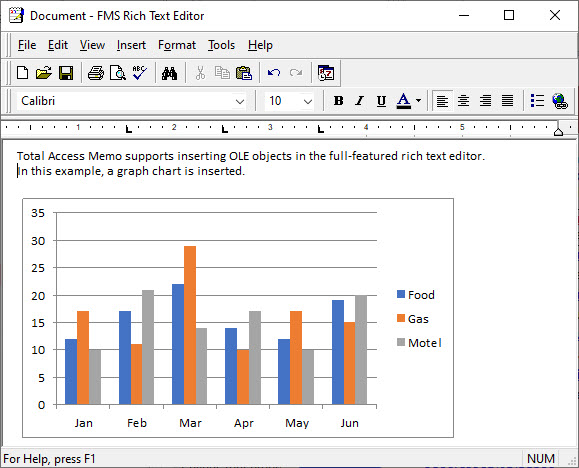
Spell Checking
The editor also includes spell checking so your users can validate their text before saving it.
For more information, visit FMS Rich Text Editor.
Why can't I just use the Microsoft rich text ActiveX control?
The Microsoft Rich Text ActiveX control format isn't entirely supported by Access forms, doesn't work on Access reports, and doesn't bind data to table and fields. It also doesn't offer an editor with menus and toolbars to edit and format text, nor can it spell check.
Solution
- Total Access Memo supports data binding just by setting one property.
- You don't need to edit only in the control. Simply press Shift-F2 to bring up the Total Access Memo's built-in editor which opens as a separate, maximizable Window. From there you can edit your text in full screen with toolbars, menus, and help. When you finish, the rich text is saved in your memo field.
- Microsoft Access's spell checker cannot spell check the contents of an ActiveX control on your form or report. The Total Access Memo spell checker ensures you save text without typos.
- Total Access Memo works on Access reports. ActiveX controls that are not designed specifically for Access cannot.
Can I just use Microsoft Word for Rich Text?
Microsoft Word can create rich text documents but they are files with lots of other data. This may work to edit a few files on disk but not for fields you would expect to store in tables and records, and use on Access reports.
Additionally, not every user may have Word installed, and it takes considerable time to launch Word each time.
Solution
Total Access Memo is a complete rich text system with a control, editor and help. The control is embedded on your forms and reports, displays the data bound to your field, and launches a full screen editor when needed.
I need an easy way to deploy my Access database with Total Access Memo
After adding Total Access Memo to my Access forms and reports, I need other users to be able to use it too.
Solution
Total Access Memo is designed specifically for Microsoft Access and includes 64-bit and 32-bit distribution EXE programs to redistribute with your Access solution. Run that program on each user's machine only once and all the necessary files are installed including the ActiveX control and RTF editor. You can even run that program in silent mode (use command line /s) so your users don't see it being installed.
The Total Access Memo ActiveX control support 64 and 32-bit versions of Access automatically. Run the distribution program corresponding to the bitness of your users' Access version and Total Access Memo automatically supports it, regardless of which Access bitness you used to develop it. Of course, your Access solution must support both bitness versions for this to work.
Deployment couldn't be easier.
I need to support many users but don't want to buy a license for each of them.
Solution
Total Access Memo lets you enhance your Access applications with the rich text experience your users demand without requiring a license fee from each user.
Total Access Memo is licensed by you as the developer and includes an unlimited, royalty-free redistribution license so you can distribute your Access solution to non-Total Access Memo owners at no additional cost.
All backed by FMS, the leading provider of commercial Microsoft Access solutions.
Microsoft Access 64-bit Version is Shipping!
Supports 64 and 32-bit versions of Microsoft Access 2010, 2013, 2016, 2019, 2021, Office 365,
and Access 2007, 2003, 2002, and 2000!
Reviews
"Total Access Memo makes all the difference in my Access apps! Only Memo gives me fonts, colors, images and all the formatting tools I need. It's great!"
B. Simmons, Ciena, Linthicum, MD
Memo Info
Additional Info










