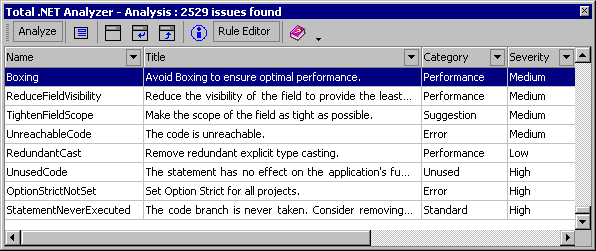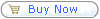Microsoft Visual Studio .NET Code Analysis On Demand
Total .NET Analyzer increases the quality and performance of your
Microsoft Visual Studio .NET applications - guaranteed! With lightning-quick
speed,
award winning Total .NET
Analyzer detects over 150 potential issues in your C# and Visual Basic .NET
project source code.
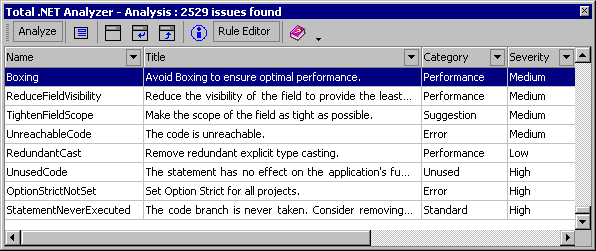
Quickly Get Up to Speed in .NET
Even veteran programmers are novices when jumping into .NET. Not
only do you face new languages, but a complete new runtime and
programming environment. How do you ensure that you are not falling
into a performance trap, or ending up with hidden bugs? Total .NET
Analyzer is your development partner--helping you along the way to
write code correctly.
Avoid .NET Traps and Hidden Bugs
- Detect references to inefficient legacy Visual Basic
functions.
- Identify use of CType instead of DirectCast for conversions.
- Find incorrect event handler syntax
- Locate redundant cast operations
- lots more: over 150 types of issues detected.
Improve Performance
- Detect "unused code" that has no effect on the application's
functionality, but uses system resources and detrimentally affects
performance.
- Find fields and variables whose scope can be tightened to
optimize performance.
- Find non-optimal arrays.
- Discover where the StringBuilder class can be used to increase
performance.
- Detect inefficient boxing and unboxing operations.
- lots more: over 150 types of issues detected.
Learn .NET Best Practices
- Find references to the Visual Basic Runtime library, which do
not take advantage of the .NET framework and are not portable to
other languages.
- Detect legacy Visual Basic error handling, which does not take
advantage of Visual Studio .NET's structured exception handling
and is not portable to other languages.
- lots more: over 150 types of issues detected.
Simplify Code Management
- Find standards violations to improve code readability and
sharing code or libraries.
- Detect unnecessary code, which can be removed to make the
code easier to understand and maintain.
- lots more: over 150 types of issues detected.
And Much More
Visit the
Total .NET
Analyzer Rules Page for a complete list of issues detected.
Powerful Features
Total .NET Analyzer is designed to be easy to use and customize,
and to suit your Visual Studio .NET development needs. The product
includes the following powerful features:
- Designed Exclusively for Visual Studio .NET Developers
Total .NET Analyzer is written in 100% managed C#, and was
designed from the ground up to be completely integrated with
Visual Studio .NET and SourceSafe. With lightning-fast project
parsing, a powerful listview and issue report, code analysis is
now easy and accurate.
- Supports Visual Basic .NET and C# code
- Integrated in the VS.NET IDE with results in a tab window
You donít have to leave Visual Studio to perform Analysis. Total
.NET Analyzer appears as a toolwindow right in the IDE.
- Real-time analysis means immediate analysis and results
Built on our integrated .NET parser, Total .NET Analyzer parses
your entire project in the background, and quickly pinpoints
where issues occur.
- Options to specify which rules to detect
The Rule
Editor allows you to customize the analysis that is performed to
suit your own needs. Turn rules on/off, modify rule severity and
category, and add notes to individual rules.
- Output results to reports
You can send the entire
contents of the Total .NET Analyzer list to a report at the
click of a button.
For a more extensive list of features and benefits, see
Key Features and Benefits.
Use Analyzer During Every Step Of the Way
Total .NET Analyzer is designed to reduce and eliminate many of the
tedious and difficult parts of development. Use Total .NET Analyzer
during every step of the way:
Developing New Applications
Total .NET Analyzer can improve the development process from
the start! The sooner you start analyzing your applications, the
sooner you can start correcting issues and implementing ďbest
practices.Ē Itís much easier to do it right the first time
around than it is to change applications that have already been
deployed. Plus, Total .NET Analyzer helps you learn along the
way by offering suggestions for improvements.
Maintaining Existing Applications
Total .NET Analyzer can help you understand and improve
existing applications. Total .NET Analyzer is quick, and its
results can be viewed directly in your .NET solution. Just
click, and youíre taken to the location of the Total .NET
Analyzer issue!
Pricing and Availability
Total .NET Analyzer is available now. You can download a trial
version or purchase the product.
|