Total Access Admin
Product Tour
Add More Databases
You can monitor additional databases if they share the same security settings as the first database (or don't have workgroup security).
When opening a database after the first one, a prompt appears asking to add or replace the currently opened database.
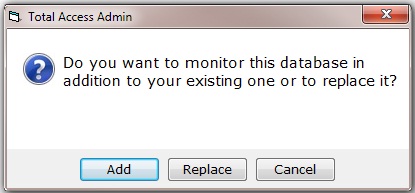
Add as many databases as you'd like.
You can close individual databases by selecting from the connections list and clicking on the [Close Database] button. The [Close All Databases] button closes them all.
