Total Access Admin
Product Tour
Actions for a Suspect Connection
A suspect connection could be the source of database corruption, so it is important to address this. Often, this is caused by unexpected disconnections such as crashes, network failures, or hardware problems. In such situations, it's helpful to have the log feature enabled to record which machine caused the problem.
Total Access Admin also lets you automatically perform actions when a suspect connection is detected:
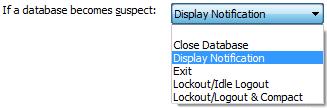
Available Actions
Close Database: Stop monitoring this database and remain in Total Access Admin.
Display Notification: Display a message to alert you that a suspect connection was detected.
Exit: Exit Total Access Admin if this is the last database open.
Lockout/Idle Logout: Issue a Lockout and Idle Logout to prevent new connections, and force existing users to exit.
Lockout/Idle Logout and Compact: Same as Lockout/Idle Logout, followed by a database compact after everyone has exited.
