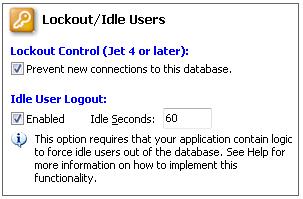Total Access Admin
Product Tour
Lockout New and Disconnect Idle Users
The Lockout/Idle Users section allows you to keep new users from connecting to the databases you are monitoring, and kick out current idle users if your application supports this feature.
Prevent New Connections to this Database
While administering Access/Jet databases, there are times when you need to have all users logged out of the database. While you donít necessarily want to kick everyone out immediately, you may want to ensure that no new connections are established. The Lockout Control allows users who are currently connected to continue working, but does not allow new connections to the database.
When you enable this option, Total Access Admin uses a special Jet Engine command to flag the database in a way that prevents any additional instances of Jet or Access from opening the database. This feature does not exist for Access 97 or earlier.
Idle User Logout
A user may leave an application running for an extended period of time, even if they are not using the application. This is particularly annoying when you need to take a database offline for maintenance, but connected users have left the office for lunch or the day. Total Access Admin provides a mechanism to log out idle users. Simply check the box and specify the number of seconds the user is idle before booting them.
This option requires that your application contain certain logic to force idle users out of the database. Sample databases with code for ADO and DAO illustrate how to implement this functionality in your application.