Detect Differences Between Any Two Objects or Databases in Access 97!
For the Latest version, Click Here!

Best Debugging Tool

Best Debugging & Testing Tool
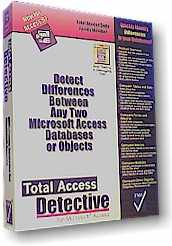
Total Access Detective is another MUST HAVE product from the leader in Access analytical tools.
Michael Groh, editor of Access/VB Advisor
This add-in will save you many hours of difficulty when managing any Access application with multiple developers.
Michael Gunderloy, Smart Access
Total Access Detective is an object comparison wizard for Microsoft Access 2.0 and 97 databases. Use it to determine exactly what is different between two objects in one database or between two databases. This is particularly useful when you need to compare two different versions of your database, or databases in multi-developer environments. Every field, control, property, line of code, etc. is compared and differences shown. There are even options to compare data in tables and permission settings.
Compare Any Two Objects in One Database
- Tables: fields, indexes and properties
- Queries: fields, parameters and properties
- Forms and Reports: properties, controls and module code
- Macro and Module Lines
Compare Any Two Databases
- Quickly list modified (identically named) objects
- Determine objects in one database, but not the other
- Select objects for detailed comparisons
- Compare table relationships
- Compare object permissions
Compare Data between Tables
- Detect new and deleted records
- Detect modified records and the field differences
Total Access Detective is implemented as an easy-to-use Wizard. It runs from the within Microsoft Access and stores its results in tables in its own database. The product includes customizable reports, extensive on-line help, and a comprehensive user manual.
To compare two objects in one database, open the database containing the objects to compare, then launch Total Access Detective from the File|Add-ins menu. The Comparison Wizard lets you select the objects to compare and presents the detailed results.
To compare two databases, a Total Access Detective database is opened and you select the two databases. An quick analysis presents a list of modified objects (identically named objects), and objects in one database and not the other. You can choose some or all of the modified objects for more detailed analysis.
Microsoft Access 2016 Version is shipping!
New Version 15.5 for
Access 2013
New Version 14.5 for
Access 2010
New Version 12.9 for
Access 2007
Version 11.8 for
Access 2003
Versions 10.7 and 9.7 for
Access 2002 and 2000
Version 8 for
Access 97
Reviews
"Total Access Detective is well worth every penny, it will quickly pay for itself through savings in time and effort."
Tom Cryan, Denver Access User Group product review
Detective Info
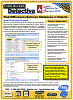
![]() PDF Fact Sheet
PDF Fact Sheet
(0.6 MB)
Why Detective?
Additional Info










