New Features in Total Access Admin 2003 (Version 11.6)
Why Would I Need the 2003 Version?
With the release of Total Access Admin for Microsoft Access 2013, Total Access Admin for Microsoft Access 2003 was also enhanced to include the new features. The primary reason for keeping the 2003 version is to support environments that only support the Microsoft Access MDB database format without supporting the ACCDB format introduced with Access 2007. The latest version of Total Access Admin supports both formats, but cannot run on machines that do not support ACCDB files (environments where the newer ACE Access Database Engine is installed).
Previous Version
The version previously released for Total Access Admin 2003:
- Total Access Admin 2003, Version 11.5 enhancements and features.
Version 11.6 Enhancements
- Supports Windows XP through Windows 10, and Windows Server 2012 and later
- Increases the maximum number of databases that can be simultaneously monitored from 100 to 150
- Translates obscure computer names to a more understandable user name from a list you maintain
- Enhances the activity log database to include user names
- Allows specifying a time for the program to quit (exit)
- Adds new command line parameters to specify the hours and seconds to wait before quitting
- Includes code in the sample database to support 32 and 64-bit Access VBA
- Adds setup options to install for the current user or machine to support User Access Control rights as established by your Windows login
- Includes a new user manual and help file
These new features were added to the main form:
- Username Display
- New Options Form
- Specify a Time to Quit (Exit)
- New Command Line Parameter for Waiting/Quitting
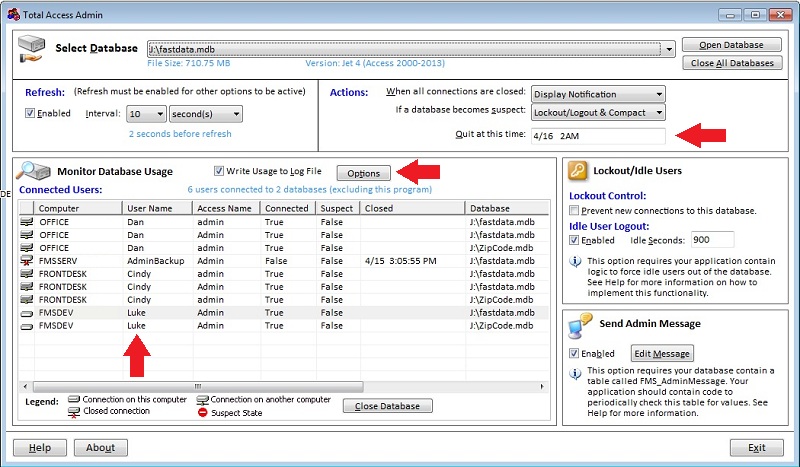
User Name Display
The most popular addition to Total Access Admin 2003 is the display of the user name for each computer name. Microsoft Access/Jet only knows what computer is connected to a database and not the actual user name. You can now create and maintain a list of computers with their user names to better understand who's in your databases. Provided multiple people aren't using the same computer, this works very well.
New Options Form
The new options form lets you manage the two external databases for Total Access Admin.
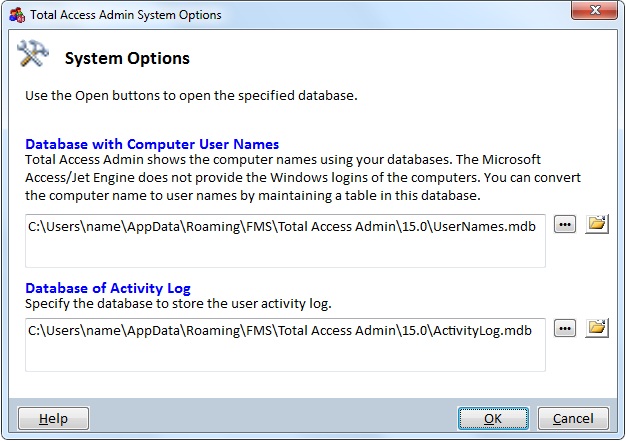
Database with Computer User Names
This is the database containing the translation table of computer names to user names. Open and edit this database to manage your list:
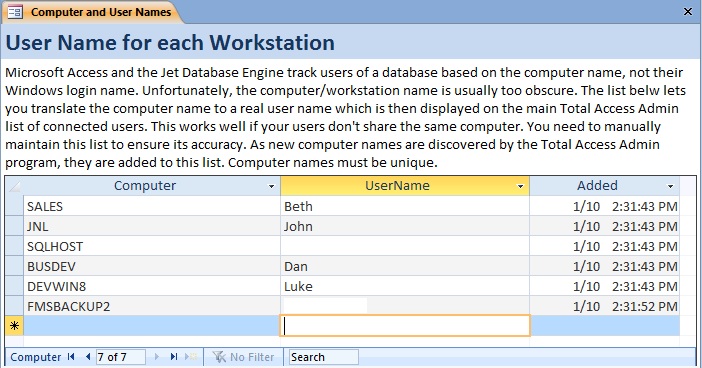
Database of Activity Log
This is the database with the log of all your users entering and exiting your databases. This database stores the new UserName and has two new forms that show all the activities and by session (times when Total Access Admin starts and exits).
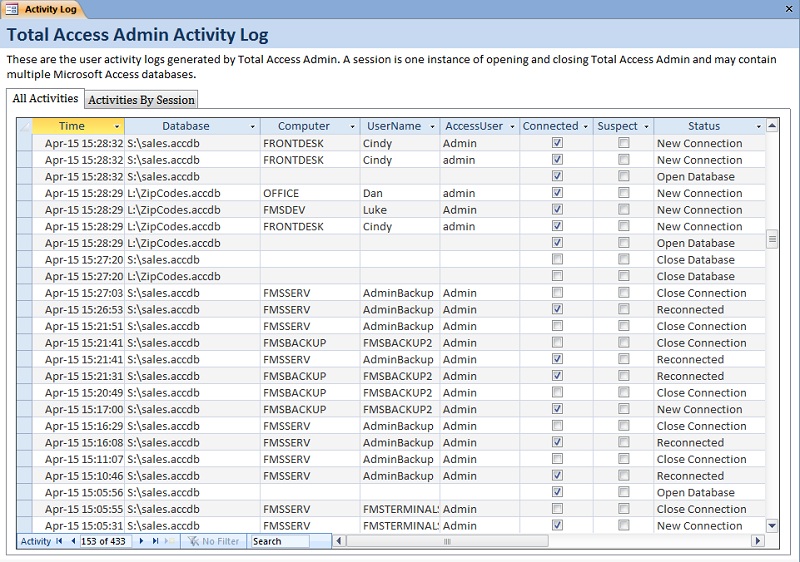
All Activities
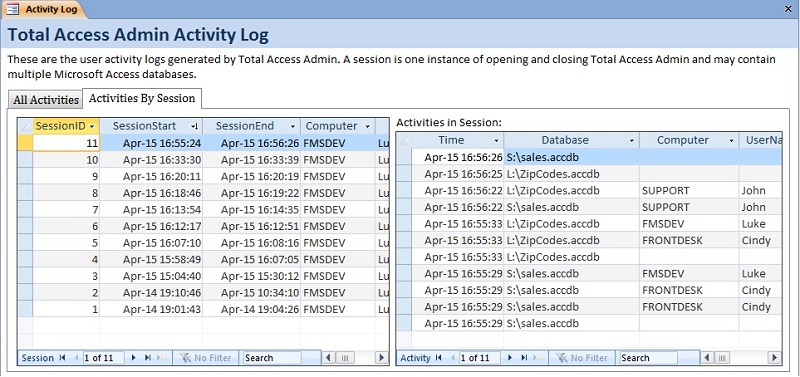
Activities for Each Time Total Access Admin is Launched
Specify a Time to Quit (Exit)
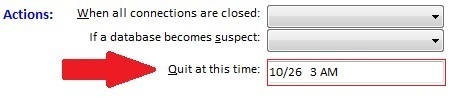
Previously, Total Access Admin could be set to exit for certain actions such as when all users exit the databases.
You can now specify a specific time to exit regardless of other activity in your databases. Just specify any date/time in the future.
New Command Line Parameter for Waiting/Quitting
If you launch Total Access Admin from a command line, you can specify all the UI settings. For the time to quit, new parameters are available to specify the hours and/or seconds before closing. This makes it easy to set the time to quit without having to know the current time (e.g. you can set it to close an hour after starting).
For features added to other versions:
Discover how Total Access Admin lets you monitor your databases in real-time to see who's connected and departing them. The trial version is designed to provide you with the opportunity to evaluate the product in your environment. Total Access Admin supports Microsoft Access Jet databases in Microsoft Office 365/Access 2019, 2016, 2013, 2010, 2007, 2003, 2002, 2000, and 97 formats.
Download the free trial version today!
Pricing and Access Versions
Total Access Admin supports all recent Microsoft Access/Jet versions. Two versions are available depending on whether you support the ACCDB database format.
| Total Access Admin Pricing | |||
| Microsoft Access Version | |||
| Licenses | Price | Access 2016, 2013, 2010 & 2007 |
Access 2003 and Earlier |
| Single | $199 | Buy Now | Buy Now |
| 5-Seat | $599 | Buy Now | Buy Now |
|
Upgrades |
|||
| Single | $149 | Buy Now | Buy Now |
| 5-Seat | $449 | Buy Now | Buy Now |
|
Premium Support Subscription |
|||
| Single | $299 | ||
| 5 Seat | $999 | ||
|
Also Available as part of: |
|||
|
Total Access Ultimate Suite |
|||
|
Runtime/Redistributable Version |
|||
| Not Applicable | |||
|
Licensing Information |
|||
|
Total Access Admin is licensed on a per user and installation basis. Each user who runs the program must have a license. Read the License Agreement for details. |
|||
Microsoft Access 2016 Version is shipping!
Also Version 11.6 for Access 2003 and earlier
Supports database formats for Microsoft Access 2016, 2013, 2010, 2007, 2003, 2002, 2000, and 97
Reviews
"Total Access Admin is a tool of immense value for any database administrator, so if you are one, don't miss this chance to make your life so much easier!"
- Nikolaev Alexander Dmitrievich
"Seeing live who's going in and exiting an Access database is incredibly helpful for supporting our multi-user environment"
- FMS Customer
Admin Info
Additional Info











