|
|
June 2020For Microsoft Access, SQL Server,
|
Greetings!

I hope everyone is doing well and staying safe during this COVID-19 pandemic. Many of the events schedule for this year were either cancelled or rescheduled. The Access DevCon was scheduled for April in Vienna, Austria but due to travel restrictions, MVP Karl Donaubauer announced he'd still run the conference as a free virtual event using Microsoft Teams. I gave a presentation on Remote access to Access, with participants from around the world. This timely issue helps organizations run Access applications from off-site. My talk and slides, plus that of the other presenters are available online for free. Hope you find them useful.
The Microsoft Access Team continues to enhance Microsoft Access. The Office 365 version no longer requires installing the ACE Redistributable for external programs, including Microsoft programs like PowerBI and SQL Server Migration Assistant to run. They've also enhanced the Access Query designer with many useful features.
For the latest news and resources from Microsoft, visit their COVID-19 page.
Our newsletter includes papers with tips for using Microsoft Outlook and Office 365 and a subset of recent news. For additional information, visit our
News Announcements page and receive our latest notifications from our
![]() Facebook page,
Facebook page,
![]() Blog,
and
Blog,
and
![]() Tweets.
Tweets.
All the best and stay safe,
Luke Chung
President
Contents
- RemoteApp and Microsoft Access Database Applications
- SQL Server Express 2019 is Available
- Access does not recognize the Identity Column in a linked SQL Server Table
- Breaking ACE Out of the Bubble
- Feast your Eyes on our Access Query Improvements!
- Upcoming Online Presentation
- Upcoming Microsoft Access Conference
|
|
|
Breaking ACE Out of the BubbleAn important announcement from the Microsoft Access Team to address the problems with connecting to Access ACCDB databases from other programs. DAO is part of Windows and connects to MDB databases. Installing Access 2007 and 2010 included ACE that supported connections to ACCDBs but later Access versions sandboxed ACE so only Office could use it. Turns out that was a bad idea because even Microsoft programs such as PowerBI and the SQL Sever Migration Assistant couldn't use it. Now it's installed with Access! FMS President Luke Chung has written a blog post about this exciting announcement, check out Breaking ACE out of the Bubble! for more details. |
|
Upcoming Online Presentation
|
Upcoming Microsoft Access Conference in 2020
|
Visit our Upcoming Events page for other activities.
Additional FMS Resources
Your Opinion Matters
Our newsletters are designed for you. To help us provide better service, please send us your suggestions and comments about "The Buzz", as well as our products and services.
See something useful you'd like to see more of it? Want more Microsoft updates?
Please Contact Us with suggestions, comments, or requests.
Past Issues of the BUZZ
Have you missed a past issue of our Buzz email newsletter?
You'll find recent issues conveniently archived for easy retrieval. Get all the tips, news, product updates, and more! (Past Issues)
Recent Newsletters
General
Thank you! Thank you! I just finished reading this document, which was part of a link in the recent Buzz newsletter. I have printed it for others to read, especially those skeptical on the powers of Access and its capabilities.
Darren D.
Connect with Us
More Resources
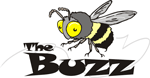

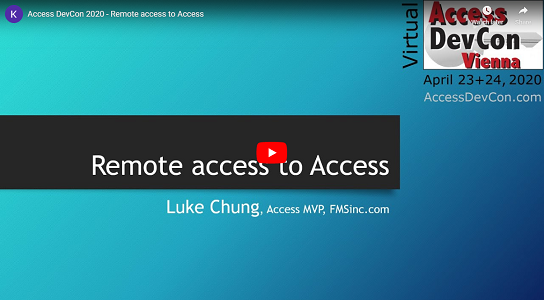


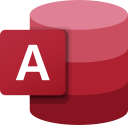


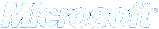



 2019
2019 Facebook
Facebook X/Twitter
X/Twitter
