|
|
December 2016For Microsoft Access, SQL Server,
|
Happy Holidays!
We hope you are enjoying a good time with family and friends at end of 2016. We at FMS are starting our 30th year in business and thank you for your support over the decades!
We are shipping many more products for Microsoft Access 2016 including Total Visual Agent and Total Access Admin.
We've also created new updates for older Access versions of Total Access Emailer and Total Access Statistics to include the features we added to their recently released 2016 versions. Free patches were also created for existing customers of Total Access Analyzer and Total Access Startup. More information on their enhancements are discussed below.
We are delighted that the new Microsoft Access development team is rededicated to enhancing the desktop version of Microsoft Access. They've announced supporting new SQL Server field types like BigInt and added Access to the Business versions of Office365.
Meanwhile, we've enhanced our support site which you should use if you need to submit a support ticket to us. It's also a place where you can submit questions on Access unrelated to our products.
We're excited that there are two planned conferences for Microsoft Access in the new year: Portland, Oregon and Vienna, Austria. If you want to attend the Portland event, be sure to sign up on January 1 since it sold out on the first day several years in a row.
For the latest notifications, keep following us through our
![]() Facebook page,
Facebook page,
![]() Blog,
and
Blog,
and
![]() Tweets.
Tweets.
Wishing you a wonderful 2017!
Luke Chung
President
Contents
- Total Visual Agent 2016 Ships for Microsoft Access 2016 (and earlier)
- Total Access Admin 2016 Ships for Microsoft Access 2016 (and earlier)
- Microsoft Access Added to Business Editions of Office365 and Free Trial
- Microsoft Announces New Features for Microsoft Access
- Total Access Emailer X.7 Versions Ship for Microsoft Access 2013, 2010, and 2007
- New Tip: Adding Library References to Use Modules from Total Visual SourceBook
- New Paper: Dealing with Unavailable Network Mapped Drives
- Total Access Statistics 14.1 Ships for Microsoft Access 2010
- Upcoming Microsoft Access Events (Portland, OR and Vienna, Austria)
- Total Access Analyzer Updated for Access 2016, 2013, 2010, and 2007
- Total Access Startup 2016 Updated
- Microsoft SQL Server 2016 SP1 is Available
- Microsoft Access Version Releases, Service Packs, Hotfixes, and Updates History
Total Visual Agent 2016 Ships for Microsoft Access 2016 (and earlier versions)
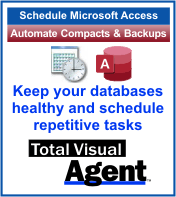 Total Visual Agent, the world's most popular maintenance scheduling tool for Microsoft Access/Office
and Visual Basic 6 (VB6) is now available for Microsoft Access 2016 (and earlier). This is the ninth major release of Total Visual Agent and introduces
many enhancements to automate maintenance chores easier than ever.
Total Visual Agent, the world's most popular maintenance scheduling tool for Microsoft Access/Office
and Visual Basic 6 (VB6) is now available for Microsoft Access 2016 (and earlier). This is the ninth major release of Total Visual Agent and introduces
many enhancements to automate maintenance chores easier than ever.
To keep your Microsoft Access databases healthy, you need to regularly compact them. For disaster recovery, you should also be making backup copies of your database regularly. You may also have regular tasks such as printing reports that are performed regularly. Total Visual Agent does this and much more on a schedule you specify. Run tasks hourly, daily, weekly, monthly or just one time. Perform database chores, run Access macros or Windows command lines.
A complete audit trail is maintained, and you can even be notified by email if something goes wrong. Total Visual Agent can also be run as a Windows service to restart if the machine reboots and for added security since a user doesn't need to be logged in.
Total Visual Agent 2016 leverages our vast expertise, and offers the best database management solution with many new features:
- Supports Microsoft Access 2016
- Supports Windows 8 and 10
- Does Not Require Access to be Installed on your PC
- Database Lock Error Identifies Offending Machines
- Activity Log is Separated from Settings Database
- Activity Log Shows Duration of Each Activity
- Email Notifications Support TLS and Office365 SMTP
- Tasks are Not Run at the End of an Event
- Interval Enabled/Disabled Status Shown on the Event Form
- More Robust Windows Service Feature
- Improved Monitor Settings Tab
- New user manual and help file
- and More...
Download the Free Trial to experience it yourself. Existing Total Visual Agent owners can upgrade at a discounted price.
Total Access Admin 2016 Ships
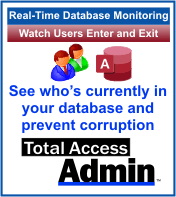 Total Access Admin
lets you monitor users going in and out of your databases in real-time. See who's currently in your database and who
recently exited, create a log of connections and disconnects, compact the database after everyone exits, etc. Monitor all
the databases across your network from one installation of Total Access Admin.
Total Access Admin
lets you monitor users going in and out of your databases in real-time. See who's currently in your database and who
recently exited, create a log of connections and disconnects, compact the database after everyone exits, etc. Monitor all
the databases across your network from one installation of Total Access Admin.
Total Access Admin 2016 includes many new features.
- Does not require Microsoft Access to be installed on your machine
- Works in environments where either Access 32 or 64-bit versions is installed, including installations from Microsoft Office365
- Up to 150 databases can be monitored at one time (up from 100)
- Setup program supports Windows 8 and 10, and has an option to launch the program after its installed
Read our New Features page for details.
Download the free, fully-functional Trial Version to see how helpful Total Access Admin can be for you. Existing customers can upgrade at a discounted price.
 Microsoft Access Added to Business Editions of Office365
Microsoft Access Added to Business Editions of Office365
Microsoft Access is now part of Office365's Business and Business Premium SKUs. Previously, it was only available in the Enterprise options which made little sense since MS Access is so popular among small businesses.
![]() Existing customers of the Office365 Business editions will see
Access as a new option they can install. More information in this announcement from the Microsoft Office team:
Microsoft Announcement
Existing customers of the Office365 Business editions will see
Access as a new option they can install. More information in this announcement from the Microsoft Office team:
Microsoft Announcement
Free Trial
Here's a link for some free Office365 Trials.
 Microsoft Announces New Features for Microsoft Access
Microsoft Announces New Features for Microsoft Access
The Microsoft Access development team announced that support for dBase tables was back and an update in 2017 will support connections to new data sources. These enhancements are only for Access in the Office365 ProPlus and Enterprise Plans:
- OData Feed
- Dynamics CRM
- Salesforce
- Amazon Redshift
They've also committed to adding more data sources in the future. Read their announcement for more details:
New Microsoft Access Enhancements
The work they are committed to doing is posted in the Fast Track Roadmap which includes all Office products. There, you'll see support for the SQL Server BigInt data type for linked tables is currently in development.
Remember to provide your suggestions on the Access UserVoice site. The Access Team is really listening there.
Total Access Emailer X.7 Ships for Microsoft Access 2013, 2010 and 2007
 With the release of
Total Access Emailer for Microsoft Access 2016, we've created updates for the Access 2013, 2010, and 2007 versions.
With the release of
Total Access Emailer for Microsoft Access 2016, we've created updates for the Access 2013, 2010, and 2007 versions.
Total Access Emailer is the most popular email program for Microsoft Access. Easily send personalized emails to everyone in your list by customizing your messages and subjects from data specific to each recipient. Attach files and Access reports as PDFs which can be filtered for each person so they only receive their information. Your data source can be any table or query in your database that has a list of email addresses.
The latest version offers many enhancements from the previous versions:
- Validate All the Email Addresses in Your Email Blast Before You Send It
- Save Attachment Files to Disk
- Preview Saving Files to Disk Interactively or Programmatically with a New VBA Function
- Improved SMTP Connectivity and Office365 Integration with TLS Format Support
- New Manual and Help File
For more information on the enhancements, visit: Total Access Emailer X.7 Versions
Existing Total Access Emailer customers can upgrade for a discounted price. The free trials are also updated
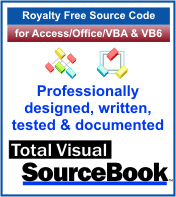 New Tip: Adding Library References to Use Modules from Total Visual SourceBook
New Tip: Adding Library References to Use Modules from Total Visual SourceBook
Total Visual SourceBook is our source code library for Microsoft Access, Office, and Visual Basic 6 developers. With over 225 modules and 125,000+ lines of code, Total Visual SourceBook makes it easy to add professional quality module code into your solutions
Some of our modules use features in Windows dynamic link libraries (DLLs). Here's a new support page that explains how to add a library reference to these dependencies so the imported code runs in your project.
Total Visual SourceBook: Adding a Library Reference for Code Dependencies
 New Paper: Dealing with Unavailable Network Mapped Drives
New Paper: Dealing with Unavailable Network Mapped Drives
Here's a new tip from a very confusing experience we encountered.
From a Windows application, you try to browse to a folder or file on a network mapped drive and the drive can't be selected. Only the local drives are available. Yet you can see the mapped drives from Windows Explorer. Why are the network drives missing from the application?
Network Mapped Drives are Not Available: Need to EnableLinkedConnections
Total Access Statistics 14.1 Ships for Microsoft Access 2010
 A new version of
Total Access Statistics is now available for Microsoft Access 2010 (32 and 64-bit versions).
A new version of
Total Access Statistics is now available for Microsoft Access 2010 (32 and 64-bit versions).
Running as an Access add-in Wizard, Total Access Statistics generates a wide range of numerical analysis beyond the power of queries. All results are in Access tables that you can add to your queries, forms and reports.
The new 14.1 version is an update from version 14.0 which was released in 2010 and includes many new features:
- Compatibility with the latest versions of Windows and runtime library
- The VBA runtime libraries in the Professional Version are upgraded so you can support users running your application in Access 2013 and 2016.
- Additional Percentile Types can be assigned to a field in your table
- Data formatting enhanced
- Performance improvements
- Improved financial calculations
- Updated User Manual and Help File
Here's more information on Total Access Statistics 14.1 Enhancements.
The Free Trial was updated so you can experience it yourself. Existing Total Access Statistics owners can upgrade at a discounted price.
 Upcoming Microsoft Access Events
Upcoming Microsoft Access Events
FMS is pleased to share information on two upcoming events for Microsoft Access enthusiasts. Visit our Upcoming Events page for other activities.
Portland Oregon Microsoft Access User Conference 2017
 April 29 - May 1, 2017, Silver Falls State Park, Oregon
April 29 - May 1, 2017, Silver Falls State Park, Oregon
The Portland Access User Group will hold their annual event at conference center of the beautiful Silver Falls State Park a few hours south of Portland, Oregon. This extended weekend event brings together some of the top Microsoft Access developers, enthusiasts, and Access development team members.
Registration information is available at the PAUG conference web site. Registration opens January 1, 2017. In past years, it has sold out within the first day, so sign up quickly!
Access DevCon in Vienna Austria
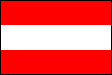 FMS friend and Microsoft Access MVP Karl Donaubauer is organizing a MS Access conference in his hometown of Vienna,
Austria on April 1-2, 2017. He has organized many Access conferences in Germany over the years, and this will be his first in English.
FMS friend and Microsoft Access MVP Karl Donaubauer is organizing a MS Access conference in his hometown of Vienna,
Austria on April 1-2, 2017. He has organized many Access conferences in Germany over the years, and this will be his first in English.
If this is of interest to you, please let him know by visiting his website to learn more about the event and fill out his survey.
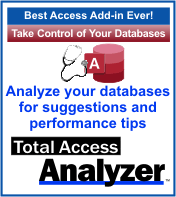 Total Access Analyzer Updated for Access 2016, 2013, 2010, and 2007
Total Access Analyzer Updated for Access 2016, 2013, 2010, and 2007
Total Access Analyzer, the most popular Microsoft Access add-in, offers comprehensive documentation and analysis of your MS Access databases so you can better understand individual objects, cross-references between objects, procedure and data flow diagrams, VBA module analysis, and much more. Detecting over 300 ways to fix and improve your databases, Total Access Analyzer improves the quality of your work, teaches you best practices, and increases your productivity.
Build 32 was released with enhancements and fixes listed by version:
- Access 2016 Build: 16.00.0032
- Access 2013 Build: 15.00.0032
- Access 2010 Build: 14.50.0032
- Access 2007 Build: 12.95.0032
Existing Total Access Analyzer owners were notified to download the update. Contact us if you are an existing customer and didn't receive an email notification to download the update.
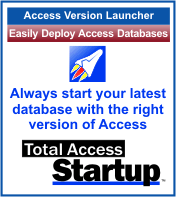 Total Access Startup 2016 Updated
Total Access Startup 2016 Updated
Total Access Startup makes it easy to deploy updates of your front-end Microsoft Access database to each user's desktop and launch the right version of Access with it.
An update for the 2016 version was recently released.
Existing customers were emailed about the update to get the download. If you didn't get a notice, please let us know so we can make sure we have your correct contact information and give you this free update.
For additional details, visit New Features in Total Access Startup 2016.
 Microsoft SQL Server 2016 SP1 is Now Available
Microsoft SQL Server 2016 SP1 is Now Available
Microsoft has shipped SQL Server 2016 SP1. This replaces the original 2016 version.
The free SQL Server Express lets you run SQL Server for databases up to 10 GB in size. For more information on the different versions of SQL Server, hardware requirements, operating systems, and the free download links, visit our Microsoft SQL Server Express Editions page. Note that the original release of SQL Server 2016 is no longer available.
 Microsoft Access to SQL Server Upsizing Services
Microsoft Access to SQL Server Upsizing Services
Want to migrate your Microsoft Access solutions to a SQL Server backend database? Our Professional Solutions Group can help you make the transition. Contact us to learn more.
 Microsoft
Access Version Releases, Service Packs, Hotfixes, and Updates History
Microsoft
Access Version Releases, Service Packs, Hotfixes, and Updates History
We've updated our Microsoft Access version history page with updates released this fall.
Read the page for more information and links for the free updates: Microsoft Access Version Releases, Service Packs, Hotfixes, and Updates History
Let us know if there's more information you'd like us to add.
Additional FMS Resources
Your Opinion Matters
Our newsletters are designed for you. To help us provide better service, please send us your suggestions and comments about "The Buzz", as well as our products and services.
See something useful you'd like to see more of it? Want more Microsoft updates?
Please Contact Us with suggestions, comments, or requests.
Past Issues of the BUZZ
Have you missed a past issue of our Buzz email newsletter?
You'll find recent issues conveniently archived for easy retrieval. Get all the tips, news, product updates, and more! (Past Issues)
Recent Newsletters
General
Thank you! Thank you! I just finished reading this document, which was part of a link in the recent Buzz newsletter. I have printed it for others to read, especially those skeptical on the powers of Access and its capabilities.
Darren D.
Connect with Us
More Resources
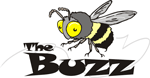



















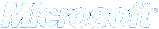


 2019
2019 Facebook
Facebook X/Twitter
X/Twitter
