Code Categories in Total Visual SourceBook
Over 50 categories are organized in 18 topics. Here are the highlights of the categories available in Total Visual SourceBook:
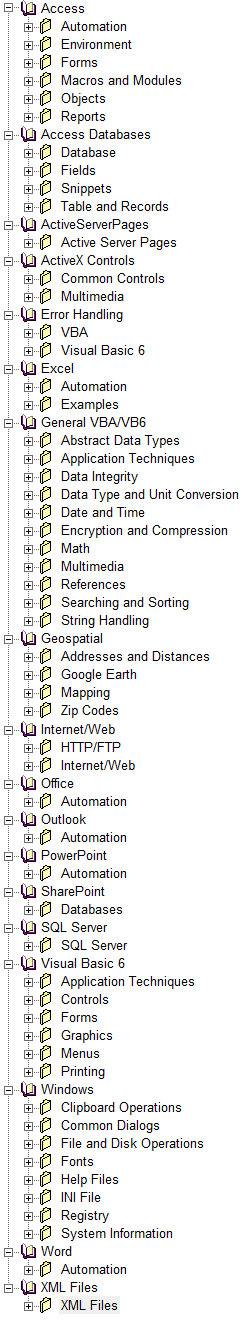 Microsoft Access
Microsoft Access
Working within Access or an external instance of Access
- Automation for running another instance of Access
- Access Environment
- Startup routines such as relinking tables, setting error trapping, opening backend databases, etc.
- Access application level routines for the database window, user names, profiles, closing Access
- Windows API calls to show, hide and adjust the transparency of windows and controls
- Information on the current database name, version, Jet version, ADP, runtime, etc.
- Manage the printer settings and orientation on Access forms and reports
- Manage the Access Ribbons to show, hide, minimize, maximize, and toggle it
- Manage the Access status bar and progress meter
- Working Microsoft Visual SourceSafe from Access
- Access Forms
- General routines for Microsoft Access forms (Jet and ADP)
- General routines for Microsoft Access subforms (Jet and ADP).
- Launching the Microsoft Access spell checker on an Access form and its subforms
- Routines for Microsoft Access forms in ADPs
- Routines for Microsoft Access forms using Jet (for MDB/ACCDB, not ADP)
- Access Macros
- Retrieving Microsoft Access macro names and running them
- Access Modules
- Compiling, opening, retrieving, replacing, saving, and deleting Microsoft Access modules
- Access Object
- Routines for running an Access Data Projects (ADPs)
- Manage open Access objects, inventory, active objects, and minimizing, restoring and closing them
- Delete, duplicate, rename, and export Access objects in Jet and ADP databases
- Get, set, and create Access properties for the Current Project (Jet or ADP database)
- Retrieve Access object information from the MSysObjects table
- Access Reports
- Routines for reports to print, preview, report view, output to PDF, and inventory reports and their controls
Access Jet Databases and ADPs
- Database: Microsoft Access database objects using ADO and DAO, plus workgroup and password security
- ACCDB field types such as Attachment, Hyperlink, and Multivalue fields using DAO to view, retrieve, edit and delete data
- Examples of using ADO and DAO to work with Microsoft Access databases, tables, and queries
- Manage tables and data records from Microsoft Access databases for local and linked tables using ADO and DAO. ADP support provided through ADO.
Microsoft Office Automation
- Excel Automation to create spreadsheets, insert data from a database, autofit columns, format cells, create and manage named ranges
- PowerPoint Automation to create presentations with themes, create slides from text and data, override themes, modify slides, print and display, etc.
- Word Automation, inserting data into Word tables, data merge, spell checking, printing, etc.
Microsoft Outlook
Find, edit, and delete Outlook objects:
- Address Book and the Exchange Server Global Address List
- Calendar Appointments and Meeting Requests
- Contacts
- Folders (opening, copying, emptying, moving, deleting, etc.)
- Sending email
- Notes
- Tasks and Task Requests
Geospatial Mapping
- Addresses and Distances with online lookups for GPS latitude and longitude, etc.
- Google Earth automation by creating KML files to show locations, points of interest, lines between points, and animated tours
- Automate Google Maps, Bing Maps and Mapquest to show points of interest, directions between locations, and set display options
- Lookup City and State values from a zip code lookup table using DAO and ADO
SQL Server Databases and SharePoint
- SQL Server using ODBC and OLE DB Drivers, and Data Link Dialog
- DNS-less connections
- Linking to SharePoint lists
General Code that Works with Office/VBA and VB6
- Abstract Data Types (bit array, dictionary, history list, queues, stacks)
- Application Techniques (dictionary, message box, shutting down Windows, error handling)
- Data Integrity with 16 and 32 bit Cyclic Redundancy Check (CRC)
- Data Type and Unit Conversions to convert among different types of data such as bit operations, units of measure
- Date and Time (date/time math, holiday/business date math, high resolution timer)
- Encryption and Compression using passwords, Huffman compression, Lempel-Ziv compression (CLZ), Run Length Encoding (RLE), and UU encoding and decoding
- Library Reference Information
- Math (general, area/volume, statistics, trigonometry)
- Multimedia (running AVI and WAV files, managing CD/DVD drives, telephone/modem TAPI)
- Searching in and sorting strings and arrays
- String handling to concat, evaluate expressions, use tokens, and parse strings
Internet and Web
- File Transfer Protocol (FTP) to upload and download files to FTP sites, create and delete FTP files and folders, etc.
- HTTP connections, data, and sessions
- Using Internet web sites for searching Bing, Google, Yahoo, YouTube, retrieving current stock quotes, news, images, videos, etc.
- Get a TinyURL or Bit.ly shortened URL
- Twitter searching
Error Handling
- Advanced error handling and logging for VBA
- Advanced error handling and logging for VB6
Windows API Calls with 32 and 64-bit Support
- Clipboard Operations
- Common Dialogs for file open/save, color selection, fonts, page setup, printer, folder browsing, etc.
- Displaying Windows Common Dialogs for Colors, Files, Folders, Fonts, Printers, and Page Setup
- File and Disk Operations (disk drives, paths, copying/moving/deleting files, folders, and subfolders)
- Fonts stored in Windows and their point sizes
- Help calls for using HTML and CHM files
- INI File reading and writing
ActiveX Controls
- Windows Common Controls (List view and Tree view)
- Windows Media Player
Visual Basic 6
- Application Techniques (command arguments, error handling, hourglass, shell execute)
- VB6 Controls (combo box, date time picker, list box, text box, toolbar)
- Forms (captionless window mover, form position, references, and ordering)
- Graphics (GDI shapes, screen resolution, screen capture, fractals, colors, effects, simulated controls)
- Menus (VB6 menus and most recently used lists)
- Printer management and direct drawing
- Registry management to read/write items and branches
- System information for the computer CPU, keyboard, memory, mouse, operating system, printers, and system folders
Additional Categories
- Active Server Pages
- XML File Creation, Reading, Parsing and Displaying
Additional Resources
Microsoft Access/ Office 2016, 2013, 2010, and 2007 Version
is Shipping!
Supports Access/Office 2016, 2013, 2010 and 2007, and Visual Basic 6.0!
Reviews
"The code is exactly how I would like to write code and the algorithms used are very efficient and well-documented."
Van T. Dinh, Microsoft MVP
SourceBook Info
Additional Info













