Class: ZipCode_ADO in Category Geospatial Mapping : Zip Codes from Total Visual SourceBook
Use ADO to lookup a zip code's corresponding city and state from a zip code table in VB6 and VBA.
FMS, in conjunction with the USPS, offers a monthly subscription to current US zip codes. See our Total ZipCode Database page for details.
| Procedure Name | Type | Description |
| (Declarations) | Declarations | Declarations and private variables for the CZipCode_ADO class. |
| GetCityState | Method | Lookup city and state based on zip code. |
| VerifyCityZip | Method | Verify that the zip code, city, and state match. |
' Example of CZipCode_ADO ' NOTE: The sample table for this form, tblZipCodes, comes the database named Sample.mdb in the directory where you installed sample files. ' This sample includes a subset of Zip Codes from MD, VA, and DC. ' FMS, in conjunction with the USPS, offers a monthly subscription to current US zip codes. ' See http://www.fmsinc.com/MicrosoftAccess/ZipCodeDatabase.html for details. ' To try this example, do the following: ' 1. Import or link to the table named tblZipCodes, from C:\Total Visual SourceBook 2013\Samples\Sample.mdb ' 2. Create a new form ' 3. Add the following controls to the form: ' Text box named txtCity ' Text box named txtState ' Text box named txtZip ' Command button named cmdGetCityState ' Command button named cmdValidate ' 4. Paste all the code from this example to the new form's module. ' 5. Run the form Private mclsZipCodeADO As CZipCode_ADO Private Sub cmdGetCityState_Click() Dim strCity As String Dim strState As String If Nz(Me.txtZip, "") = "" Then Me.txtZip = "22182" End If If Not mclsZipCodeADO.GetCityState(Me.txtZip, strCity, strState) Then MsgBox "City/State combo not found, or zip code not in the sample table." & vbCrLf & "Sample table includes zip codes from MD, VA, and DC." & vbCrLf & "Try zip code 22182." End If Me.txtCity = strCity Me.txtState = strState End Sub Private Sub cmdValidate_Click() If (Nz(Me.txtCity, "") = "") Or (Nz(Me.txtState, "") = "") Or (Nz(Me.txtZip, "") = "") Then MsgBox "Enter City/State/Zip combination to validate. Must be in VA, MD, or DC." Else Select Case Nz(Me.txtState) Case "DC", "MD", "VA" If mclsZipCodeADO.VerifyCityZip(Me.txtZip, Me.txtCity, Me.txtState) Then MsgBox "This is a valid City/State/Zip combination." Else MsgBox "This is NOT a valid City/State/Zip combination, or the data does not exist in our sample table." End If Case Else MsgBox "Please use a City/State/Zip combination in MD, VA, or DC" & vbCrLf & "(e.g. Vienna, VA 22182)" End Select End If End Sub Private Sub Form_Load() ' Initialize the class Set mclsZipCodeADO = New CZipCode_ADO ' Setup controls With Me.txtZip .Value = "22182" .Top = 200 .Left = 1000 .Width = 2000 End With With Me.txtCity .Value = "" .Top = 800 .Left = 1000 .Width = 2000 End With With Me.txtState .Value = "" .Top = 1200 .Left = 1000 .Width = 2000 End With With Me.cmdGetCityState .Caption = "Get City/State" .Top = 200 .Left = 3200 .Width = 1500 End With With Me.cmdValidate .Caption = "Validate City/State/Zip combo" .Top = 2000 .Left = 500 .Width = 3500 End With End Sub Private Sub Form_Unload(Cancel As Integer) Set mclsZipCodeADO = Nothing End Sub
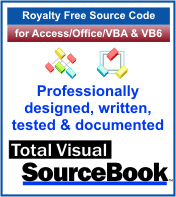 The source code in Total Visual Sourcebook includes modules and classes for Microsoft Access, Visual Basic 6 (VB6), and Visual Basic
for Applications (VBA) developers. Easily add this professionally written, tested, and documented royalty-free code into your applications to simplify your application
development efforts.
The source code in Total Visual Sourcebook includes modules and classes for Microsoft Access, Visual Basic 6 (VB6), and Visual Basic
for Applications (VBA) developers. Easily add this professionally written, tested, and documented royalty-free code into your applications to simplify your application
development efforts.
Total Visual SourceBook is written for the needs of a developer using a source code library covering the many challenges you face. Countless developers over the years have told us they learned some or much of their development skills and tricks from our code. You can too!
Additional Resources
Microsoft Access/ Office 2016, 2013, 2010, and 2007 Version
is Shipping!
Supports Access/Office 2016, 2013, 2010 and 2007, and Visual Basic 6.0!
Reviews
"The code is exactly how I would like to write code and the algorithms used are very efficient and well-documented."
Van T. Dinh, Microsoft MVP
SourceBook Info
Additional Info













