Class: Bitly in Category Internet/Web : Internet/Web from Total Visual SourceBook
Use the Bit.ly web service to convert a long Internet URL string to a short one and vice versa with VBA and VB6.
Bit.ly is used by Twitter to shorten URLs in tweets. For your own use, a single Bit.ly access token can be used for OAuth authentication. To use for free, head to https://bitly.com/a/oauth_apps.
| Procedure Name | Type | Description |
| (Declarations) | Declarations | Declarations and private variables for the CBitly class. |
| AccessToken | Property | Bit.ly Access token which is for personal use of Bit.ly API calls. |
| UserName | Property | Bit.ly user name for multiple account use of Bit.ly API calls. |
| ApiKey | Property | Bit.ly API Key multiple account use of Bit.ly API calls. |
| Class_Initialize | Initialize | Initialize values to defaults which may be overridden with property settings and methods. |
| GetCredentials | Private | Create the syntax to provide the credentials to the Bit.ly. API callCredentials can be provided as an Access Token or User Name and API Key. |
| ShortenURL | Method | Create a shortened URL using the Bit.ly URL shortening service. |
| OriginalURL | Method | Convert a shortened Bit.ly URL to its original long URL. |
| InfoXML | Method | Get information for a page from a shortened Bit.ly URL. The result is in XML which can be parsed using the CXMLRead class. |
| URLEncode | Private | Encodes a string so it can be passed to a URL. |
| TrimResponse | Private | Process response to terminate at the first return character. If there isn't one, the entire string is returned. |
' Examples of using the CBitly class to use the Bit.ly web service to convert a long Internet URL string to a short one and vice versa with VBA and VB6. ' To use Bit.ly API calls, you need to create an Bit.ly account (free) and get the OAuth authentication access token or user name and API key. ' See the declarations section of the CBitly class for additional details. ' ' To use this example, create a new module and paste this code into it. ' Then run the procedure by putting the cursor in the procedure and pressing: ' F5 to run it, or ' F8 to step through it line-by-line (see the Debug menu for more options) ' Set these login values once you get them from bit.ly Private Const mcstrAccessToken As String = "" Private Const mcstrUserName As String = "" Private Const mcstrAPIKey As String = "" ' Set the default URL to convert Private Const mcstrLongURL As String = "http://www.fmsinc.com/MicrosoftAccess/SourceCodeLibrary.html" Private Sub Example_CBitly() ' Commments: Examples of using the CBitly class to use the Bit.ly web service to convert a long Internet URL string to a short one and vice versa. Dim fOK As Boolean Dim clsBitly As CBitly Dim strLongURL As String Dim strBitlyURL As String Dim strOriginal As String Dim strInfoXML As String Set clsBitly = New CBitly ' Set login properties. Either the AccessToken alone or the user name/API Key combination is used. fOK = True If mcstrAccessToken <> "" Then clsBitly.AccessToken = mcstrAccessToken ElseIf (mcstrUserName <> "") And (mcstrAPIKey <> "") Then clsBitly.UserName = mcstrUserName clsBitly.ApiKey = mcstrAPIKey Else MsgBox "Set the Bit.ly login information in the Declarations section before running this code." fOK = False End If If fOK Then ' Prompt the user for a URL to shorten strLongURL = InputBox("Specify the URL to convert to Bit.ly", "CBitly Example", mcstrLongURL) If strLongURL <> "" Then ' Get the shortened URL from Bit.ly strBitlyURL = clsBitly.ShortenURL(strLongURL) If strBitlyURL <> "" Then Call InputBox(strLongURL & " converted to ", "BitlyURL Example", strBitlyURL) ' Show how to convert the Bit.ly shortened URL back to its original URL strOriginal = clsBitly.OriginalURL(strBitlyURL) If strOriginal = "" Then MsgBox "Shortened Bit.ly URL " & strBitlyURL & "cannot be converted back to its original URL. This is most likely because it wasn't saved to your account whent the bit.ly was created." Else MsgBox "Converted the shortened Bit.ly URL from " & strBitlyURL & " back to " & strOriginal End If strInfoXML = clsBitly.InfoXML(strBitlyURL) Debug.Print "Information on the URL in XML format:" Debug.Print strInfoXML End If End If End If ' Clean up Set clsBitly = Nothing End Sub
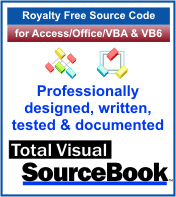 The source code in Total Visual Sourcebook includes modules and classes for Microsoft Access, Visual Basic 6 (VB6), and Visual Basic
for Applications (VBA) developers. Easily add this professionally written, tested, and documented royalty-free code into your applications to simplify your application
development efforts.
The source code in Total Visual Sourcebook includes modules and classes for Microsoft Access, Visual Basic 6 (VB6), and Visual Basic
for Applications (VBA) developers. Easily add this professionally written, tested, and documented royalty-free code into your applications to simplify your application
development efforts.
Total Visual SourceBook is written for the needs of a developer using a source code library covering the many challenges you face. Countless developers over the years have told us they learned some or much of their development skills and tricks from our code. You can too!
Additional Resources
Microsoft Access/ Office 2016, 2013, 2010, and 2007 Version
is Shipping!
Supports Access/Office 2016, 2013, 2010 and 2007, and Visual Basic 6.0!
Reviews
"The code is exactly how I would like to write code and the algorithms used are very efficient and well-documented."
Van T. Dinh, Microsoft MVP
SourceBook Info
Additional Info













