Module: APIFilesAndPaths in Category Windows : File and Disk Operations from Total Visual SourceBook
Working with drives, paths, and files in VB6 and VBA with 32 and 64-bit Windows API calls.
| Procedure Name | Type | Description |
| (Declarations) | Declarations | Declarations and private variables for the modAPIFilesAndPaths module. |
| ConvertPathToUNC | Procedure | Convert the named path to its universal naming convention (UNC) representation. This function returns the full UNC (Universal Naming Convention) path for the given file system path. For example, assume that your F: drive is mapped to a shared network drive on your server named "dev". The UNC mapping for this would be \\dev\directoryname where directoryname is the name of the directory the drive is mapped to. If you specify a path and a file name and extension for the strFileName argument, the file name and extension are returned along with the UNC path. If the path you pass is not a mapped network drive, this procedure calls the Windows API to get your computer name. This name becomes the root of the UNC path. For example, if your computer is named "MyComp", and your C drive has the label "MyC", the UNC path would be \\MyComp\MyC. |
| DriveFromPath | Procedure | Get the drive letter part of the path. |
| FilesToArrayAPI | Procedure | Populate the passed array with a list of files in the specified directory. This search is extremely fast compared to other searches. It is considerably faster than using the Windows Search dialog as well. |
| GetFileHandle | Procedure | Open a file to get a handle to it. We then use this handle for other calls. This function may fail if the file is already opened. |
| GetFileSize | Procedure | Get the size of the specified file in bytes. |
| GetFileTime | Procedure | Get the specified file time for the specified file. To specify the type of time you want returned, use the appropriate EnumFileTimeType value. |
| GetFileVersion | Procedure | Get the version information from a file such as a DLL, EXE, OCX, etc. |
| GetLongFileName | Procedure | Get the full path and name of a file in long file name format, given a path in DOS compatible short file name format. |
| GetShortFileName | Procedure | Get the DOS-compatible short file name version of a long file name. |
| NullTerminatedStringToArray | Procedure | Convert a null-terminated string to the passed array. |
| PathFromFullPath | Procedure | Get the remainder of a path after the drive letter. |
| SetFileTime | Procedure | Set the specified time on the specified file. |
| SubDirsToArrayAPI | Procedure | Populate the passed array with a list of subdirectories in the specified directory. |
| SystemTimeToVBATime | Procedure | Convert the Windows SYSTEMTIME structure to a VBA Date type. |
| VBATimeToFileTime | Procedure | Convert the passed date value to the Windows FILETIME structure. When calling the Windows API to work with file times, you must convert to and from VBA Date type serial values and the appropriate Windows time structure. This procedure converts a VBA Date type serial date to the Windows SYSTEMTIME structure. |
| VBATimeToSystemTime | Procedure | Convert the supplied VBA date/time value to the Windows SYSTEMTIME struct. |
| WinTimeToVBATime | Procedure | Convert the Windows FILETIME structure to a VBA Date type. When calling the Windows API to work with file times, you must convert to and from VBA Date type serial values and the appropriate Windows time structure. This procedure converts a Windows FILETIME structure to a VBA-compatible Date type serial date. |
' Example of the modAPIFilesAndPaths module ' ' To use this example: ' 1. Create a new form. ' 2. Create five command buttons called: ' - cmdGetFileTime ' - cmdSetFileTime ' - cmdLongShortName ' - cmdPathToUNC ' - cmdFindFiles ' 3. Paste the entire contents of this module into the ' new form's module. ' ' This example assumes that the sample files are located in the folder named by the following constant. Private Const mcstrSamplePath As String = "C:\Total Visual SourceBook 2013\Samples\" Private Sub cmdGetFileTime_Click() Dim strFile As String Dim strTmp As String strFile = mcstrSamplePath & "sample.mdb" ' Build up information about the file into a string strTmp = "File: " & strFile & vbCrLf & _ "Size: " & GetFileSize(strFile) & vbCrLf & _ "Date Accessed: " & GetFileTime(strFile, ftt_Accessed, True) & vbCrLf & _ "Date Modified: " & GetFileTime(strFile, ftt_Modified, True) & vbCrLf & _ "Date Created: " & GetFileTime(strFile, ftt_Created, True) & vbCrLf & _ "File Version: " & GetFileVersion(strFile) ' Display the information Debug.Print strTmp End Sub Private Sub cmdSetFileTime_Click() Dim strFile As String Dim strTmp As String ' Now change the time of a file strFile = mcstrSamplePath & "TESTTIME.TXT" ' Build up a string with information about dates and times strTmp = "Date Access for " & strFile & " is " & vbCrLf & Format$( _ GetFileTime(strFile, ftt_Accessed, True), "MM/dd/yyyy hh:mm:ss") & vbCrLf ' Change the time SetFileTime strFile, Now, ftt_Modified ' Show the details after the change strTmp = strTmp & "After changing to Now(), Date Access is " & vbCrLf & _ Format$(GetFileTime(strFile, ftt_Accessed, True), "MM/dd/yyyy hh:mm:ss") ' Display the results Debug.Print strTmp End Sub Private Sub cmdLongShortName_Click() Dim strFile As String Dim strTmp As String strFile = mcstrSamplePath & "sample.mdb" ' Build up information about long and short names strTmp = "Long File Name: " & GetLongFileName(strFile) & vbCrLf & _ "Short File Name: " & GetShortFileName(strFile) ' Display the results Debug.Print strTmp End Sub Private Sub cmdPathToUNC_Click() Dim strFile As String Dim strTmp As String strFile = mcstrSamplePath & "sample.mdb" ' Make the call the get the UNC path strTmp = "UNC Path for: " & strFile & " is: " & vbCrLf & _ ConvertPathToUNC(strFile) ' Display the results Debug.Print strTmp End Sub Private Sub cmdFindFiles_Click() Dim arrSubDirsFound() As String Dim arrLocationsFound() As String Dim intCounter As Integer intCounter = SubDirsToArrayAPI(mcstrSamplePath, arrSubDirsFound(), True, True, True, True) Debug.Print intCounter For intCounter = 0 To UBound(arrSubDirsFound) Debug.Print intCounter & ": " & arrSubDirsFound(intCounter) Next intCounter ReDim arrLocationsFound(0) intCounter = FilesToArrayAPI(mcstrSamplePath, "*.txt", 0, True, arrLocationsFound(), True, True, True, True) Debug.Print intCounter For intCounter = 0 To UBound(arrLocationsFound) Debug.Print intCounter & ": " & arrLocationsFound(intCounter) Next intCounter End Sub Private Sub Form_Load() ' Setup controls With Me.cmdGetFileTime .Top = 100 .Left = 100 .Width = 5000 .Height = 400 .Caption = "Get File Info" End With With Me.cmdSetFileTime .Top = 600 .Left = 100 .Width = 5000 .Height = 400 .Caption = "Change File Time" End With With Me.cmdLongShortName .Top = 1100 .Left = 100 .Width = 5000 .Height = 400 .Caption = "Get File Long && Short Name" End With With Me.cmdPathToUNC .Top = 1600 .Left = 100 .Width = 5000 .Height = 400 .Caption = "Get File UNC Path" End With With Me.cmdFindFiles .Top = 2100 .Left = 100 .Width = 5000 .Height = 400 .Caption = "Find Files" End With End Sub
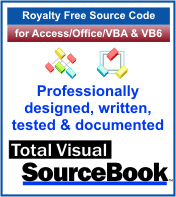 The source code in Total Visual Sourcebook includes modules and classes for Microsoft Access, Visual Basic 6 (VB6), and Visual Basic
for Applications (VBA) developers. Easily add this professionally written, tested, and documented royalty-free code into your applications to simplify your application
development efforts.
The source code in Total Visual Sourcebook includes modules and classes for Microsoft Access, Visual Basic 6 (VB6), and Visual Basic
for Applications (VBA) developers. Easily add this professionally written, tested, and documented royalty-free code into your applications to simplify your application
development efforts.
Total Visual SourceBook is written for the needs of a developer using a source code library covering the many challenges you face. Countless developers over the years have told us they learned some or much of their development skills and tricks from our code. You can too!
Additional Resources
Microsoft Access/ Office 2016, 2013, 2010, and 2007 Version
is Shipping!
Supports Access/Office 2016, 2013, 2010 and 2007, and Visual Basic 6.0!
Reviews
"The code is exactly how I would like to write code and the algorithms used are very efficient and well-documented."
Van T. Dinh, Microsoft MVP
SourceBook Info
Additional Info













