Returning the Number of Records or Rows Affected by an Action Query in Microsoft Access with VBA/VB6
Provided by Molly Pell, Senior Systems Analyst
Action queries in Microsoft Access are queries that add, modify, or delete records from tables using INSERT, UPDATE, and DELETE commands. When you run Action queries interactively, Microsoft Access shows you how many records will be affected before the query is run:
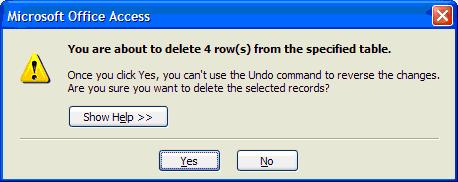
Did you know you can also get this information when you run the query programmatically in VBA or Visual Basic 6?
When you use the Execute method to run the Action query, the Database.RecordsAffected property stores the number of records affected by the most recent Execute method. The difference is that you get the row count after the query is run, rather than before.
Sub RunActions()
Dim dbs As DAO.Database
Dim lngRowsInserted As Long
Dim lngRowsDeleted As Long
Set dbs = CurrentDb
dbs.Execute "INSERT INTO Table1(Field1) SELECT 'DeleteMe'"
lngRowsInserted = dbs.RecordsAffected
dbs.Execute "DELETE FROM Table1 WHERE Field1 = 'DeleteMe'"
lngRowsDeleted = dbs.RecordsAffected
lngRowsDeleted = dbs.RecordsAffected
If lngRowsDeleted = 0 Then
MsgBox "0 rows deleted. Check the data for errors."
End If
End Sub
You can display this for the user, store it in a log table or file, or use it to detect potential data errors. For example, if you know that your query should always append at least 1 row, check for RecordsAffected = 0, and inform the user of a potential problem.
Good luck!
Total Access Emailer 2022
Email Everyone in Your Access List!
Total Visual Agent 2021
Automate Access Database Chores!
Updated Microsoft Access to SQL Server Upsizing Center with whitepapers, resources, and SQL Server Express Downloads
Retrieving Data
Action Queries
Statistical Analysis

The most popular Microsoft Access Number Cruncher
Source Code Library
SQL Server Upsizing
Microsoft Access to SQL Server Upsizing Center
Additional Resources
Connect with Us

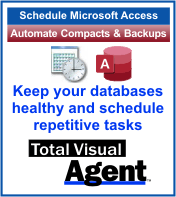


 Query Blog
Query Blog

 Email Newsletter
Email Newsletter Facebook
Facebook X/Twitter
X/Twitter

