|
|
November 2017For Microsoft Access, SQL Server,
|
Happy 25th Birthday to Microsoft Access!
 Microsoft Access is celebrating its 25th year. It's an amazing accomplishment for a software product to be so successful for so many years.
We at FMS were there since the beginning.
Microsoft Access is celebrating its 25th year. It's an amazing accomplishment for a software product to be so successful for so many years.
We at FMS were there since the beginning.
Thank you to all our customers and friends who've supported us over the years. 25 years ago, we couldn't have imagined that this new product would allow us to serve tens of thousands of customers in over 100 countries. We at FMS are in our 31st year in business and thank you for your support over the decades!
Microsoft Access empowers end-users to graduate from Excel spreadsheets to a database, then grow with them as their data management, analytics, reporting, automation, and scalability requirements evolve. We are delighted to be on this journey with you.
Please take the opportunity to read about our experience in those early days and watch a very young Bill Gates personally announce its debut at COMDEX 1992.
We are excited the new Microsoft Access development team is enhancing the desktop version of Microsoft Access. They released an update to Access 2016 that supports new SQL Server field types like BigInt, links to data such as Salesforce and Dynamics, and added Access to the Business versions of Office 365.
We've enhanced our support site which you can use to submit a support ticket and track it. It's also a place where you can submit questions on Access unrelated to our products. Additionally, most of our main web site is enhanced to be responsive so it appears properly on multiple web platforms such as tablets and smartphones.
I'll be speaking at two upcoming conferences for Microsoft Access in spring 2018: Vienna, Austria and Portland, Oregon. Both Spring 2017 conferences were sell outs so sign up to learn and meet other Microsoft Access enthusiasts. You'll also help the volunteer organizers who invest and risk their personal time and money to help our community.
We've enhanced our products, written many technical articles and shared relevant news from our web site, Facebook and Twitter feeds. If you want to catch up, visit our News Announcements page. Some of the recent highlights are shared below.
For the latest notifications, follow us through our
![]() Facebook page,
Facebook page,
![]() Blog,
and
Blog,
and
![]() Tweets.
Tweets.
Happy Birthday Access!
Luke Chung
President
P.S. We've moved to a new suite in the same building. Our new address is 8150 Leesburg Pike, Suite 1250, Vienna, VA 22182
Contents
- Happy 25th Birthday to Microsoft Access
- Configuring SMTP for Office 365 and Gmail for Total Access Emailer
- Microsoft Access Query Tip to Convert a Text Field to Proper Case
- Total Visual Detective Updates
- New ODBC Driver 13.1 for SQL Server 2016 SP1
- Running VBA Code from a Microsoft Access Macro
- Microsoft Access Video on VBA Programming with Luke Chung at Access DevCon Vienna, Austria
- Upcoming Microsoft Access DevCon 2018 in Vienna Austria
- Upcoming Microsoft Access Conference near Portland, Oregon
- Selecting the First Item in a ComboBox or ListBox on a Microsoft Access Form
- Microsoft Access Version Releases, Service Packs, Hotfixes, and Updates History

 Happy 25th Birthday to Microsoft Access
Happy 25th Birthday to Microsoft Access
25 years ago this week, Microsoft Access was publicly debuted at the COMDEX 1992 Conference in Las Vegas. It changed the desktop database market.
Read our first hand, historical account of watching Microsoft Access take over the Windows desktop database market, and how we became the world's leading 3rd party developer of Microsoft Access products. Discover how we watched MS Access rise from nothing to the leading Windows desktop database application. This directly caused the implosion of Borland International which previously dominated the desktop database industry. Witnessing this in person was an amazing experience of how quickly technology can change established businesses.
Take a trip down memory lane with this article that was originally published by Microsoft on their website for the 10 Year Anniversary Celebration of Access (October 2002)
The video is from the November 1992 COMDEX conference where a very young Bill Gates personally announced the debut of Microsoft Access. He remains a big fan of Access and was actively involved in its design and development.
Our Story at the Debut of Microsoft Access
Configuring SMTP for Office 365 and Gmail for Total Access Emailer
Total Access Emailer is the most popular email program for Microsoft Access and many organizations have migrated their Exchange server to Office 365. This means changing your SMTP connections and making sure you set the right permissions to send your emails.
We've created new articles showing how Total Access Emailer can work with SMTP servers from Microsoft Office 365 and Google Gmail:
- SMTP Relay Configuration to Send Emails from Total Access Emailer with Office 365

- Setting Google Gmail as the SMTP Server for Total Access Emailer

Microsoft Access Query Tip to Convert a Text Field to Proper Case
 Read our new paper on how to easily convert a field's text to Proper Case (or ALL CAPITALS or all lower case).
Read our new paper on how to easily convert a field's text to Proper Case (or ALL CAPITALS or all lower case).
This can be done with a Microsoft Access query without having to write any VBA code.
By using VBA StrConv function in an Update Query, one can convert the value of a field into Proper Case and update a field with it:
For more details, including a sample database, read our new paper: Microsoft Access Query Tip to Convert a Text Field to Proper Case
Microsoft Access Query Resources
Total Access Detective Updates for Microsoft Access 2016, 2013, 2010 and 2007
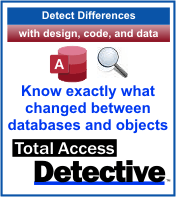 New versions of Total Access Detective are available for Microsoft Access 2016, 2013, 2010 and 2007.
New versions of Total Access Detective are available for Microsoft Access 2016, 2013, 2010 and 2007.
Enhancements:
- 2016 Version: Support for the new update of Access 2016 in May 2017
- 2016, 2013, 2010 Versions: Comparison of Data Macros in ACCDB databases
- Two database comparison, Object Selection screen enhancements highlight objects with different modification dates and filtering
- If you resize datasheet columns while viewing the Total Access Detective results, your column widths are preserved the next time you reopen the form
- Improved user interface with increased font sizes
- Automatic selection of A4 paper size for international users
- More trapping of Access database errors
- New user manual and help file
- and more...
For more information, visit:
- Total Access Detective 2016, Version 16.01 Enhancements
- Total Access Detective 2013, Version 15.5 Enhancements (replaces version 15.0)
- Total Access Detective 2010, Version 14.51 Enhancements
- Total Access Detective 2007, Version 12.91 Enhancements
This is a free upgrade for people on a support contract and owners of the 2016, 2010, and 2007 versions. Existing Total Access Detective 2013 customers can upgrade at a discounted price.

 New ODBC Driver 13.1 for SQL Server 2016 SP1
New ODBC Driver 13.1 for SQL Server 2016 SP1
We've updated our Microsoft Access to Microsoft SQL Server Upsizing center to showcase our free technical papers and resources. Leverage the power of Access and SQL Server to make your solutions more robust, scalable, maintainable and extensible.
We've updated our paper with the latest SQL Server driver that's compatible with SQL databases hosted on Azure.
 Running VBA Code from a Microsoft Access Macro
Running VBA Code from a Microsoft Access Macro
We've published a new paper for Microsoft Access beginners to explain how to use macros to run VBA code with the RunCode action.
Running VBA Code from a Microsoft Access Macro
It can also be used to call the programmatic interfaces for automating email blasts in Total Access Emailer and data analysis in Total Access Statistics.
Microsoft Access Video on VBA Programming with Luke Chung at Access DevCon Vienna, Austria
FMS President Luke Chung was a presenter at the Microsoft Access DevCon 2017 in Vienna, Austria in early April.
Before giving two conference presentations, he was sat down and spoke with Philipp Stiefel of codekabinett.com of Germany discussing VBA development.
They talked about:
- VBA Best Practices
- How end-users migrate from Excel to Access, then learn how to code
- Why people are hesitant to purchase third party products and how FMS overcomes that by showcasing the value we offer
- Using tools like Total Access Analyzer to catch errors before shipping and learning best practices
- Using the module code in Total Visual SourceBook to address problems we've already solved so you can focus on the unique issues in your applications
- The value of creating consistent, quality code How to improve code for developers of all backgrounds
- Being in constant "growth" mode to look for ways to become a better developer
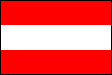 Microsoft Access DevCon 2018 in Vienna Austria
Microsoft Access DevCon 2018 in Vienna Austria
After a sold-out 2017 spring conference, FMS friend and fellow Microsoft Access MVP Karl Donaubauer is organizing another Access conference in his hometown of Vienna, Austria on April 7-8, 2018. FMS President Luke Chung will be one of the featured speakers again.
To see the amazing agenda and speakers Karl organized for the 2017 conference, visit April 2017 Conference. Videos are also avaialble for purchase at a modest price including two talks by FMS President Luke Chung Videos.
If you're interested in the 2018 event, please let Karl know by visiting his website and subscribe to his email list.
Upcoming Microsoft Access Conference near Portland, Oregon
 April 28-30, 2018, Silver Falls State Park, Oregon
April 28-30, 2018, Silver Falls State Park, Oregon
The Portland Access User Group will hold their annual event at conference center of the beautiful Silver Falls State Park a couple hours south of Portland, Oregon. This extended weekend event brings together some of the top Microsoft Access developers, enthusiasts, and Access development team members.
Registration information is available at the PAUG conference web site. Registration opens January 1, 2018. In past years, it has sold out within the first day, so sign up quickly!
Visit our Upcoming Events page for other activities.
 Selecting the First Item in a ComboBox or ListBox on a Microsoft Access Form
Selecting the First Item in a ComboBox or ListBox on a Microsoft Access Form
We've updated our Microsoft Access tip on selecting the first item in a combo box or list box to adjust for situations where the Column Head property is set to Yes.
Rather than ItemData(0), use ItemData(1) if Column Headers are on.
Selecting the First Item in a ComboBox or ListBox on a Microsoft Access Form
 Microsoft
Access Version Releases, Service Packs, Hotfixes, and Updates History
Microsoft
Access Version Releases, Service Packs, Hotfixes, and Updates History
We've updated our Microsoft Access version history page with updates released this fall.
Read the page for more information and links for the free updates: Microsoft Access Version Releases, Service Packs, Hotfixes, and Updates History
Let us know if there's more information you'd like us to add.
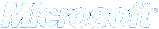
Microsoft Announcements and Resources
Additional FMS Resources
Your Opinion Matters
Our newsletters are designed for you. To help us provide better service, please send us your suggestions and comments about "The Buzz", as well as our products and services.
See something useful you'd like to see more of it? Want more Microsoft updates?
Please Contact Us with suggestions, comments, or requests.
Past Issues of the BUZZ
Have you missed a past issue of our Buzz email newsletter?
You'll find recent issues conveniently archived for easy retrieval. Get all the tips, news, product updates, and more! (Past Issues)
Recent Newsletters
General
Thank you! Thank you! I just finished reading this document, which was part of a link in the recent Buzz newsletter. I have printed it for others to read, especially those skeptical on the powers of Access and its capabilities.
Darren D.
Connect with Us
More Resources
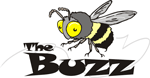









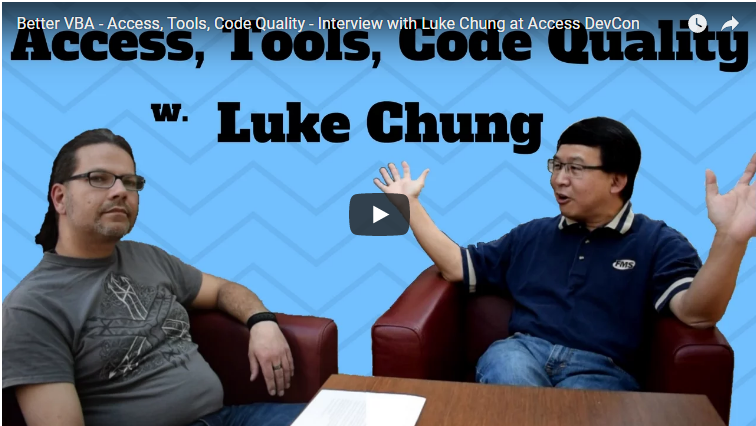
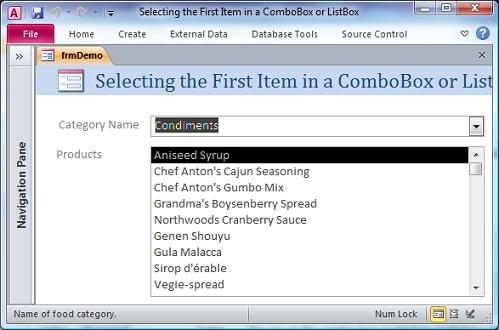


 2019
2019 Facebook
Facebook X/Twitter
X/Twitter
