|
|
December 2015For Microsoft Access, SQL Server,
|
Happy Holidays!
We hope you and your loved ones are doing well this holiday season.
Since our
last email newsletter, we've celebrated our 29th birthday and revamped our
web site. What an incredible journey we've had over the
decades! A big part of this was our commitment to Microsoft Access when I
saw its introduction at Comdex in 1992 (history).
It's hard to remember what the PC world was like back then. If you want
a throwback, check out this
![]() news video
clip debut of Access with a much younger Bill Gates.
news video
clip debut of Access with a much younger Bill Gates.
We are delighted to announce the availability of several of our products to support the new Microsoft Access 2016 and older versions. This includes the release of Total Access Detective for Access 2016 and 2013, Total Access Analyzer 2016, and Total Access Speller 2016. More information on their enhancements are discussed below.
Unrelated to Access, in mid-November, I had the honor of speaking at a UN Conference in Vienna, Austria. It was a meeting discussing the civilian response to counter-terrorism and violent extremists. Our data analysis and visualization product, Sentinel Visualizer, addresses some of the challenges organizations face. It was an intense experience as the meeting started on the Monday after the Friday bombings in Paris. We hope sanity and safety prevail. I learned a lot more about the complexity of the issue and there are no quick fixes (news).
I've also appeared on several more national TV news shows as they need someone with technical knowledge. Who knew I was qualified to discuss Tom Brady's cell phone on Fox Business news?
For the latest notifications, keep following us through our
![]() Facebook page,
Facebook page,
![]() Blog,
and
Blog,
and
![]() Tweets.
Tweets.
All the best,
Luke Chung
President
Contents
- Total Access Detective Ships for Microsoft Access 2016 and 2013
- Total Access Analyzer Ships for Microsoft Access 2016
- Total Access Speller Ships for Microsoft Access 2016
- Help Wanted: Experienced Visual Studio .NET C# Web Developer
- Microsoft Access 2016 and Invisible Picture Images (with Microsoft updates)
- Microsoft Access Version Releases, Service Packs, Hotfixes, and Updates History
- Microsoft Access Team wants to Hear Your Suggestions via User Voice
- Microsoft Access Subforms Link Master Fields Should Reference the Control Rather than Field Name
- FMSINC.COM Web Site Redesign
Total Access Detective Ships for Microsoft Access 2016 and 2013
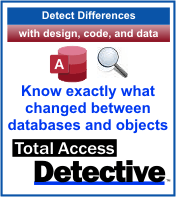 We
are delighted to announce the release of Total Access Detective for
Microsoft Access 2016 and 2013. Total Access Detective lets you quickly find differences between any two databases or two
objects in your current database. Know exactly what
changed at the table, field, property, control, macro line and VBA
module code level. You can even compare tables for data differences.
We
are delighted to announce the release of Total Access Detective for
Microsoft Access 2016 and 2013. Total Access Detective lets you quickly find differences between any two databases or two
objects in your current database. Know exactly what
changed at the table, field, property, control, macro line and VBA
module code level. You can even compare tables for data differences.
The latest version offers many enhancements from the previous versions:
- Support for the 32 and 64-bit versions of Access 2016 and 2013
- Module and Text Comparison Option to Ignore Line Numbers
- Search Bar to Filter Objects and Properties by Name
- See and Filter Tables based on Whether itís Linked
- Procedures with Differences List
- New Manual and Help File
For more information on the enhancements, visit: Total Access Detective 2016 and 2013
Existing Total Access Detective customers can upgrade for a discounted price.
Total Access Analyzer Ships for Microsoft Access 2016
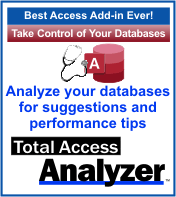 Total Access Analyzer is the most popular Microsoft Access add-in of
all time! It examines every object in your database to document
what's there, how it relates to other objects, and analyze how your
entire database works. With detailed object, macro and VBA code
analysis, Total Access Analyzer finds over 300 types of issues to
help you avoid errors, identify unused objects and code, suggest
design enhancements, improve performance, and recommend best
practices. Almost 400 presentation quality, customizable reports are
also available.
Total Access Analyzer is the most popular Microsoft Access add-in of
all time! It examines every object in your database to document
what's there, how it relates to other objects, and analyze how your
entire database works. With detailed object, macro and VBA code
analysis, Total Access Analyzer finds over 300 types of issues to
help you avoid errors, identify unused objects and code, suggest
design enhancements, improve performance, and recommend best
practices. Almost 400 presentation quality, customizable reports are
also available.
We are delighted to announce the release of Total Access Analyzer for Microsoft Access 2016 with many new features:
- Support for Microsoft Access 2016, 32 and 64 bit versions
- New Suggestion: Incorrect Link to Subforms
- New Suggestion: Relationship Field Cross-Reference and Field Type Comparison
- Enhanced Cross-Reference of Aliased Tables in Queries
- Pass-Through Queries are Not Cross-Referenced
- Windows 10 Support
- New Manual and Context Sensitive Help
For additional details, visit New Features in Total Access Analyzer 2016. Existing customers can upgrade at a discounted price.
Total Access Speller 2016 Ships
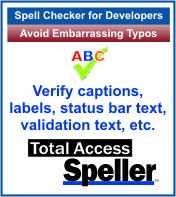 Total Access Speller
helps you avoid typos on the screens your users see. Spell check labels,
captions, validation text, status bar, navigation bar, and other properties
to avoid embarrassing mistakes. It is now available for Microsoft Access 2016 (and earlier versions). A free trial is also available.
Total Access Speller
helps you avoid typos on the screens your users see. Spell check labels,
captions, validation text, status bar, navigation bar, and other properties
to avoid embarrassing mistakes. It is now available for Microsoft Access 2016 (and earlier versions). A free trial is also available.
 Help
Wanted: Experienced Visual Studio .NET C# Web Developer
Help
Wanted: Experienced Visual Studio .NET C# Web Developer
Are you interested in becoming one of our developers? We're looking for an experienced C# web developer to join our Professional Solutions team. If you've created and deployed web sites using C#, MVC, JavaScript, CSS, SQL Server and related technologies, we're interested in you.
This is a permanent, career position with our core development team in Tysons Corner, Virginia offices (just outside Washington DC). You'll be creating innovative solutions to help our clients and internal needs. For more information and how to apply, visit: Microsoft Visual Studio .NET C# Web Developer
 Microsoft Access 2016 and Invisible Picture Images
and Microsoft Updates
Microsoft Access 2016 and Invisible Picture Images
and Microsoft Updates
When Microsoft released Microsoft Access 2016 in October, we quickly discovered a serious bug that affected backward compatibility. We wrote about it in this blog post: Microsoft Access 2016 and Invisible Picture Images.
Images on forms, reports, buttons, etc. were missing. Some images appeared but others were blank. Our research revealed that this impacted the 32-bit version of Access (not the 64-bit) and was related to databases that had its Picture Property Storage Format set to Convert. Databases that had that setting when the images were inserted into it, appeared blank in Access 2016. The only exception was form images in BMP format. If the image was GIF, JPG, PNG, etc., they appeared blank.
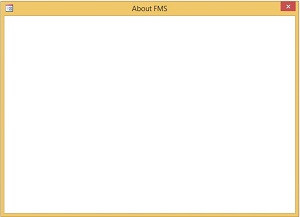

We explained a way to bypass this bug and implemented in our add-in products that we shipped for Access 2016.
New Updates for Microsoft Access
Fortunately, on December 8th, Microsoft released an update for Access 2016 that addresses this issue and others. An update for Access 2013 was also released, though this issue never affected 2013. For more information on the problem, workarounds, and download from Microsoft, Here are the Microsoft KB articles for the new updates:
 Microsoft
Access Version Releases, Service Packs, Hotfixes, and Updates History
Microsoft
Access Version Releases, Service Packs, Hotfixes, and Updates History
We've updated our Microsoft Access version history page with updates including Access 2016.
Read the page for more information and links for the free updates: Microsoft Access Version Releases, Service Packs, Hotfixes, and Updates History
Let us know if there's more information you'd like us to add.
 Microsoft Access
Team wants to Hear Your Suggestions via User Voice
Microsoft Access
Team wants to Hear Your Suggestions via User Voice
A new management team is in place for Microsoft Access and they are actively seeking feedback from the user community on the future direction of Microsoft Access. They're using this User Voice site where you can review suggestions and vote for your preferences.
There are already many suggestions and you can provide feedback. You are given 25 votes to select the ones you like. The Access team has already flagged several "Under Review" which means they are looking into them in detail. Here are a few we like:
Desktop
- Text boxes should have visible spell checking
- New event: 'On Access Application Window Close'
- Enable multiple versions of Access to co-exist on the same machine
- Expose Swipe Events on Forms so Touch Screens can be Supported
- Include Access Desktop in all O365 subscription plans
- Top Desktop Ideas
Web Apps
- Basic System or Template to Create a Member Personal Update Site
- System to Create an RSVP or Event Signup Page and Pay for it
- Ability to Control the Display and Data Entry of Date Time Across Time Zones
- Support for Features in Mobile Devices such as GPS, Camera, Photos, etc.
- Support for WordPress Widgets
- Shopping Cart System
- Top Web App Ideas
Vote and join the discussions!
 Microsoft
Access Subforms Link Master Fields Should Reference the Control Rather than Field Name
Microsoft
Access Subforms Link Master Fields Should Reference the Control Rather than Field Name
We've updated our Microsoft Access paper on Subforms Should Reference the Control Rather than Field Name for Link Master Fields. Make sure you're linking on the control name rather than field name if the value can change. The dangers of not setting this correctly are discussed in the article with a sample database showing the difference between a control versus field reference. It also discusses what happens if you reference a name that's both a control name and field in your form's RecordSource.
The new Total Access Analyzer for Microsoft Access 2016 detects Link Master Field references to fields rather than controls, and offers it as a suggestion to correct.
FMSINC.COM Web Site Redesign
We've redesigned our web site to give it a more modern look with a new home page, animation, menus, and search. We hope you like it!
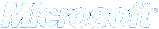
Microsoft Announcements and Resources
Keep Your Free 15GB on Microsoft OneDrive Space (Article)
Prepare to Upgrade from SQL Server 2005
NY Times: Microsoft Sheds Reputation as an Easy Mark for Hackers
Free Microsoft Office365 Trial Offer
Free eBooks from Microsoft Press on SQL Server, Windows Server, Visual Studio, etc.
Additional FMS Resources
Your Opinion Matters
Our newsletters are designed for you. To help us provide better service, please send us your suggestions and comments about "The Buzz", as well as our products and services.
See something useful you'd like to see more of it? Want more Microsoft updates?
Please Contact Us with suggestions, comments, or requests.
Past Issues of the BUZZ
Have you missed a past issue of our Buzz email newsletter?
You'll find recent issues conveniently archived for easy retrieval. Get all the tips, news, product updates, and more! (Past Issues)
Recent Newsletters
General
Thank you! Thank you! I just finished reading this document, which was part of a link in the recent Buzz newsletter. I have printed it for others to read, especially those skeptical on the powers of Access and its capabilities.
Darren D.
Connect with Us
More Resources
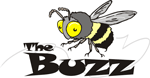










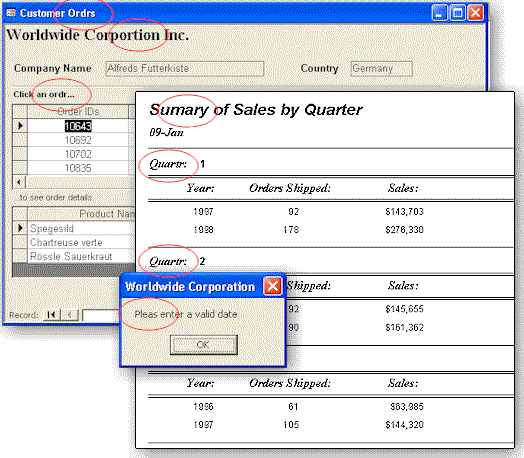
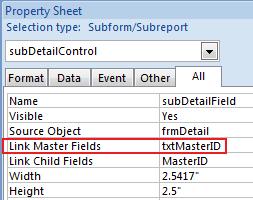



 2019
2019 Facebook
Facebook X/Twitter
X/Twitter
